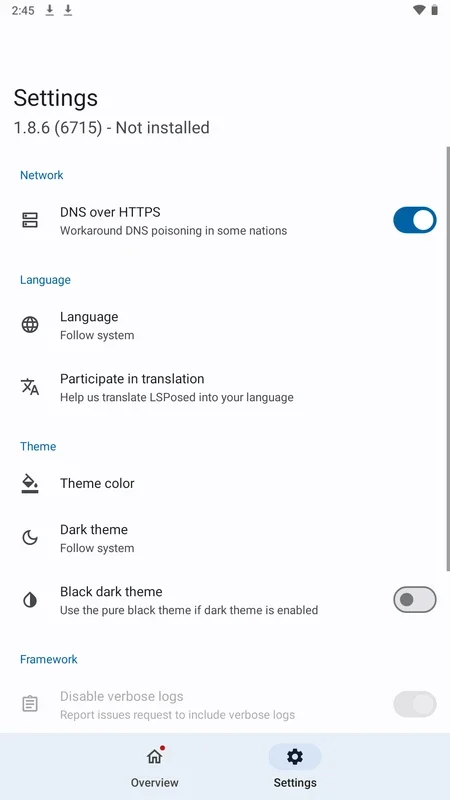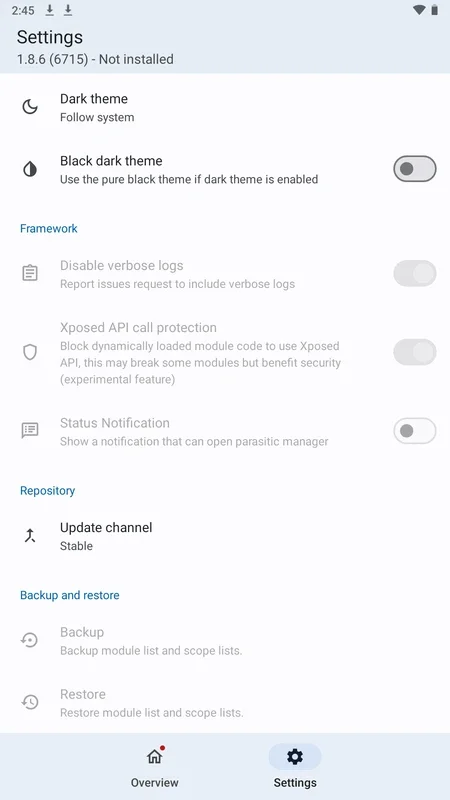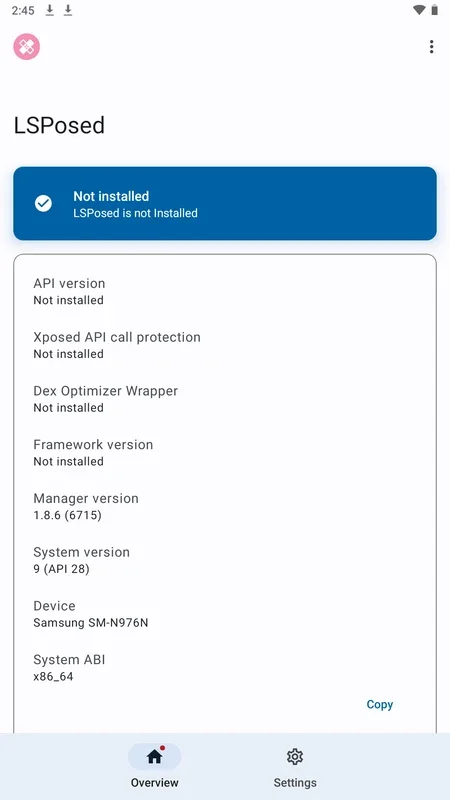LSPosed App Introduction
Introduction to LSPosed
LSPosed is an innovative ART framework that has been developed as a replacement for Xposed in the Android ecosystem. It offers users the ability to make real - time modifications to system components, thereby allowing for a high degree of customization of the Android device's behavior. This framework is not just about aesthetics; it can also enhance the overall performance of the device and add new features that were previously unavailable.
The Functionality of LSPosed
LSPosed provides a wide range of possibilities when it comes to modifying the Android system. One of the most significant aspects is the ability to add new features to the system. For instance, users can implement features that are not natively available on their device. This could be something as simple as adding a new quick - access shortcut or as complex as integrating a new security protocol.
Modifying the user interface is another area where LSPosed shines. Users can customize the look and feel of their device to a great extent. They can change the layout of the home screen, the appearance of the notification bar, and even the color scheme of the entire operating system. This level of customization allows users to truly make their device their own.
Performance improvement is also on the table with LSPosed. By tweaking certain system components, it is possible to optimize the device's performance. This could involve reducing the amount of memory used by background processes, speeding up the loading times of applications, or improving the battery life of the device.
Another advantage of LSPosed is that it can be used to fix bugs that the device's manufacturer may no longer support. There are cases where a device may have a long - standing bug that the manufacturer has ceased to address. With LSPosed, users can take matters into their own hands and find a solution to these issues.
LSPosed Modules
To fully utilize the capabilities of LSPosed, one must explore the vast array of modules available. There are hundreds of modules that can be used in conjunction with LSPosed. These modules are designed to perform specific functions and can be easily installed once LSPosed is set up on the device.
For example, there are modules that allow for the installation of unsigned apps. This can be extremely useful for users who want to test out beta versions of applications or install apps from sources other than the official app store. There are also modules that enable the installation of old versions of apps without having to uninstall the new ones. This is a great feature for users who prefer an older version of a particular app due to its functionality or user interface.
Modules for deactivating the device's sensors can also be found. This can be useful in situations where users want to conserve battery life or protect their privacy. For instance, if a user does not want their device's camera or microphone to be active at all times, they can use a module to deactivate these sensors.
The camera can also be modified using LSPosed modules. Users can enhance the camera's functionality, such as improving the image quality, adding new filters, or changing the aspect ratio. This can be a great way for photography enthusiasts to get more out of their device's camera.
Customizing the interface is made easy with the help of LSPosed modules. Users can change the icons, the font, and the overall style of the interface. This allows for a more personalized and unique user experience.
There are also modules that can prevent apps from accessing certain data, such as the user's location or contacts. This is an important aspect of privacy protection, as it gives users more control over what information apps can access.
Precautions When Using LSPosed
While LSPosed offers a great deal of flexibility and functionality, it is not without its risks. After making modifications to the Android operating system's behavior, users may experience stability problems or unexpected errors while using their device. This is because the modifications made by LSPosed can sometimes interfere with the normal operation of the system.
It is important for users to be aware of these potential issues before making any modifications to their everyday device. If possible, it is advisable to test out LSPosed and its modules on a secondary device first. This way, users can get a feel for how the framework and its modules work without risking the stability of their primary device.
In conclusion, LSPosed is a powerful tool for Android users who want to take control of their device's functionality and customization. It offers a wide range of features and capabilities through its various modules. However, users must also be cautious when using it to avoid any potential stability or security issues.