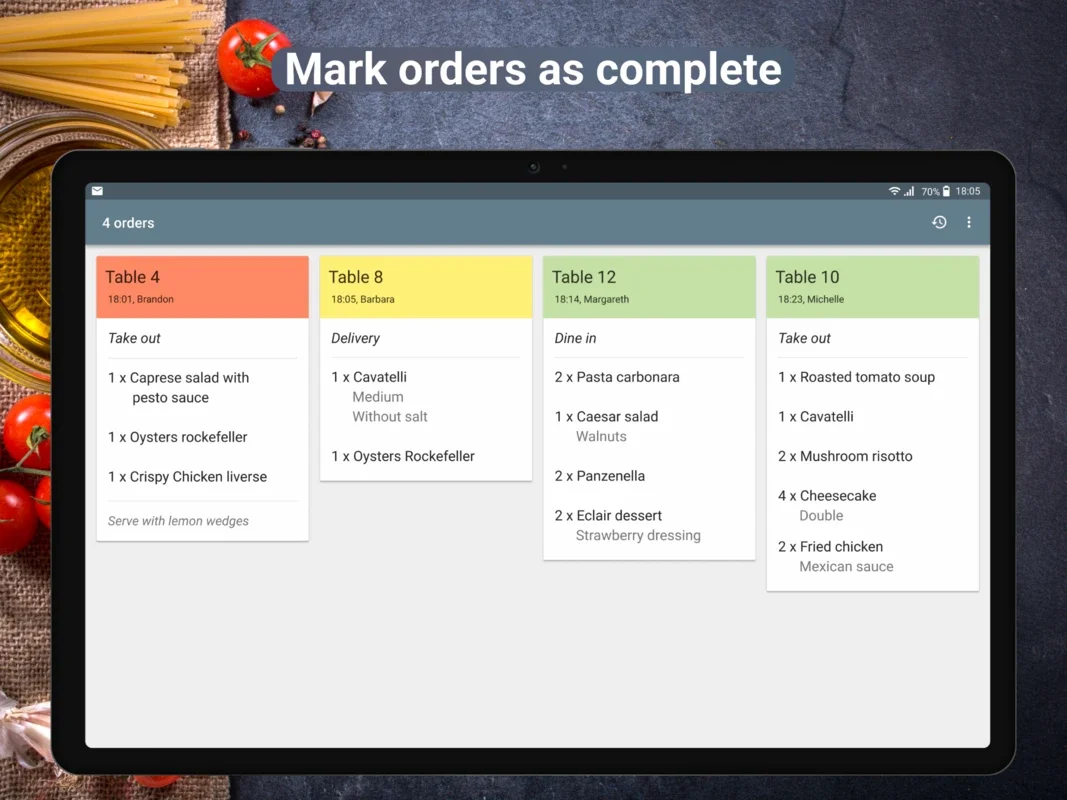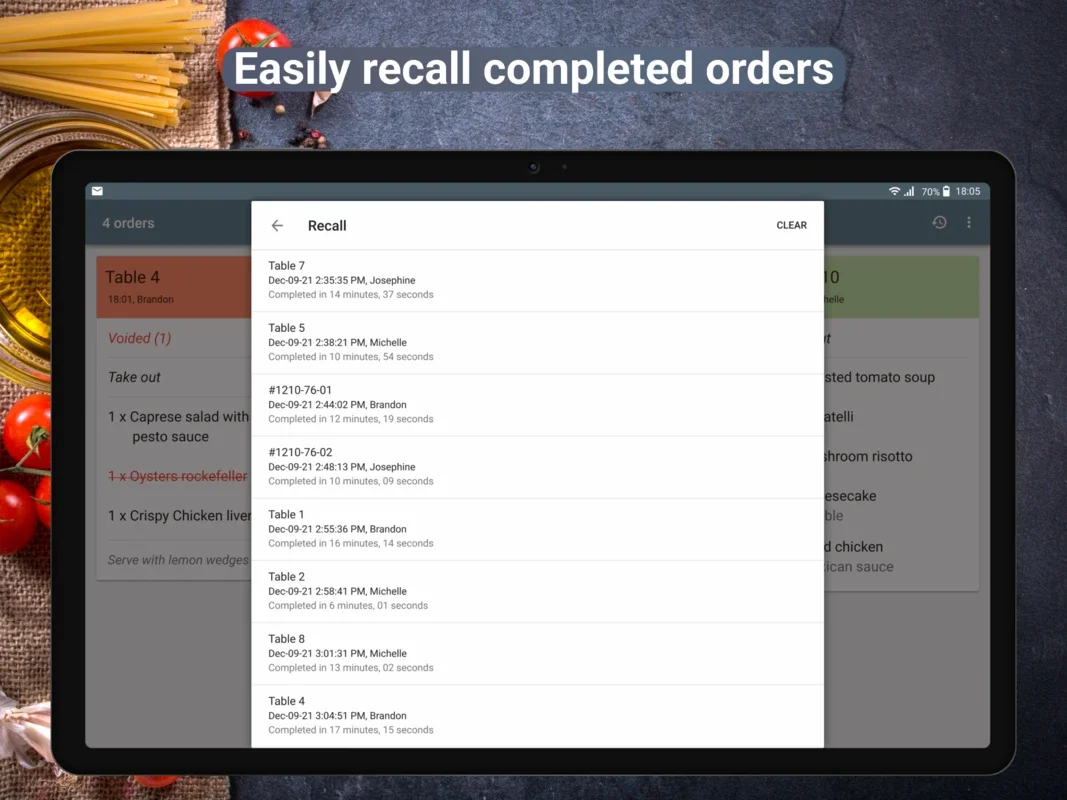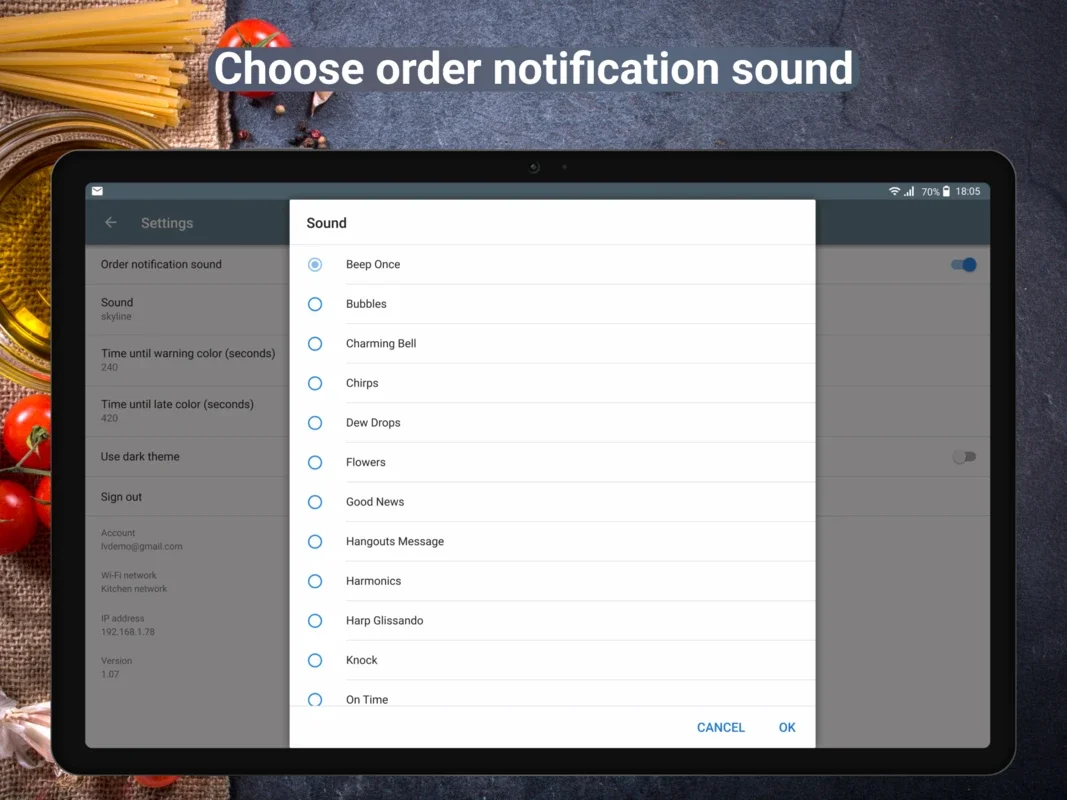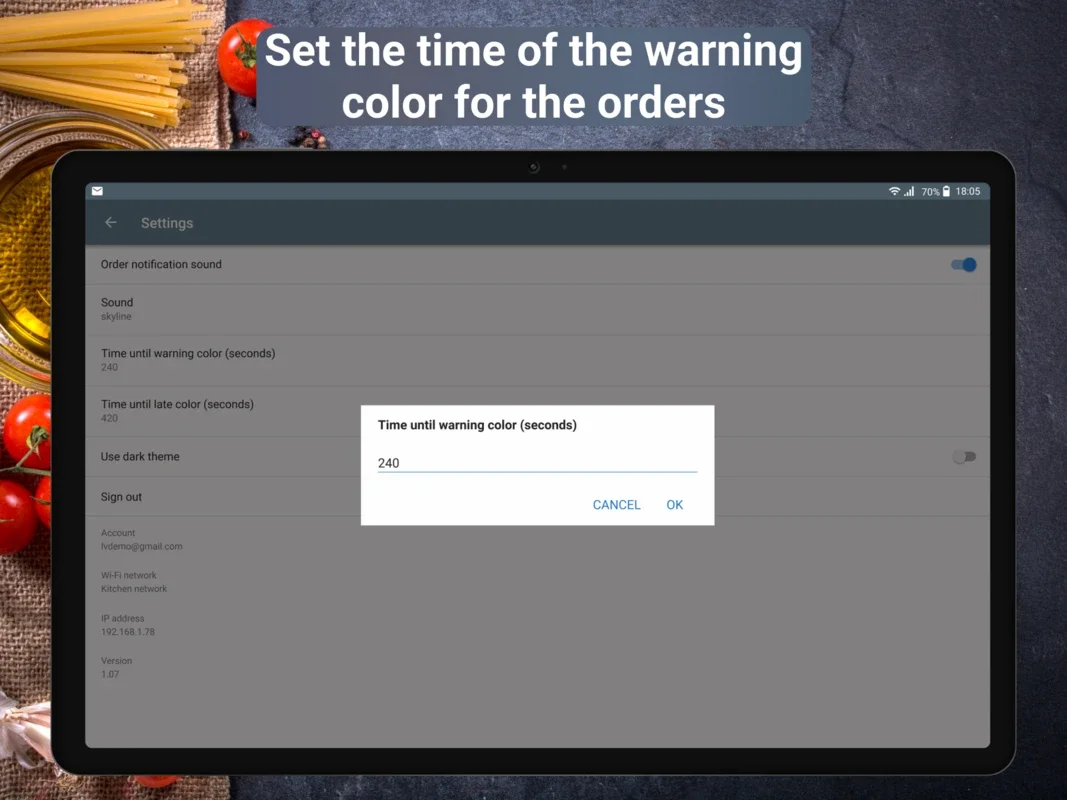Loyverse KDS App Introduction
Loyverse KDS is a powerful tool designed specifically for the Android platform to streamline and optimize the kitchen order management process. In this comprehensive article, we will explore the various features and benefits that Loyverse KDS offers to businesses in the food and beverage industry.
Introduction to Loyverse KDS
Loyverse KDS is not just another kitchen display system; it is a game-changer. It provides a seamless integration with the Loyverse point-of-sale (POS) system, ensuring a smooth flow of information from the front of the house to the kitchen. This eliminates the need for manual order entry and reduces the chances of errors, improving overall efficiency and customer satisfaction.
Key Features of Loyverse KDS
- Real-time Order Updates: Loyverse KDS receives orders in real-time, allowing the kitchen staff to start preparing them immediately. This helps to reduce wait times and ensures that customers receive their food promptly.
- Order Prioritization: The system allows for the prioritization of orders based on various factors such as the time of order placement, special instructions, and customer requests. This ensures that urgent orders are attended to first, improving the overall service quality.
- Visual Order Display: Orders are displayed visually on the screen, making it easy for the kitchen staff to understand and process. The display includes details such as the items ordered, their quantities, and any special instructions.
- Kitchen Timer: Loyverse KDS comes with a built-in kitchen timer that helps the staff keep track of the time taken to prepare each order. This ensures that the food is prepared within the expected time frame and maintains the quality of the dishes.
- Inventory Management: The system also integrates with the inventory management module of Loyverse, allowing the kitchen staff to keep track of the ingredients used and reorder them when necessary. This helps to avoid stockouts and ensures that the kitchen is always well-stocked with the necessary ingredients.
Benefits of Loyverse KDS
- Improved Efficiency: By automating the order management process, Loyverse KDS saves time and reduces the effort required by the kitchen staff. This leads to increased productivity and better utilization of resources.
- Enhanced Accuracy: The elimination of manual order entry reduces the chances of errors, ensuring that the orders are prepared accurately. This leads to fewer customer complaints and a better reputation for the business.
- Better Customer Satisfaction: Faster order processing and accurate preparation of orders result in improved customer satisfaction. Happy customers are more likely to return and recommend the business to others.
- Cost Savings: The increased efficiency and reduced errors lead to cost savings in the long run. Additionally, the inventory management feature helps to optimize the use of ingredients, reducing wastage and saving costs.
How to Use Loyverse KDS
- Installation and Setup: To get started with Loyverse KDS, you need to download the APK from the official website () and install it on your Android device. Once installed, you can connect it to your Loyverse POS system and configure the settings according to your business requirements.
- Order Management: Once the system is set up, orders will start flowing in automatically. The kitchen staff can view the orders on the screen and start preparing them. They can use the order prioritization and kitchen timer features to ensure that the orders are processed in a timely and efficient manner.
- Inventory Management: The inventory management feature can be accessed from the main menu of Loyverse KDS. The kitchen staff can view the inventory levels of the ingredients and place reorders when necessary. They can also set up alerts to be notified when the inventory levels reach a certain threshold.
Conclusion
Loyverse KDS is a revolutionary kitchen display system that offers a host of features and benefits to businesses in the food and beverage industry. Its seamless integration with the Loyverse POS system, real-time order updates, order prioritization, visual order display, kitchen timer, and inventory management features make it an indispensable tool for any modern kitchen. By improving efficiency, accuracy, and customer satisfaction, Loyverse KDS helps businesses to thrive in a competitive market. So, if you're looking to take your kitchen operations to the next level, Loyverse KDS is the way to go.