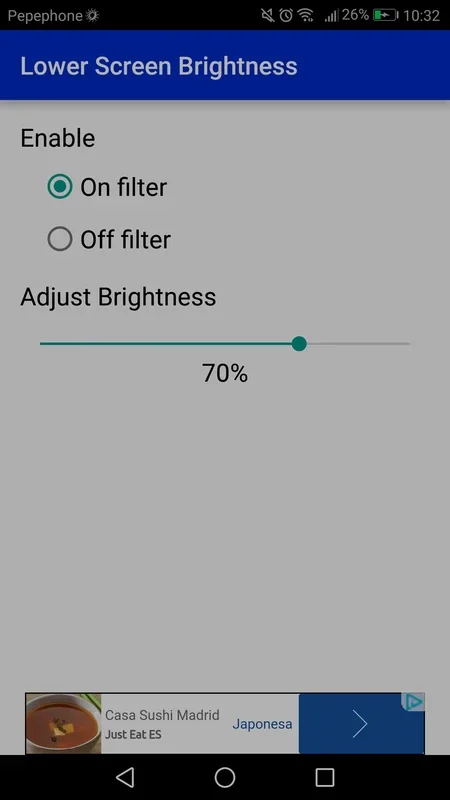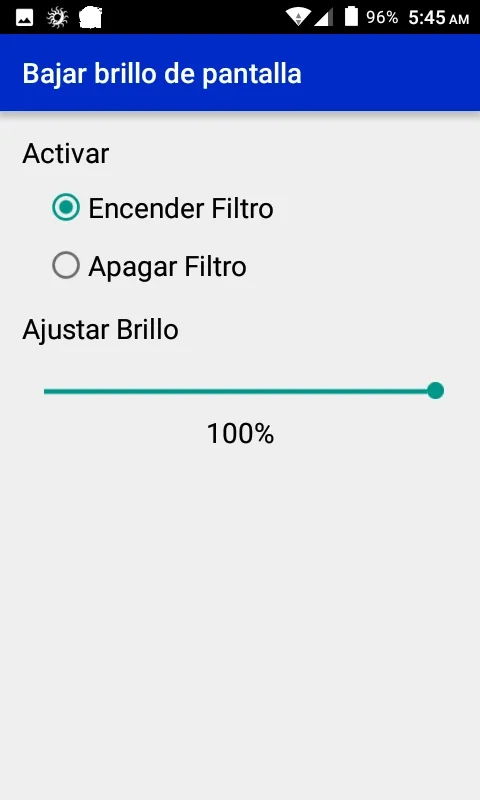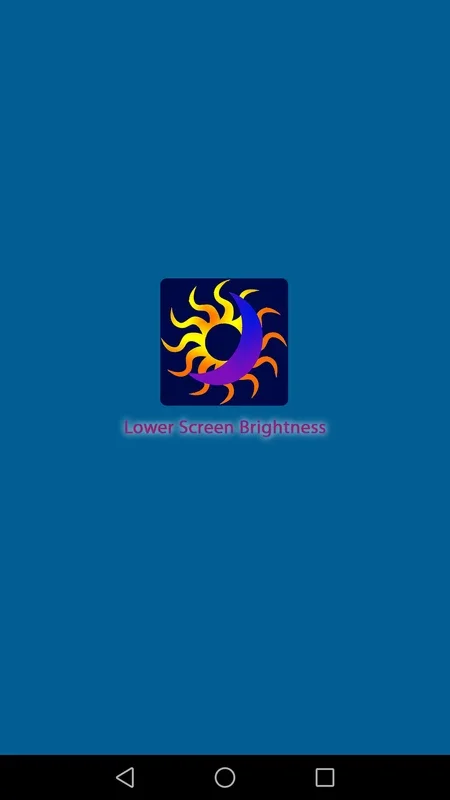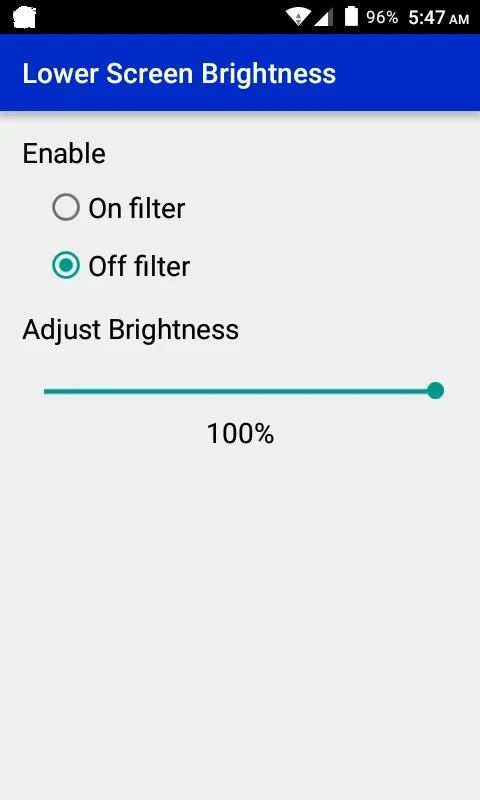Lower Screen Brightness App Introduction
Lower Screen Brightness is an Android application designed to provide users with granular control over their screen's brightness, exceeding the limitations of standard system settings. This in-depth guide explores its features, benefits, and how it compares to other brightness control apps.
Key Features and Functionality
The app's core functionality revolves around a simple, intuitive interface. Users are presented with a slider that allows for precise adjustment of screen brightness, expressed as a percentage. This percentage-based control offers a level of precision often unavailable through default Android settings. Beyond the slider, two clearly marked buttons provide quick toggling between the filter's active and inactive states, enabling users to instantly switch between customized and system-default brightness levels.
The app's strength lies in its ability to reduce screen brightness beyond the minimum threshold imposed by the device's operating system. This is particularly beneficial in low-light environments or for users sensitive to bright screens. The ability to fine-tune brightness to a level comfortable for the user, regardless of system limitations, is a significant advantage.
Ease of Use and User Experience
Lower Screen Brightness prioritizes simplicity. The user interface is clean, uncluttered, and requires minimal learning curve. The large, easily manipulated slider and clearly labeled buttons ensure that even users unfamiliar with such applications can quickly grasp its functionality. This ease of use is a key factor contributing to the app's overall positive user experience.
Comparison with Similar Applications
Several other Android applications offer screen brightness control. However, Lower Screen Brightness distinguishes itself through its combination of precise percentage-based control and the ability to surpass system-imposed minimum brightness levels. Many competing apps offer only basic brightness adjustments, lacking the granular control offered here. Others may include additional features that add complexity, while Lower Screen Brightness remains focused on its core function, providing a streamlined and efficient user experience.
For instance, while some apps might incorporate scheduling features or automatic brightness adjustments based on ambient light, Lower Screen Brightness prioritizes ease of use and precise manual control. This focused approach makes it ideal for users who simply want a quick and effective way to adjust their screen brightness without unnecessary complexity.
Benefits and Use Cases
The benefits of using Lower Screen Brightness extend beyond simple brightness adjustment. The app is particularly useful in:
- Low-light environments: Reduces eye strain and improves visibility in dark settings.
- Nighttime use: Allows for comfortable screen brightness without disturbing sleep.
- Battery conservation: Lower screen brightness can contribute to extended battery life.
- Accessibility: Provides users with visual sensitivities a greater degree of control over screen brightness.
Technical Aspects and Performance
Lower Screen Brightness is designed for optimal performance and minimal resource consumption. The app's lightweight nature ensures it won't significantly impact device performance or battery life. The app's core functionality is implemented efficiently, resulting in a responsive and reliable user experience.
Conclusion
Lower Screen Brightness offers a simple yet effective solution for users seeking precise control over their Android device's screen brightness. Its intuitive interface, granular control, and ability to bypass system limitations make it a valuable tool for anyone looking to customize their screen brightness for optimal comfort and viewing experience. The app's focus on simplicity and ease of use sets it apart from more feature-rich alternatives, making it an excellent choice for users who prioritize straightforward functionality and a clean user interface. Its lightweight design ensures minimal impact on device performance, further enhancing its appeal.
The app's success lies in its ability to address a common user need – the desire for more precise control over screen brightness – in a clear, concise, and user-friendly manner. This focus on core functionality and ease of use makes Lower Screen Brightness a highly effective and valuable tool for Android users.