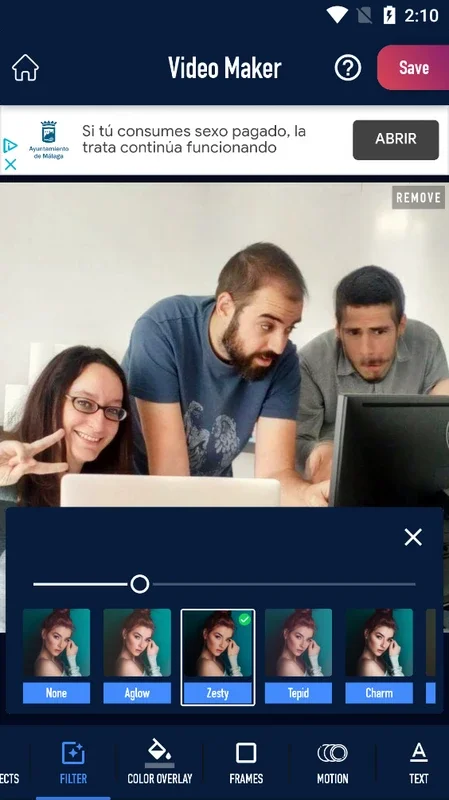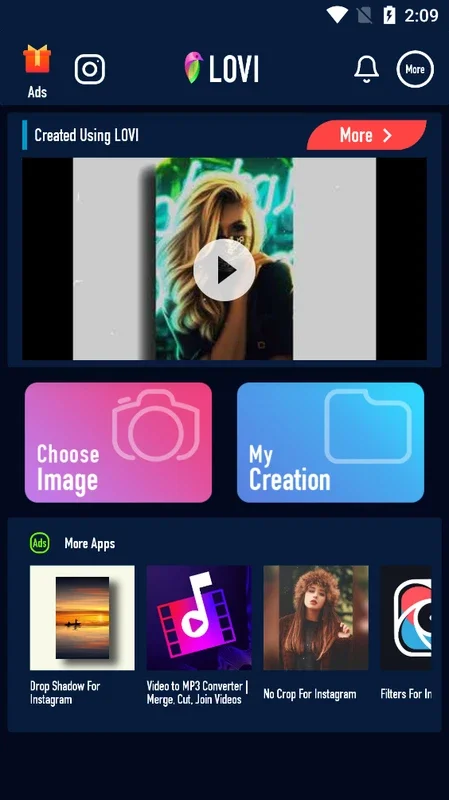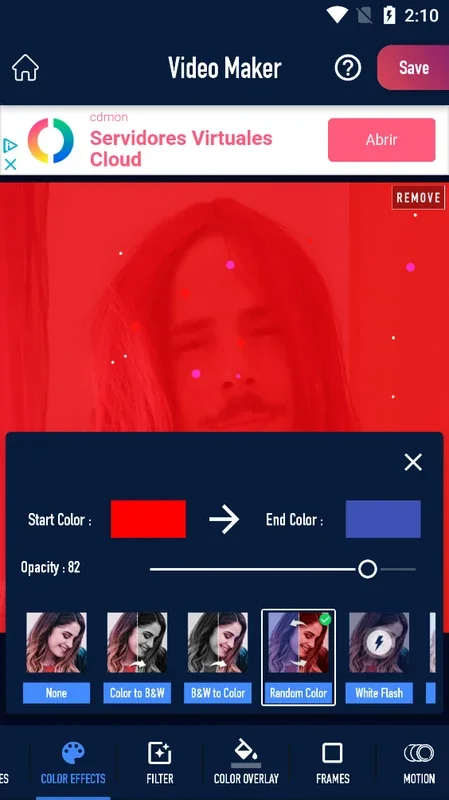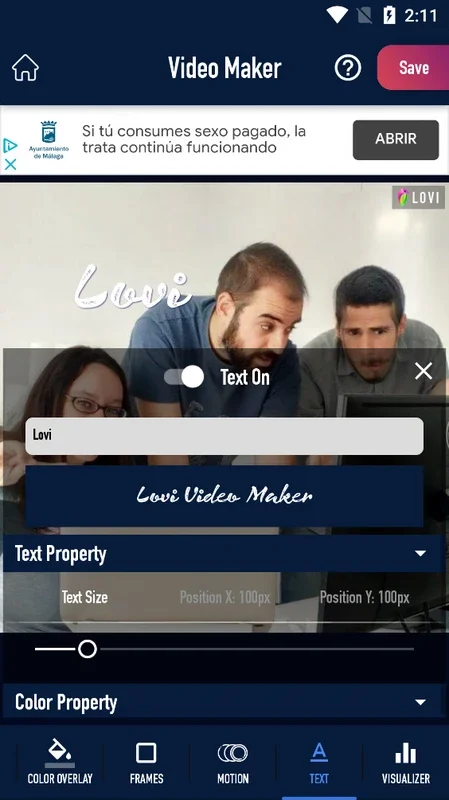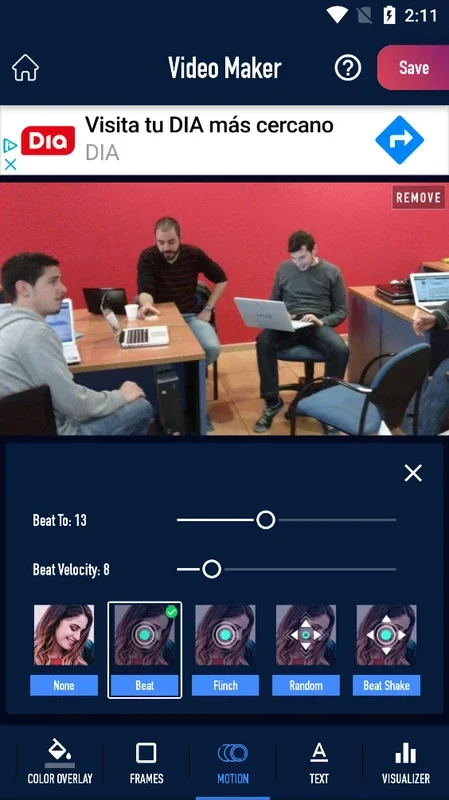Lovi App Introduction
Introduction
Lovi is an amazing app that enables you to transform your photos into captivating musical videos. With Lovi, you have the freedom to use any song stored on your Android device and bring just one photo to life through music.
Choosing the Photo
The first step in using Lovi is selecting the photo that will serve as the centerpiece of your music video. Once you've made your choice, you're ready to move on to the next exciting phase.
Selecting the Musical Theme
After choosing the photo, the logical next step is to pick the musical theme that you want to blend with the image. This allows you to set the mood and tone of your video right from the start.
The Editing Process
Once you've chosen the photo and musical theme, you can begin the editing process. Lovi offers over a dozen different tools to help you fine-tune every aspect of your video. From adjusting colors and contrasts to adding special effects, the possibilities are endless.
Making the Photograph Move
One of the standout features of Lovi is the ability to make the photograph move in sync with the rhythm of the music. Simply choose the type of movement you desire, and Lovi will automatically animate the photo according to the beat.
Adding Text and Filters
In addition to making the photo move, you can also enhance your video by adding text and filters. Text can be used to add captions or quotes, while filters can give your video a unique and artistic look.
Particle Effects
The particle effects in Lovi are truly remarkable. These effects make the photo constantly move and add an extra layer of visual interest to your video. You can customize the particle effects to match the mood and style of your music.
Conclusion
Lovi is a fantastic video editing app that allows you to turn any photo into a true audiovisual spectacle. With just a song you like and a few minutes of your time, you can create a stunning musical video that will leave your viewers in awe. Download Lovi for Android today and start creating your own musical masterpieces!