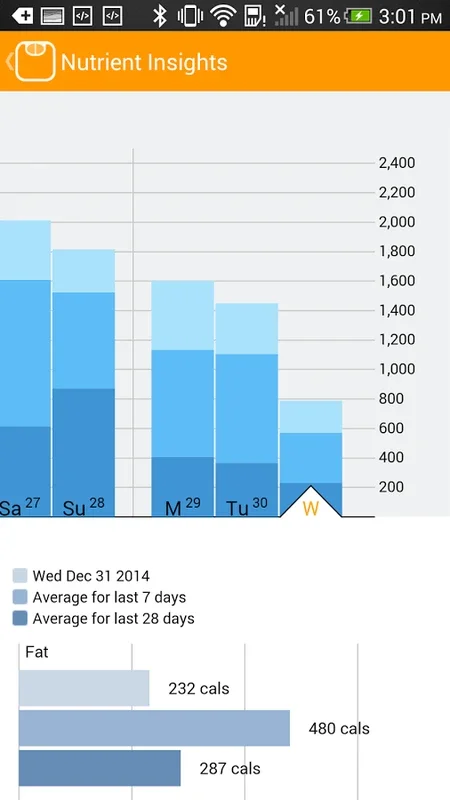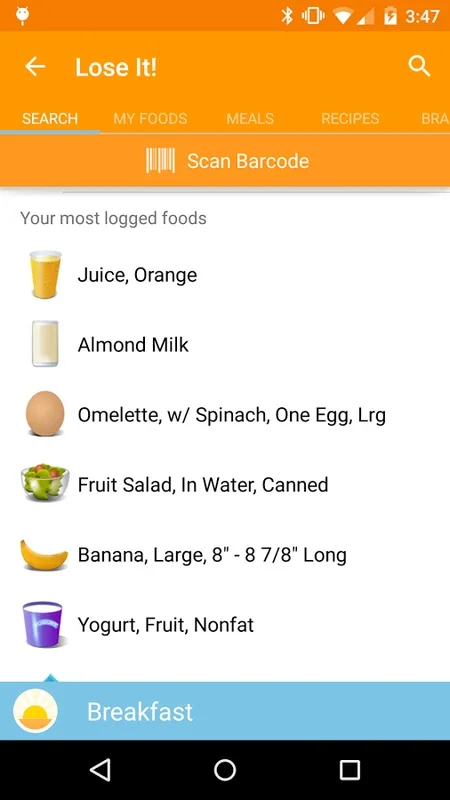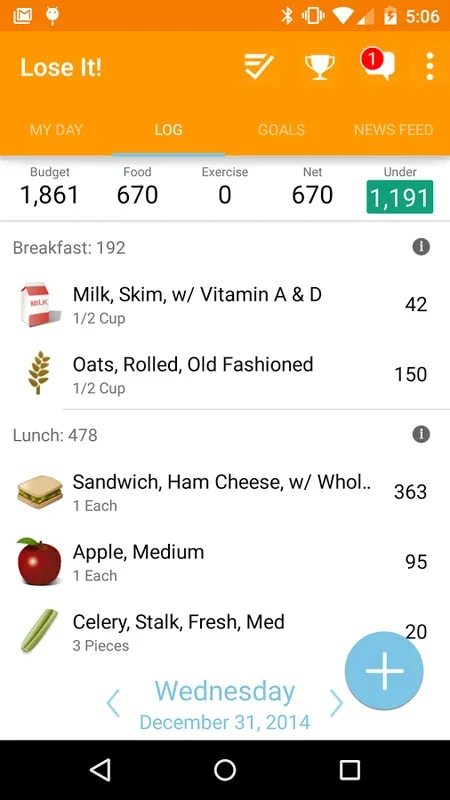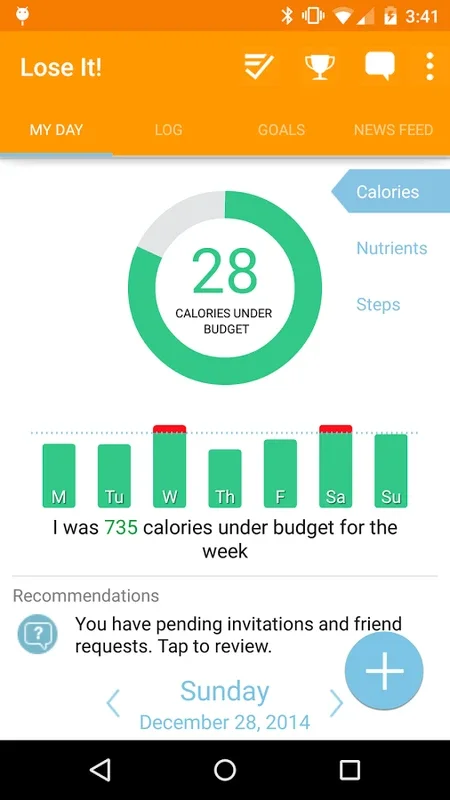Lose It! App Introduction
Lose It! is more than just a weight loss app; it's your comprehensive partner in achieving a healthier lifestyle. This detailed guide explores its features, benefits, and how it can help you reach your weight goals. We'll also compare it to other popular weight management apps to highlight its unique strengths.
Understanding Lose It!
Lose It! empowers users to take control of their health by providing a personalized approach to weight management. Unlike generic diet plans, Lose It! adapts to your individual needs and preferences, making the process sustainable and enjoyable. The app's core functionality revolves around tracking your calorie intake and expenditure, offering valuable insights into your eating habits and progress.
Key Features and Functionality
- Comprehensive Calorie Tracking: Accurately track your daily calorie intake by logging meals, snacks, and drinks. Lose It! offers a vast food database, making it easy to find and add items. You can also manually enter food details if needed.
- Personalized Goals: Set realistic and achievable weight loss goals based on your individual circumstances. The app provides guidance and support to help you stay on track.
- Exercise Tracking: Record your physical activity to accurately calculate your daily calorie expenditure. Integrate with fitness trackers or manually log your workouts.
- Progress Visualization: Monitor your progress with clear and informative charts and graphs. Visualizing your achievements helps maintain motivation and stay committed to your goals.
- Community Support: Connect with other users, share experiences, and find encouragement. A supportive community can significantly enhance your weight loss journey.
- Recipe Integration: Discover healthy recipes and easily add them to your food log. This feature simplifies meal planning and ensures you're making nutritious choices.
- Barcode Scanner: Quickly scan barcodes to add packaged foods to your log, saving time and effort.
- Meal Planning Tools: Create and manage meal plans to stay organized and avoid impulsive unhealthy choices.
- Water Intake Tracking: Monitor your daily water intake, an essential aspect of overall health and well-being.
- Macronutrient Tracking: Track your macronutrient intake (carbohydrates, proteins, and fats) for a more comprehensive understanding of your diet.
Lose It! vs. Other Weight Management Apps
While several weight loss apps exist, Lose It! distinguishes itself through its user-friendly interface, comprehensive features, and strong community support. Let's compare it to some popular alternatives:
- MyFitnessPal: MyFitnessPal boasts a massive food database, but its interface can feel cluttered. Lose It! offers a cleaner, more intuitive experience.
- Noom: Noom focuses on behavioral changes and coaching, but it's a subscription-based service. Lose It! provides many similar features without the recurring cost.
- Weight Watchers: Weight Watchers uses a points-based system, which can be restrictive for some users. Lose It!'s calorie-counting approach offers more flexibility.
Getting Started with Lose It!
- Download and Install: Obtain the Lose It! app from your device's app store.
- Create an Account: Set up a profile and provide your personal information, including your current weight, height, and activity level.
- Set Your Goals: Define your weight loss goals, ensuring they are realistic and achievable.
- Start Tracking: Begin logging your food intake and exercise. Utilize the app's features to track calories, macronutrients, and water intake.
- Stay Consistent: Regularly use the app to monitor your progress and stay motivated. Consistency is key to achieving your weight loss goals.
Maintaining Motivation and Long-Term Success
Weight loss is a journey, not a race. It's crucial to maintain motivation and stay committed to your goals. Here are some tips:
- Set Realistic Expectations: Avoid drastic changes; focus on gradual, sustainable progress.
- Find a Support System: Connect with friends, family, or a support group for encouragement and accountability.
- Celebrate Milestones: Acknowledge and celebrate your achievements along the way.
- Don't Give Up: Setbacks are inevitable; learn from them and keep moving forward.
Conclusion
Lose It! offers a powerful and user-friendly platform for managing your weight and improving your overall health. By combining comprehensive tracking features with a supportive community, it empowers users to achieve their weight loss goals and maintain a healthier lifestyle. Remember, consistency and a positive mindset are crucial for long-term success. Download Lose It! today and embark on your personalized weight management journey.