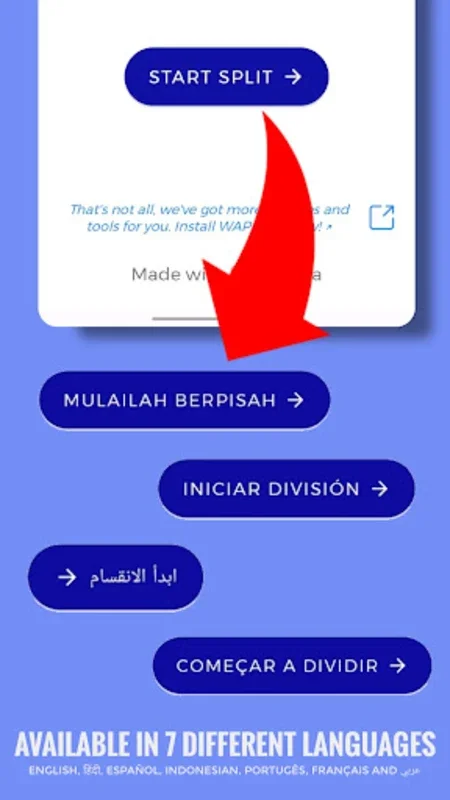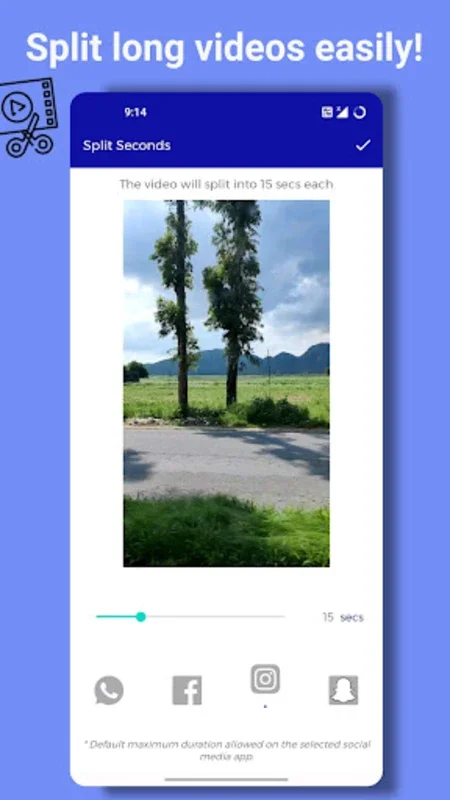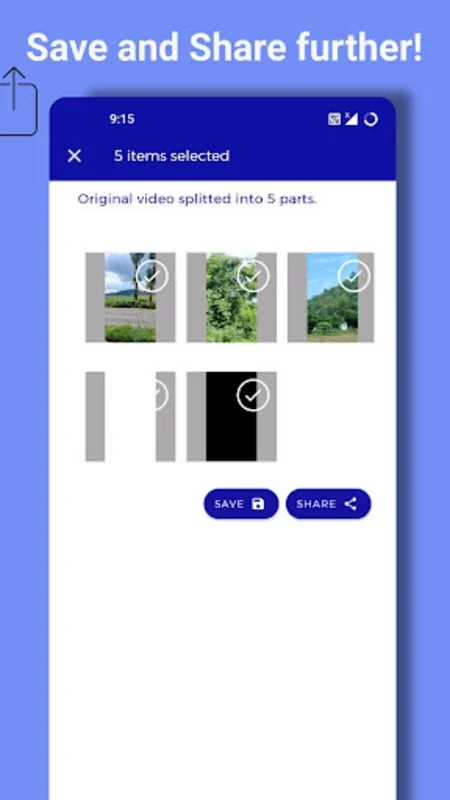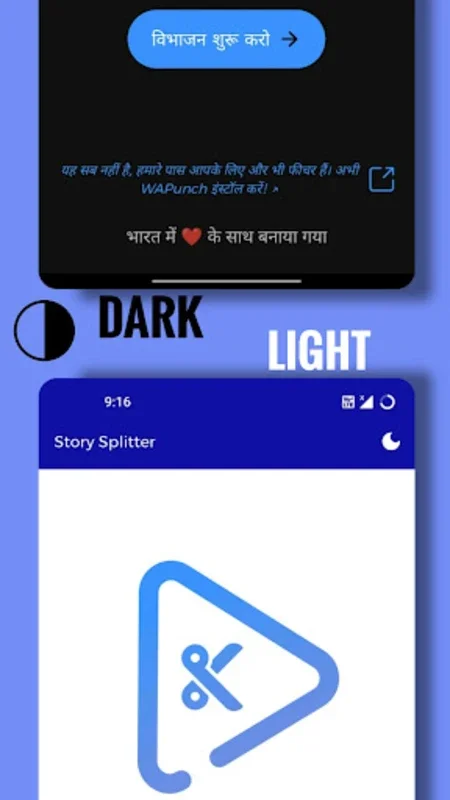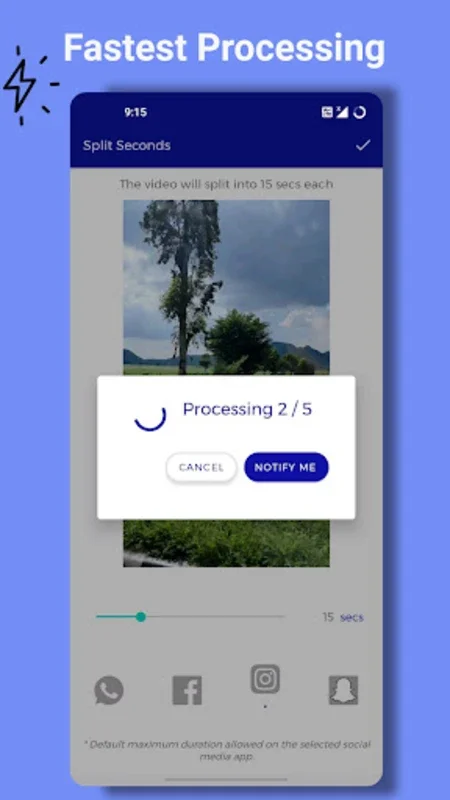Long Video Status 30 Sec Split App Introduction
Introduction
In today's digital age, where social media plays a crucial role in our lives, the need to share long videos has become increasingly common. However, many social media platforms have limitations on the length of videos that can be shared as statuses or stories. This is where the Long Video Status 30 Sec Split application comes in handy.
Offline Functionality
One of the standout features of this application is its offline functionality. Users don't need to be connected to the internet to split their videos. This is especially useful when you're on the go and don't have access to Wi-Fi or mobile data. You can simply select the desired length of your video clips using a customizable duration slider or by choosing the corresponding social media icon to automatically apply the default duration specific to that platform.
Seamless Video Splitting
The Long Video Status 30 Sec Split application offers the convenience of splitting lengthy videos into segments of 30 seconds or custom durations seamlessly. Whether you have a one-hour video or a 10-minute video, this application can split it into smaller, more manageable clips that can be easily shared on social media.
Minimal Processing Time
Another advantage of this application is its minimal processing time. Due to optimized performance, the resulting clips can be instantly shared on social media or saved to the device's gallery for later use. This saves you time and allows you to share your videos quickly without having to wait for long processing times.
Watermark-Free Output
The output videos from the Long Video Status 30 Sec Split application are entirely free of watermarks. This ensures a clean, professional appearance for your shared content and gives you more control over how your videos are presented on social media.
Device Storage Conservation
The efficient design of this application helps conserve device storage. When posting long videos, it can be a challenge to manage storage space. However, with this application, you can split your videos into smaller clips and save them to your device's gallery without taking up too much space.
Maintaining Original Video Quality
After splitting the video, the original video quality is maintained. This means that you don't have to worry about losing quality when sharing your videos on social media. The previews are also available directly within the application, making it easy to review your videos before sharing.
Multilingual Support
This application supports multiple languages, automatically adapting to your device's language settings. Whether you prefer to use English, Indonesian, French, Spanish, Hindi, Portuguese, or Arabic, you can enjoy a familiar user interface and use the application with ease.
Conclusion
The Long Video Status 30 Sec Split application is an effective tool for individuals who frequently engage with social media and desire to share their video moments without being constrained by duration limitations. With its offline functionality, seamless video splitting, minimal processing time, watermark-free output, device storage conservation, and multilingual support, it's a must-have application for anyone who loves to share videos on social media.