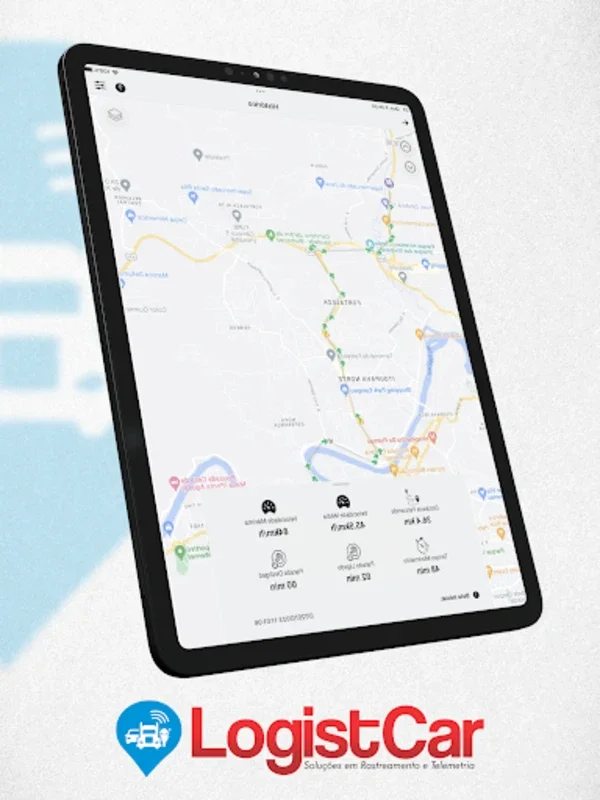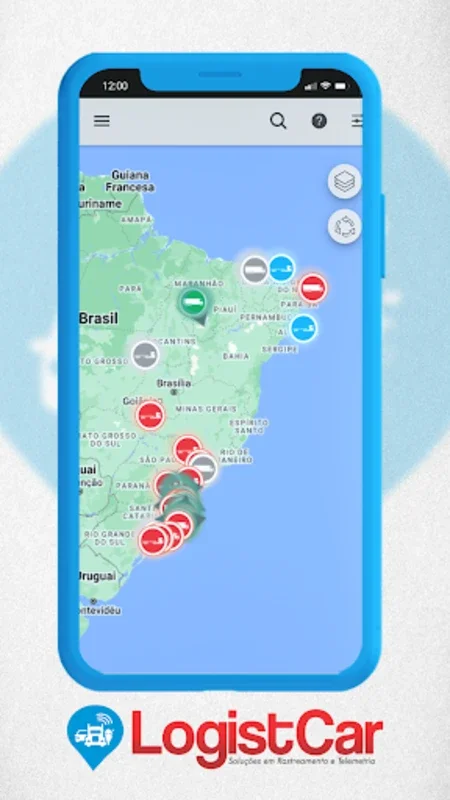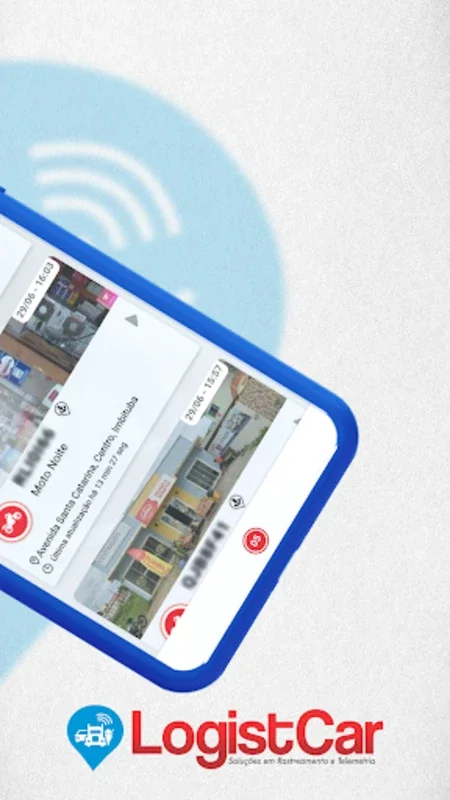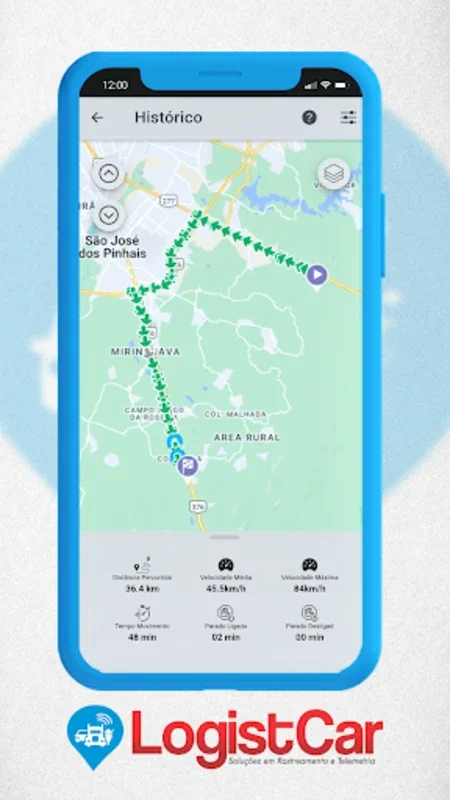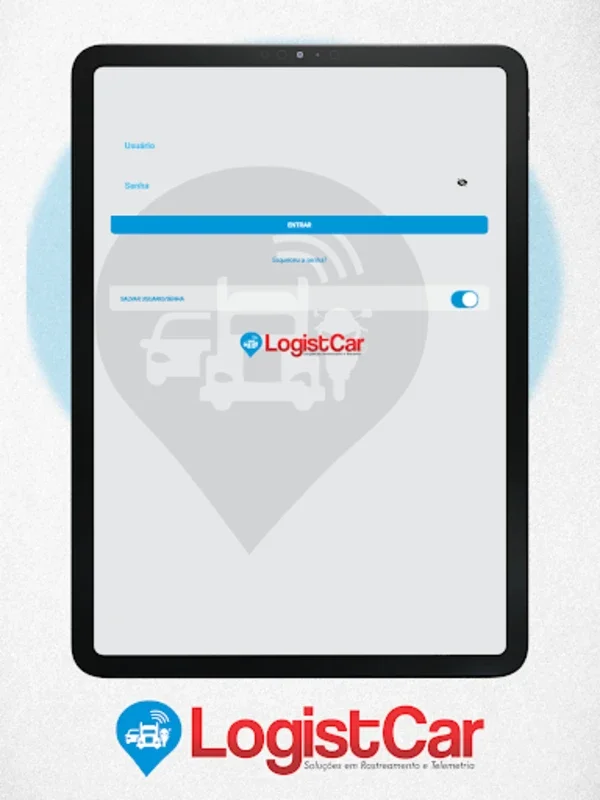LogistCar App Introduction
LogistCar is a revolutionary vehicle tracking and management application designed specifically for the Android platform. This comprehensive app offers a plethora of features that make it an indispensable tool for anyone looking to keep a close eye on their vehicles or other trackable assets.
1. Real-Time Tracking and Monitoring
The core functionality of LogistCar is its ability to provide real-time tracking and monitoring of vehicles. Users can easily keep tabs on the current status of their trackables, whether they are online, offline, stationary, or in motion. The app also indicates whether the ignition is on, providing a detailed overview of the vehicle's status at any given moment. In addition, LogistCar offers real-time speed and location details, along with total counts for each status category, enhancing the user's situational awareness.
2. Visual Context with StreetView Integration
LogistCar's direct integration with StreetView is a standout feature. It gives users a visual context of the real-time locations, which can be incredibly beneficial for precise tracking. This integration adds an extra layer of detail and accuracy to the tracking process, allowing users to have a more comprehensive understanding of the vehicle's whereabouts.
3. Custom Routes and Navigation Integration
The app allows users to craft custom routes and seamlessly redirect to popular navigation services like Google Maps, iOS Maps, or WAZE. This feature makes it easy for users to plan and navigate their journeys, ensuring that they reach their destinations efficiently.
4. Innovative 'Anchor' Function
An innovative feature of LogistCar is its 'anchor' function. This sets up a virtual fence of 30 meters, similar to a secure parking zone. If the trackable moves beyond this boundary, users receive alerts, adding an extra layer of security. Additionally, the capability to lock and unlock trackables provides an added measure of control.
5. In-Depth Monitoring with Live Map
The live map feature of LogistCar is another powerful tool. It can display all or individual trackables, complete with customized icons that represent various statuses and directions. The map also offers details such as speed, battery voltage, GPRS signal quality, satellite connections, and more, providing a detailed and comprehensive view of the trackables.
6. Comprehensive Historical Data
LogistCar also offers comprehensive historical data for review. Users can customize the start and end times to access the data they need. The history logs position data with timestamps and summarizes total distance covered, times in motion, various speeds, and stationary periods with the ignition on or off. This feature is invaluable for analyzing past trips and identifying patterns or areas for improvement.
7. Alert System and Push Notifications
The system curates a list of alerts for trackables, which are categorized and manageable within the interface. Users can personalize push notifications, selecting from 30 different alert categories that cater to various events and statuses including ignition changes, speed limits, and security breaches. This ensures that users stay informed and can take immediate action if necessary.
In conclusion, LogistCar is a powerful and feature-rich vehicle tracking and management app for Android. Its real-time updates, comprehensive monitoring features, and user-friendly interface make it the ideal choice for anyone looking to enhance their vehicle tracking and management capabilities.