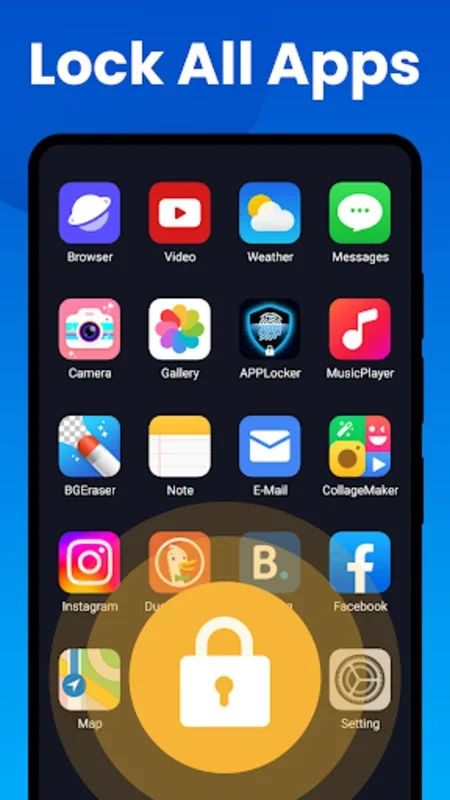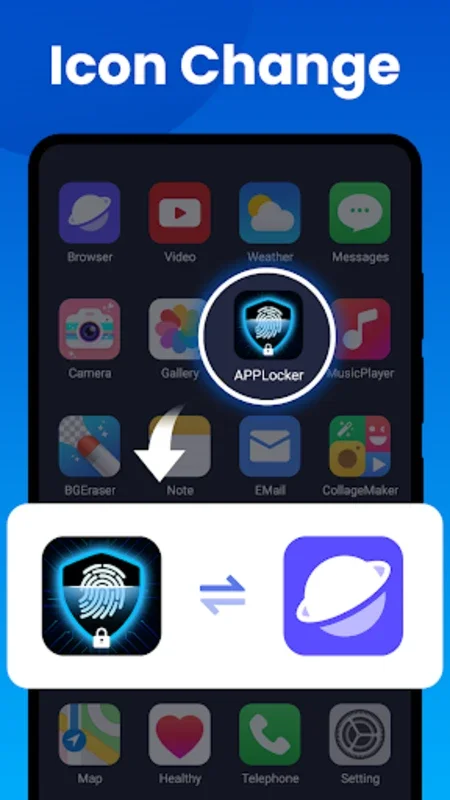App Locker App Introduction
Introduction
In today's digital age, safeguarding our privacy and the security of our Android devices has become more crucial than ever. App Locker emerges as a powerful and versatile application designed specifically to meet these needs. It offers a comprehensive set of security features that protect our social media, messaging, and financial applications, as well as our personal media.
Biometric Authentication
One of the standout features of App Locker is its ability to utilize biometric authentication such as fingerprints. This provides a convenient and secure way to access our locked applications. In addition to fingerprints, it also supports security patterns and PIN codes, giving users multiple options to choose from based on their preferences.
Privacy Vault
App Locker extends its privacy measures to our personal media. Users can conceal sensitive photos and videos within a secure vault that is accessible only to them. This ensures that our private memories remain safe from prying eyes.
Key Benefits
- Protect Personal Data: Messages and contact details are shielded from unwanted access, providing peace of mind.
- Easy App Securing: Automatic new app detection prompts immediate lock options, making it effortless to secure our applications.
- Intruder Detection: Silently captures photos of those inputting incorrect passwords, adding an extra layer of security.
- App Disguise: Camouflages games with alternate icons, thwarting potential snoops and keeping our activities private.
- Customizable Lock Reactivation: Allows for flexibility in setting lock reactivation timings to meet individual security needs.
- Uninstall Protection: Ensures the integrity of privacy settings by providing robust uninstall protection.
- PIN and Pattern Themes: Personalizes the experience while maintaining a high level of security with a plethora of PIN and pattern themes.
- Convenient Features: Includes password hints, recent apps lock, and error alerts for added convenience.
Main Purpose
The main purpose of App Locker is to offer advanced protection functions that secure our applications and private content. It provides a password reset option via security questions and fingerprint validation, as well as an incognito browser for private internet sessions. This software is designed to prevent accidental or intentional changes to our settings, unauthorized messages, and transactions.
Value for Users
For users who are concerned about others accessing their devices and sensitive information, App Locker is a valuable tool. It stands out as a proficient solution that shields our applications with various locking methods and ensures comprehensive security.
Download and Installation
To take the first step in securing your Android device confidently and discreetly, download App Locker from trusted sources. Rest assured, the application commits to utilizing necessary permissions exclusively to reinforce your privacy protection.
In conclusion, App Locker is a must-have application for Android users looking to enhance their device's security and protect their privacy. With its comprehensive features and user-friendly interface, it provides peace of mind in an increasingly digital world.