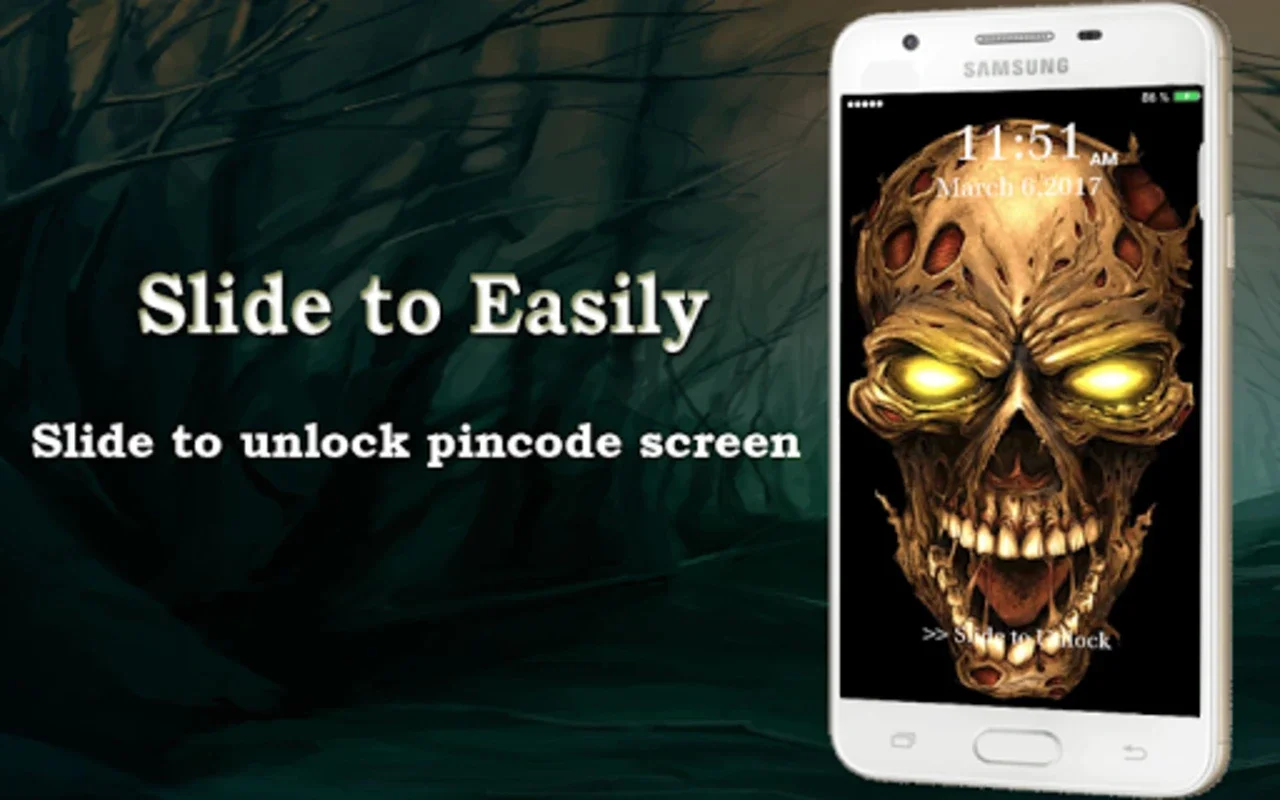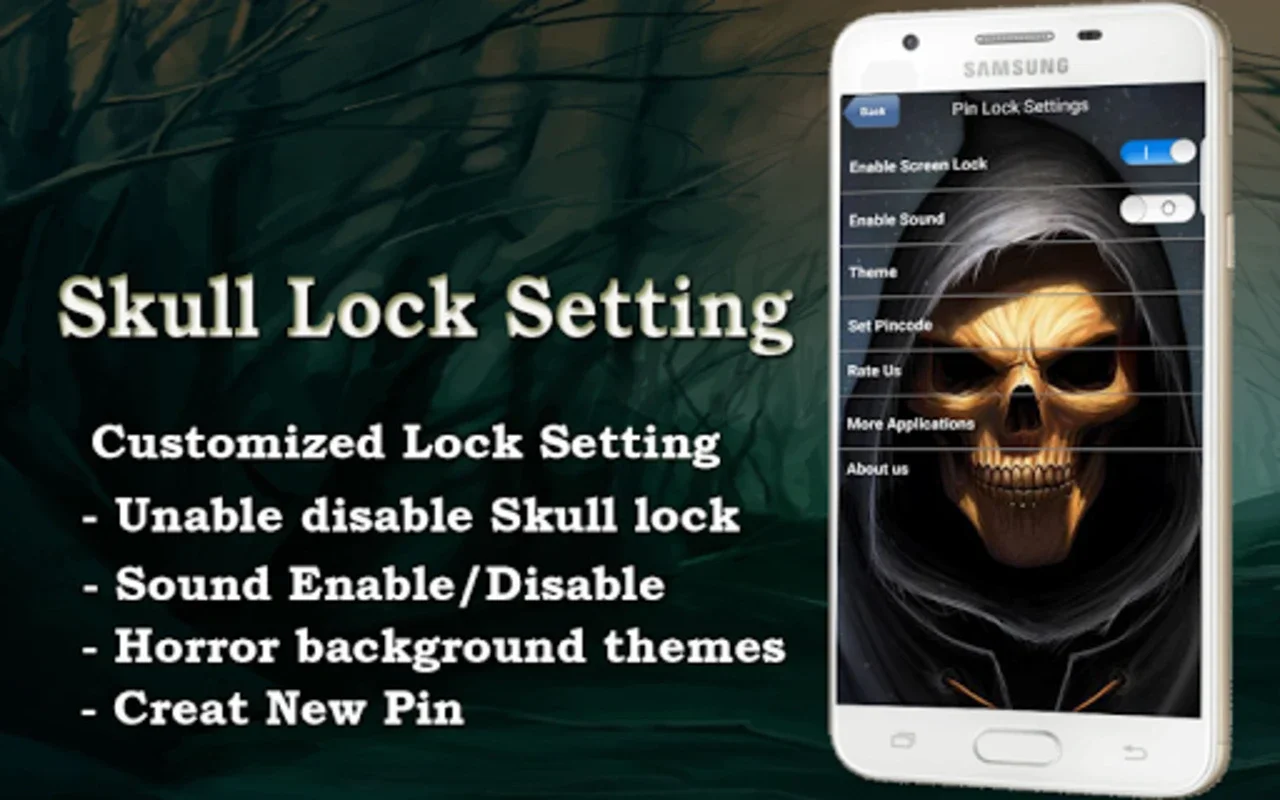Lock Screen - Skull Pin Lock S App Introduction
Lock Screen - Skull Pin Lock S is not just an ordinary lock screen application; it is a powerful tool that combines style and security to provide users with a unique and reliable protection for their Android devices. In this article, we will explore the various features and benefits of this application in detail.
1. The Importance of Smartphone Security
In today's digital age, our smartphones contain a wealth of personal information, from contacts and messages to photos and financial details. It is crucial to ensure that our devices are protected from unauthorized access. Lock Screen - Skull Pin Lock S addresses this need by offering a robust security solution that goes beyond the standard lock screen.
2. The Skull-Themed Lock Screen
One of the standout features of Lock Screen - Skull Pin Lock S is its stylish and terrifying skull-themed lock screen. This not only adds a unique aesthetic to your device but also serves as a visual deterrent to potential intruders. The lock screen simulates the iOS 9 experience, complete with smooth horror effects, making it both functional and visually compelling.
3. Setting a High-Security PIN
Users can set a high-security PIN with Lock Screen - Skull Pin Lock S. This ensures that only those with the correct password can access the device, providing an extra layer of protection. Without the correct PIN, unauthorized users are kept at bay, giving you peace of mind.
4. Personalization with HD Wallpapers
The application comes with multiple detailed and high-definition skull wallpapers. This allows users to personalize their devices and make them stand out. Not only does this enhance the aesthetic appeal of the device, but it also adds an extra layer of security as it makes the lock screen more distinctive.
5. Efficient Performance
Lock Screen - Skull Pin Lock S is designed to be efficient, using minimal memory and battery. This ensures that your Android device operates optimally without being bogged down by the lock screen application.
6. User-Friendly Interface
The interface of Lock Screen - Skull Pin Lock S is user-friendly, featuring a simple keypad design and options to enable or disable unlock sound effects. It also supports 12-Hour time formats, and the settings are easy to navigate, allowing you to activate the lock screen with ease.
7. Conclusion
In conclusion, Lock Screen - Skull Pin Lock S is a comprehensive tool that fortifies your phone's privacy and improves usability. Whether you are concerned about preventing unauthorized access or simply looking to upgrade your device's aesthetic, this application is a beneficial addition to your digital toolkit. With its unique features and strong security measures, it offers a reliable solution for Android users seeking to enhance the protection of their devices.