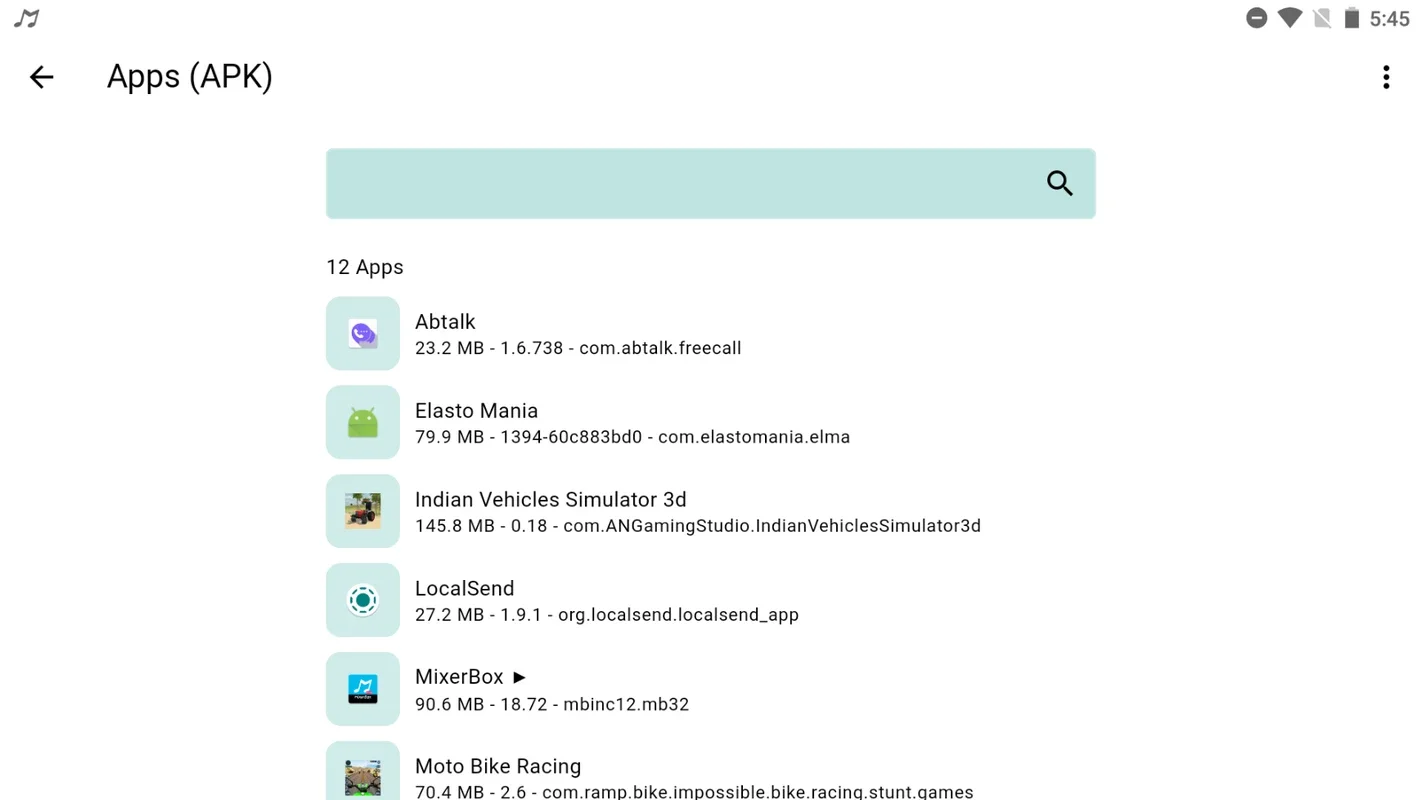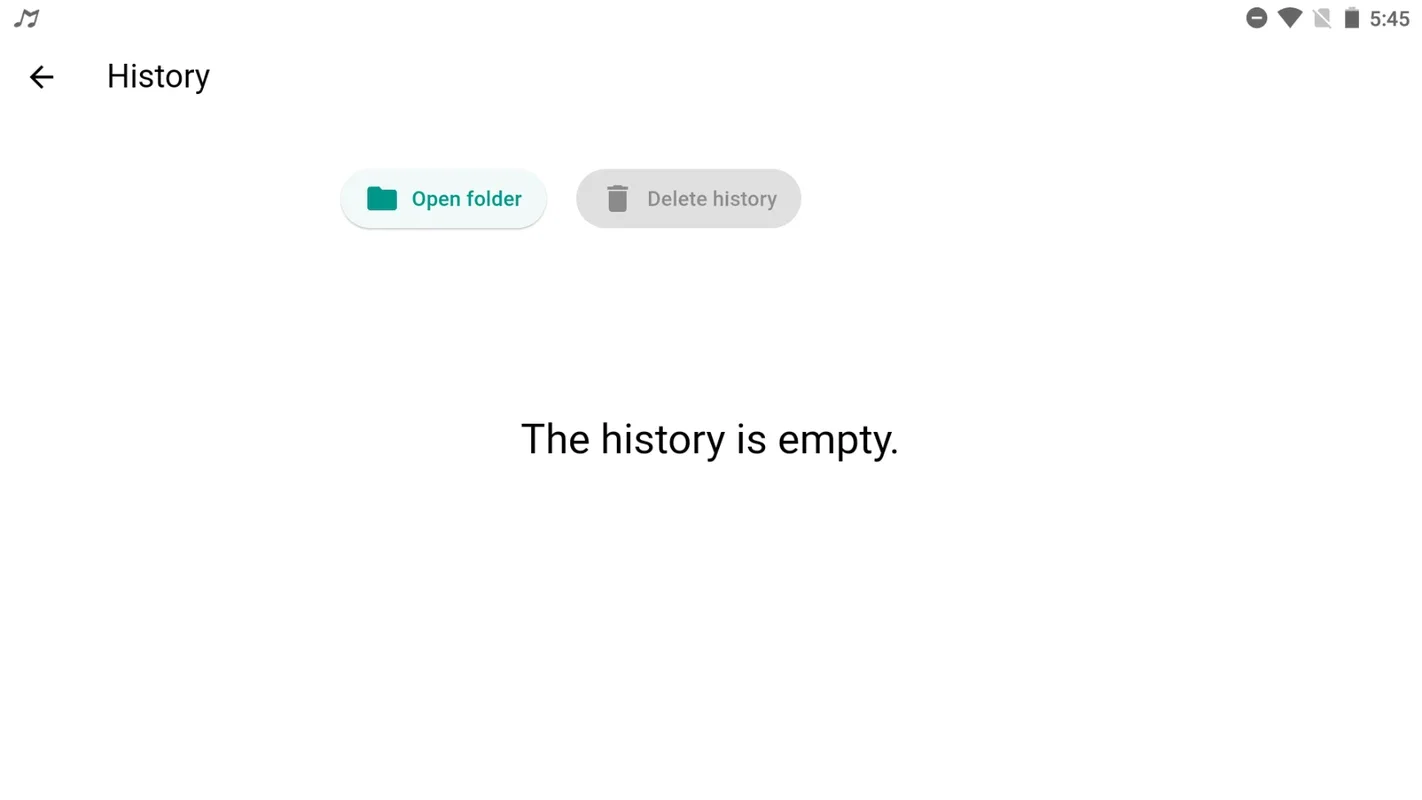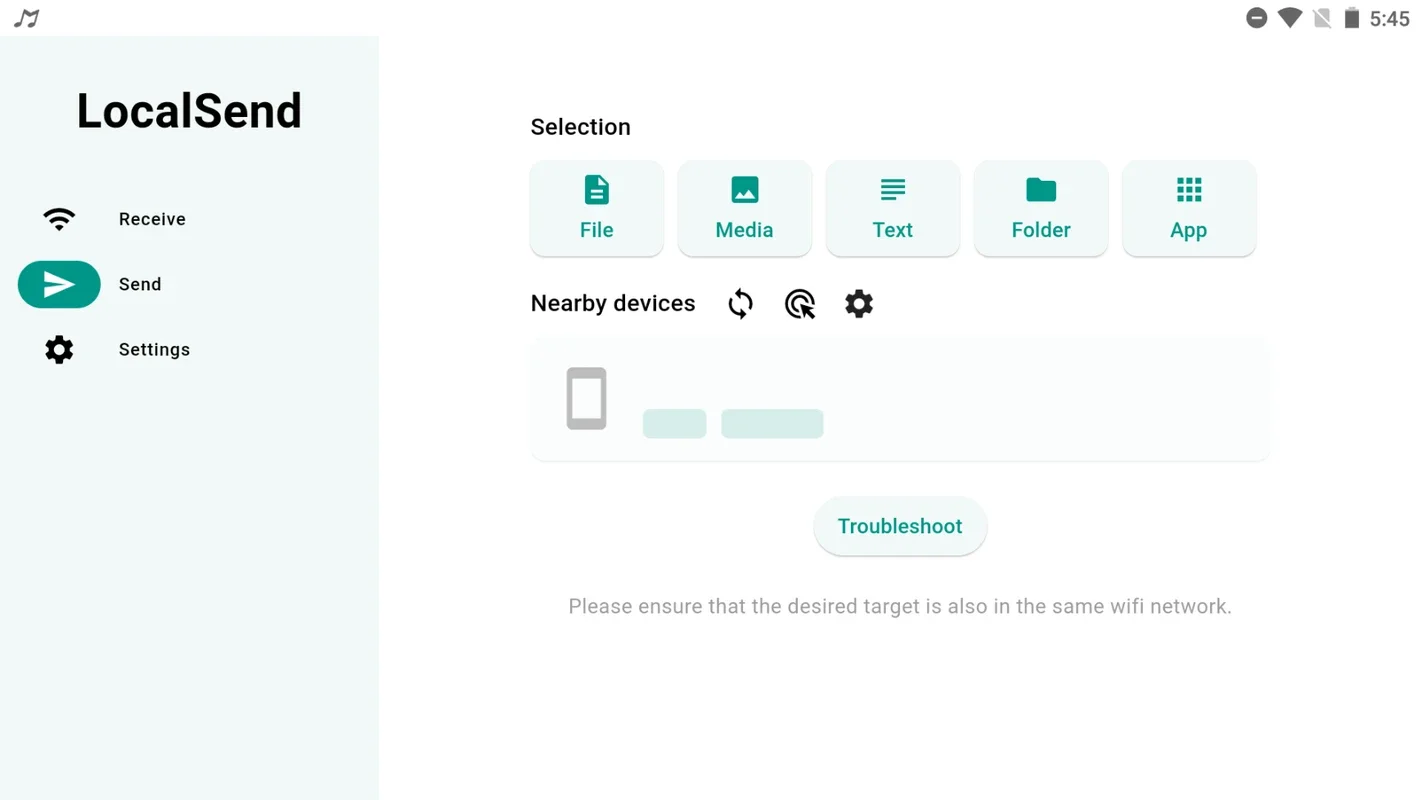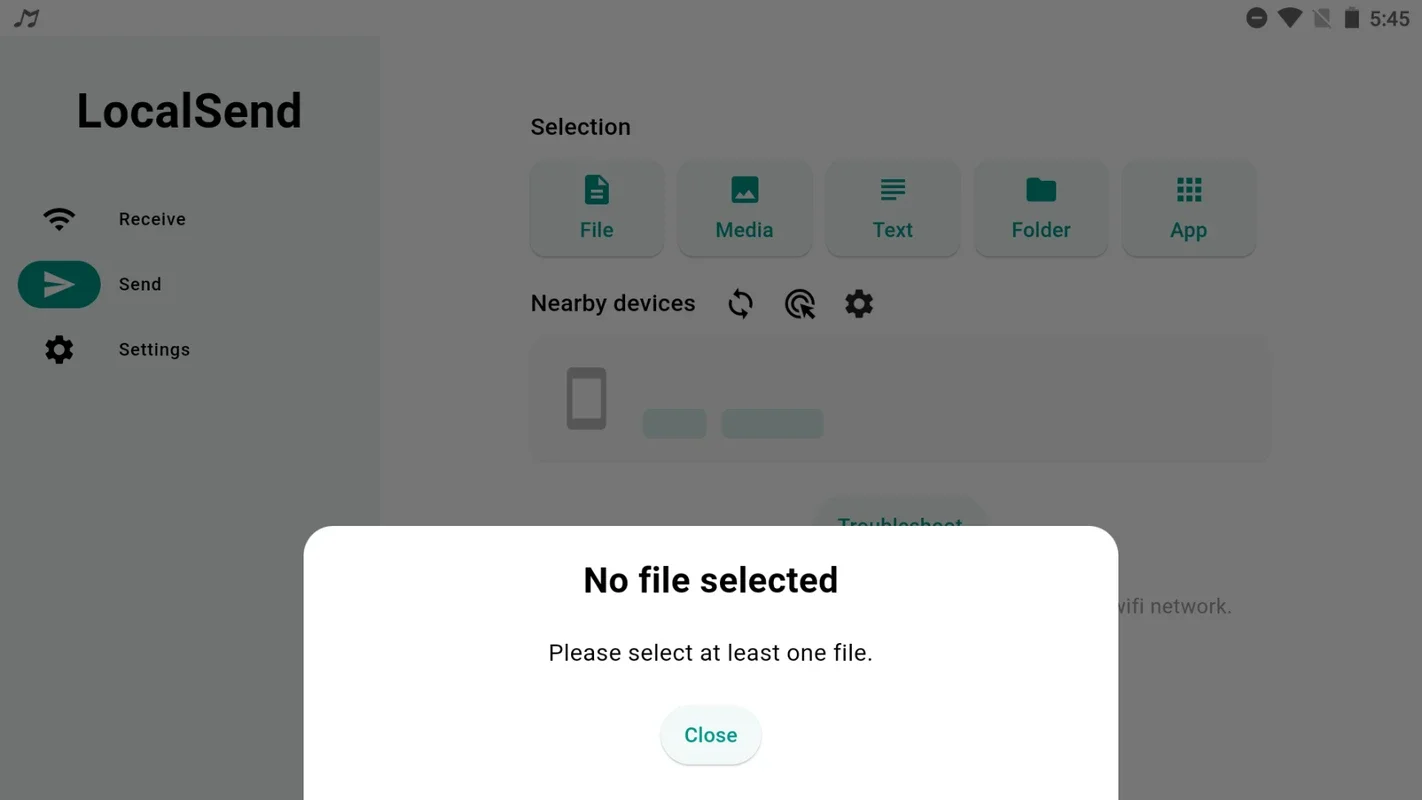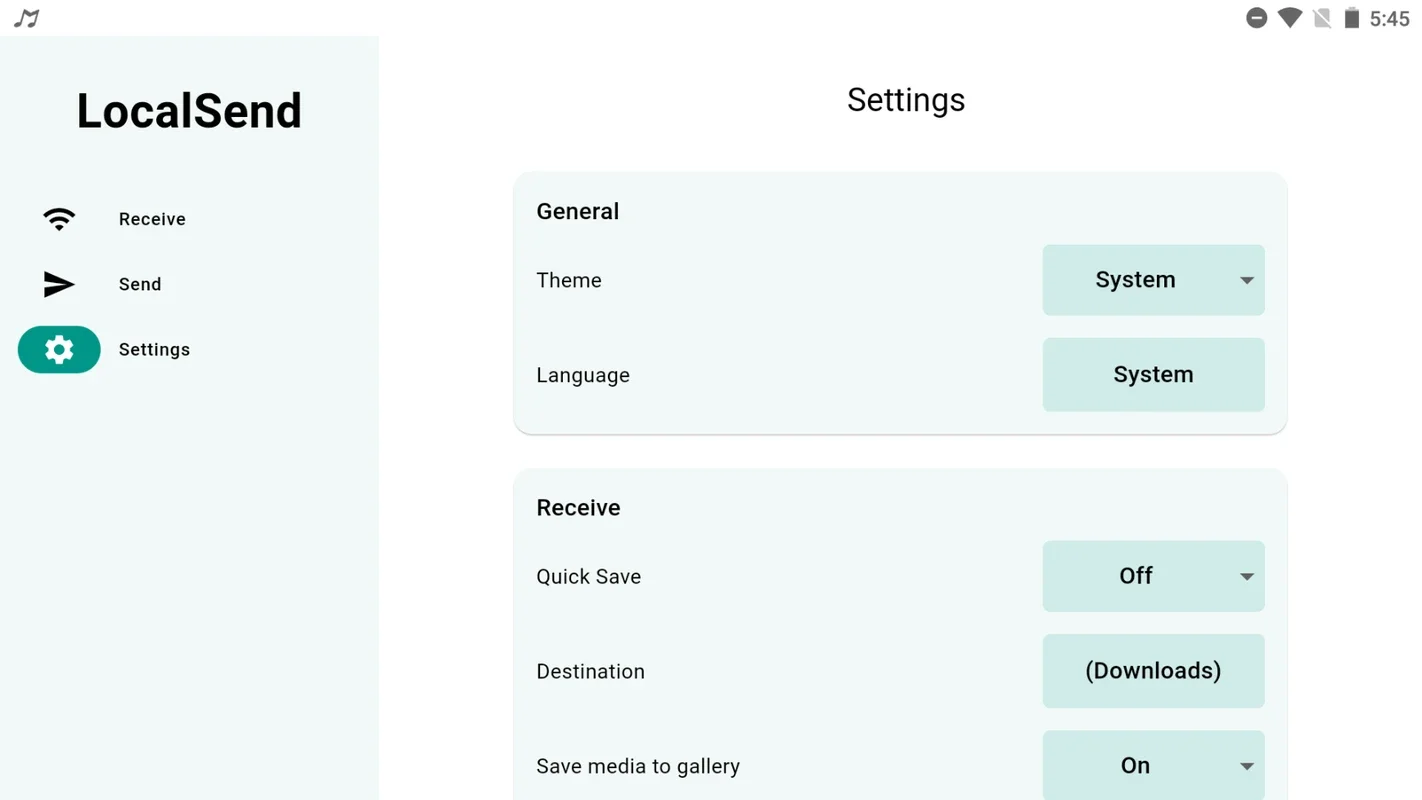LocalSend App Introduction
Introduction
LocalSend is an innovative tool that has transformed the way we transfer files between Android devices. With its FOSS approach and intuitive interface, it offers a seamless and efficient file sharing experience without the need for an Internet connection.
User-Friendly Interface
When you open LocalSend on your Android device, you are greeted with a user-friendly interface that makes file sharing a breeze. Selecting the files you want to send is as simple as a few taps, and choosing the nearby device to receive them is just as easy. This eliminates the need for cumbersome cables or complicated setups, saving you time and effort.
High Transfer Speed
One of the key features of LocalSend is its high transfer speed. When sharing large files, every second counts, and LocalSend delivers. By using Wi-Fi Direct technology, it sends files directly from one device to another, bypassing the need to upload files to the cloud or remote servers. This results in significantly faster and more secure file transference compared to traditional file transfer methods.
Open Source and Transparent
As an open-source app, LocalSend promotes transparency and continuous improvement. Developers can review the code, contribute improvements, and fix bugs, ensuring that the app is always up to date and functioning at its best. This also gives users peace of mind knowing that their data is in good hands.
How to Use LocalSend
Using LocalSend is incredibly simple. Here's a step-by-step guide:
- Open the LocalSend app on your Android device.
- Select the files you want to send.
- Choose the nearby device from the list of available devices.
- Wait for the transfer to complete. It's that easy!
Conclusion
LocalSend is a game-changer for file transfer on Android. Its innovative features, user-friendly interface, and high transfer speed make it a must-have app for anyone who needs to share files between their devices. Download the LocalSend APK from AppHuts today and start sharing your files quickly and efficiently.