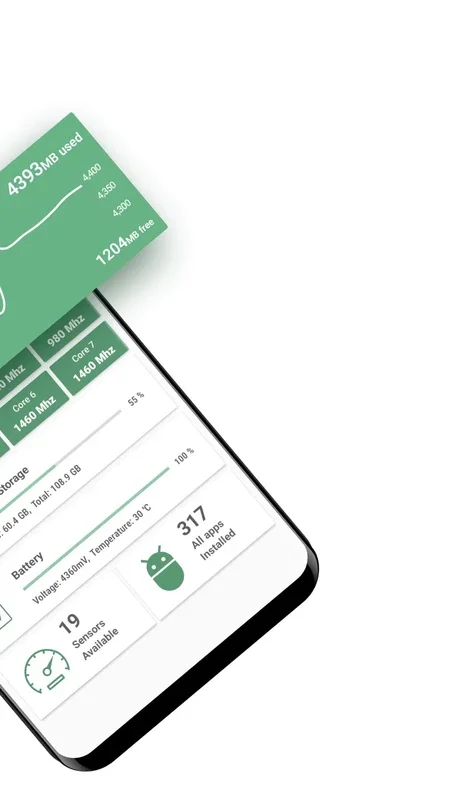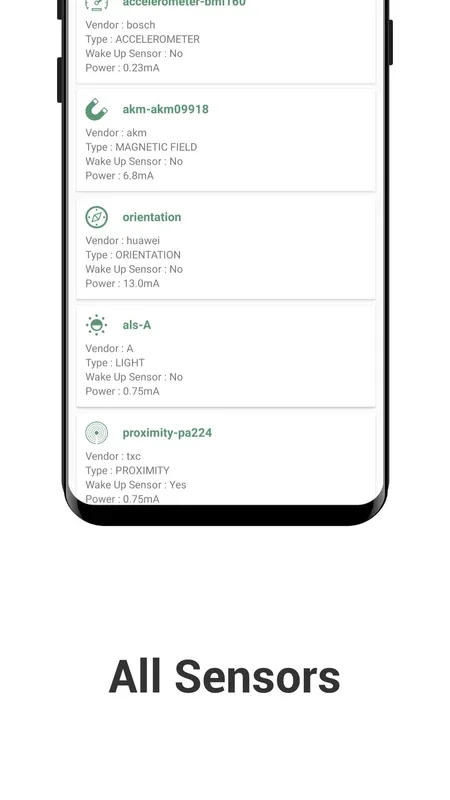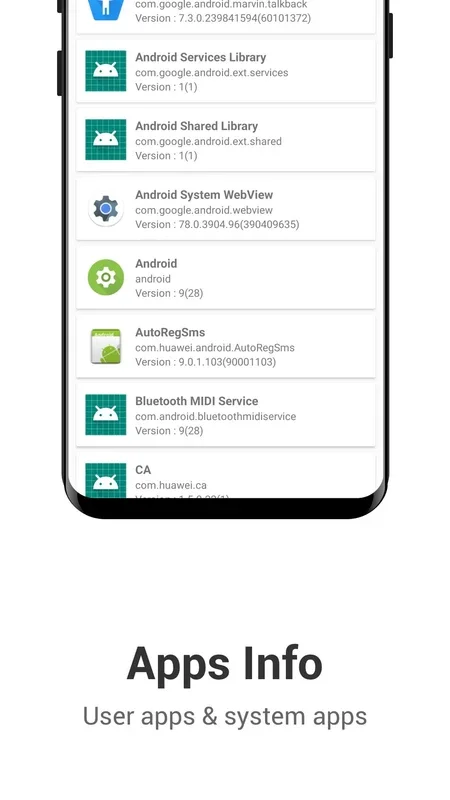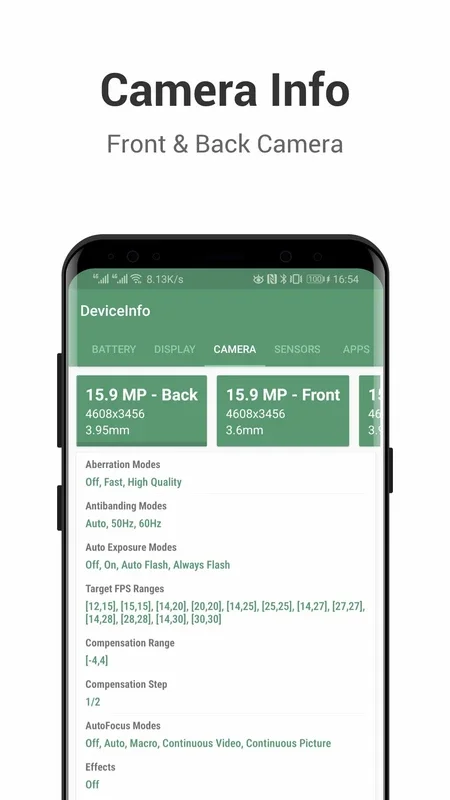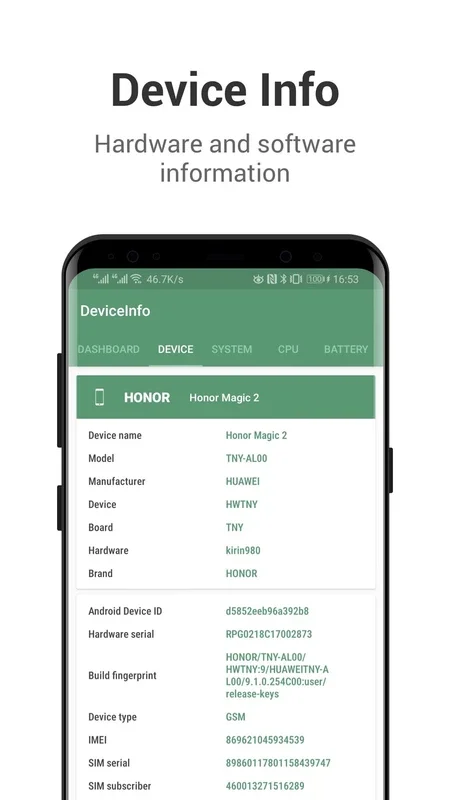Device Info App Introduction
Device Info is a powerful tool designed specifically for Android users to gain in-depth insights into the technical aspects of their smartphones. This article will explore the various features and benefits of this application, as well as provide detailed instructions on how to make the most of it.
What is Device Info?
Device Info provides users with a detailed overview of their Android device's specifications and technical details. It offers information such as the device model, operating system version, processor type, memory usage, and more. This information can be extremely useful for users who want to understand their device's capabilities and potential limitations.
Key Features of Device Info
- Detailed Device Specifications: The app provides a comprehensive list of the device's hardware and software specifications, allowing users to have a clear understanding of their device's capabilities.
- Battery Information: Users can monitor their battery health, charging status, and battery usage patterns to optimize battery life.
- Storage Analysis: Device Info helps users analyze their device's storage usage, identifying which apps and files are consuming the most space.
- Network Information: The app provides details about the device's network connections, including Wi-Fi and mobile data usage.
How to Use Device Info
- Install the app from the Google Play Store. Once installed, open the app.
- On the main screen, you will see an overview of your device's basic information, such as the model, OS version, and processor.
- Navigate through the different sections of the app to access more detailed information. For example, click on the 'Battery' section to view battery statistics, or the 'Storage' section to analyze storage usage.
- Use the app's settings to customize the information displayed and notifications.
Who is Device Info Suitable For?
Device Info is ideal for a wide range of Android users. It is particularly useful for tech enthusiasts who want to have a detailed understanding of their device's capabilities. Additionally, it can be helpful for users who are experiencing performance issues or battery drain and want to identify the root cause. It is also beneficial for those who are considering upgrading their device and want to compare its specifications with other models.
Comparison with Other Similar Apps
When comparing Device Info with other similar applications, it stands out for its comprehensive feature set and user-friendly interface. While some other apps may offer similar functionality, Device Info provides a more detailed and intuitive experience. For example, compared to App X, Device Info offers more in-depth battery analysis and a more detailed storage breakdown. However, it's important to note that the best app for a particular user may depend on their specific needs and preferences.
In conclusion, Device Info is a valuable tool for Android users who want to gain a better understanding of their device's technical details. With its comprehensive features and user-friendly interface, it can help users optimize their device's performance, manage storage, and monitor battery usage. Whether you're a tech enthusiast or just looking to get more out of your Android device, Device Info is definitely worth checking out.