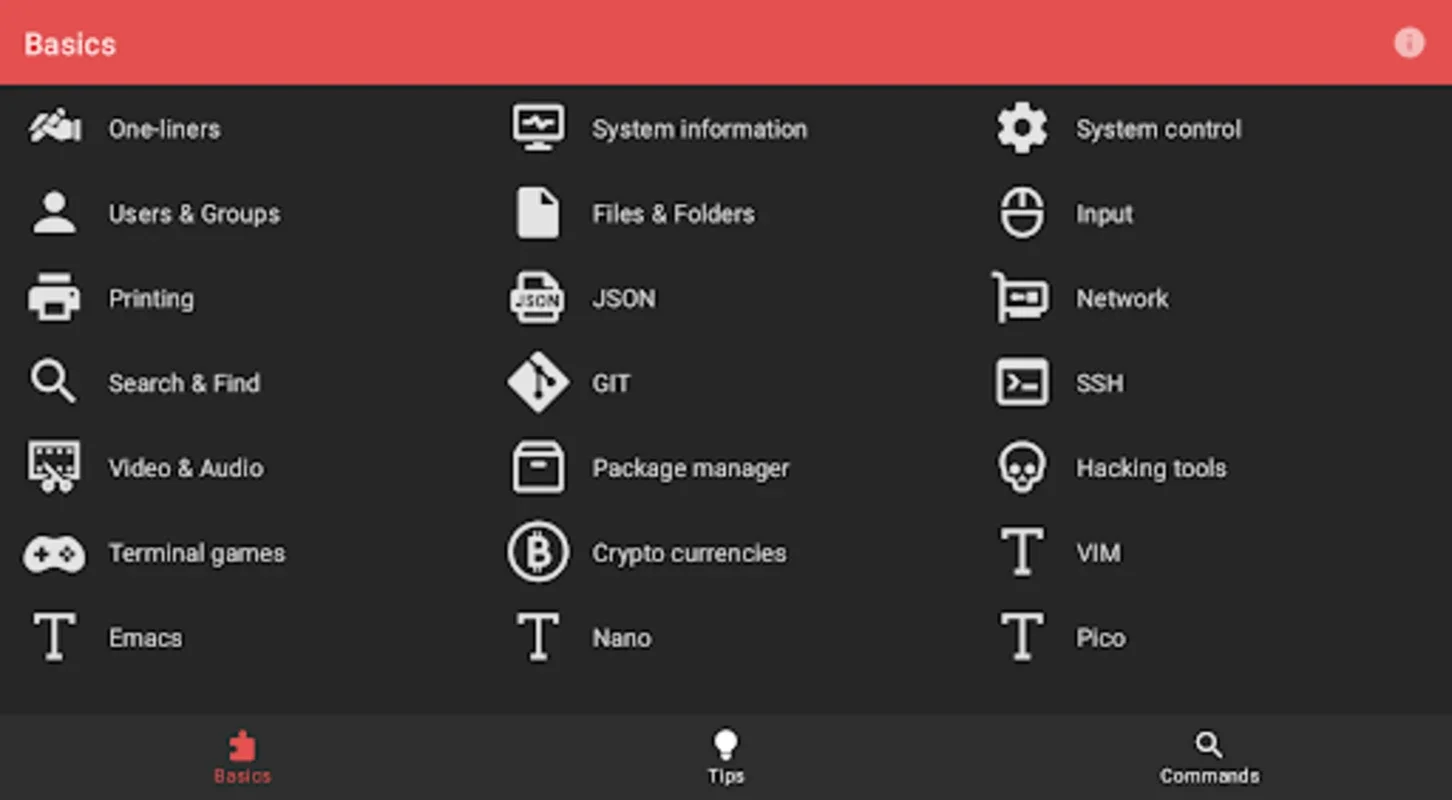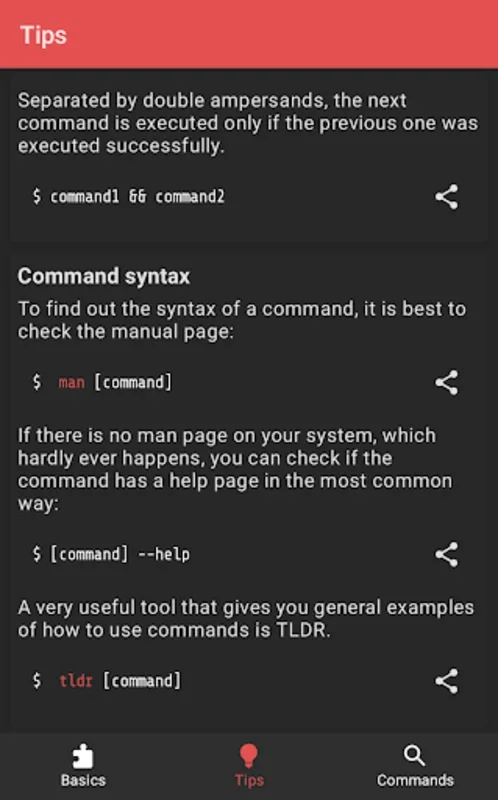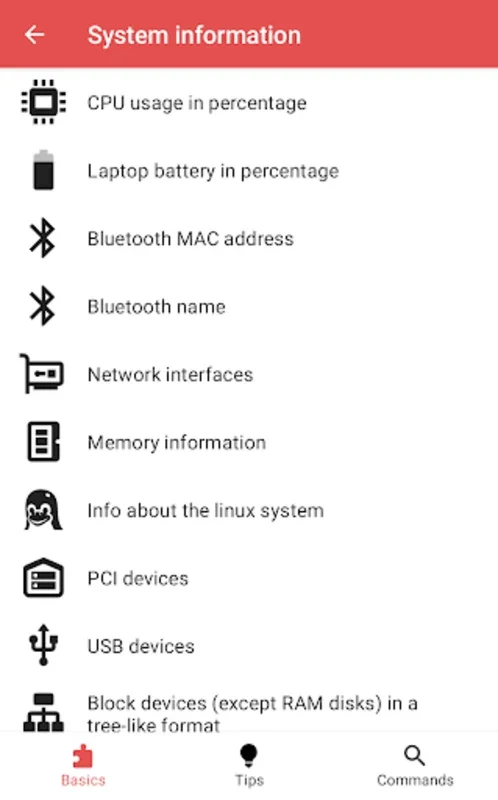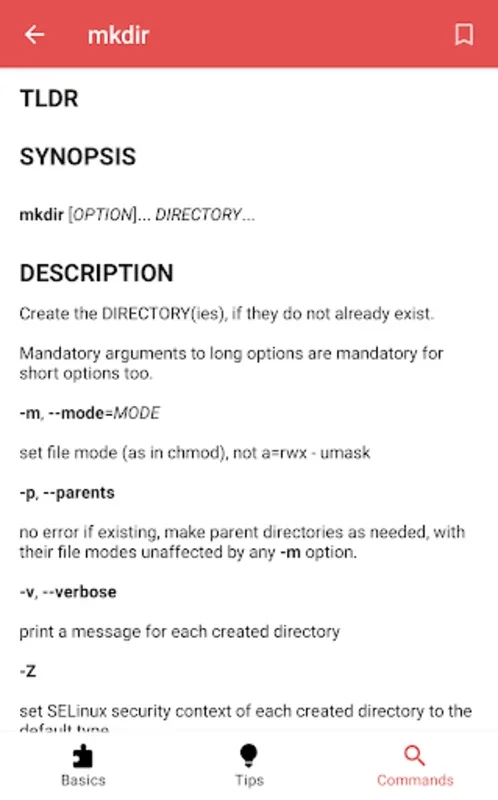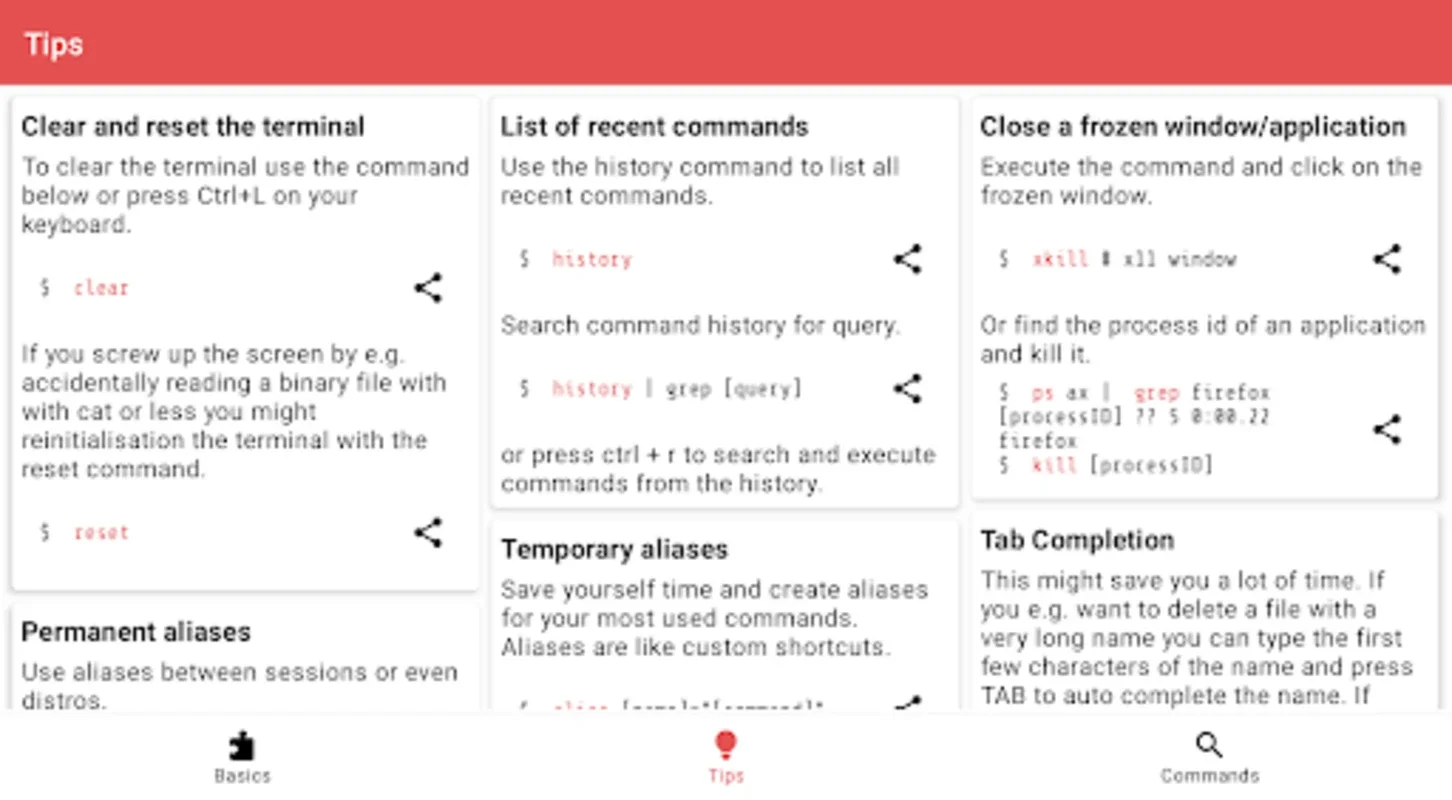Linux Command Library App Introduction
The Linux Command Library is truly a remarkable resource. It offers an extensive collection of 4608 manual pages across 21 fundamental categories such as System Information, Files & Folders, Network, and Package Management. It also includes specialized areas like Hacking Tools, Terminal Games, and Cryptocurrencies.
One of its standout features is the full offline functionality. This means users can access all these valuable resources without the need for an internet connection. There is no tracking software embedded, ensuring privacy and uninterrupted learning. General terminal tips like command chains, cursor navigation, and file permission management are also provided, enhancing the user's terminal use.
The application includes utilities to boost productivity, such as setting temporary and permanent aliases and mastering file search techniques. Whether it's dealing with JSON, engaging with GIT, or managing SSH sessions, this tool is indispensable for both novice and experienced users looking to enhance their command line skills.
In conclusion, the Linux Command Library's comprehensive nature and utility make it an excellent choice for those interested in gaining a deep understanding of the Linux command-line environment. Its offline functionality and commitment to privacy add significant value, making it a smart choice for individuals dedicated to achieving fluency in Linux commands.
System Information
The System Information category provides detailed insights into the Linux system. Users can get information about the hardware, operating system version, and various system settings. This helps in troubleshooting and optimizing the system.
Files & Folders
For managing files and folders, this library offers a wide range of commands. Users can create, delete, move, and copy files and folders with ease. It also provides options for viewing file attributes and permissions.
Network
When it comes to network-related tasks, the Linux Command Library has you covered. Users can configure network settings, manage network connections, and perform various network operations. It includes commands for IP configuration, routing, and network monitoring.
Package Management
Managing packages is made simple with this library. Users can install, update, and remove packages with just a few commands. It also provides information about available packages and their dependencies.
Hacking Tools
For those interested in hacking or security, the Hacking Tools category offers a set of commands. These tools can be used for network scanning, password cracking, and other security-related tasks. However, it's important to use these tools legally and ethically.
Terminal Games
Who said the command line can't be fun? The Terminal Games category includes a variety of games that can be played directly from the terminal. These games provide a unique and entertaining experience while also helping users improve their command line skills.
Cryptocurrencies
In the era of cryptocurrencies, this library also offers commands related to cryptocurrency operations. Users can manage their cryptocurrency wallets, perform transactions, and get information about different cryptocurrencies.
Command Chains
Command chains allow users to combine multiple commands into a single sequence. This saves time and effort by automating repetitive tasks. The Linux Command Library provides examples and explanations of command chains to help users make the most of this feature.
Cursor Navigation
Efficient cursor navigation is essential when working in the terminal. The library offers commands for moving the cursor up, down, left, and right, as well as for jumping to specific locations in a file. This makes it easier to navigate large files and edit text.
File Permission Management
Managing file permissions is crucial for ensuring security and proper access to files. The Linux Command Library provides commands for setting and changing file permissions, allowing users to control who can read, write, and execute files.
Aliases
Aliases are shortcuts that can be created to simplify command usage. The application allows users to set temporary and permanent aliases, making it easier to remember and execute frequently used commands. This saves time and improves productivity.
File Search
Finding files in a large file system can be a challenge. The Linux Command Library provides powerful file search commands that can help users locate files quickly. Users can search by file name, content, or other attributes.
In summary, the Linux Command Library is a comprehensive and essential resource for anyone working with the Linux operating system. Its offline functionality, extensive categories, and useful tips make it a valuable tool for both beginners and advanced users. Whether you need to manage files, configure networks, or perform security-related tasks, this library has you covered.