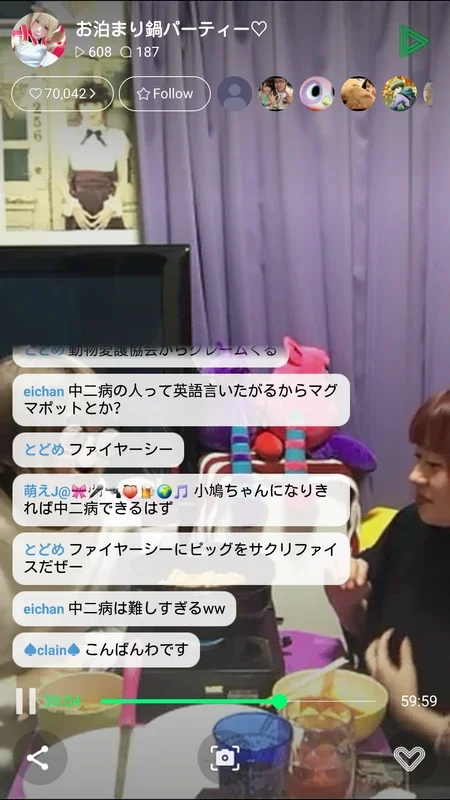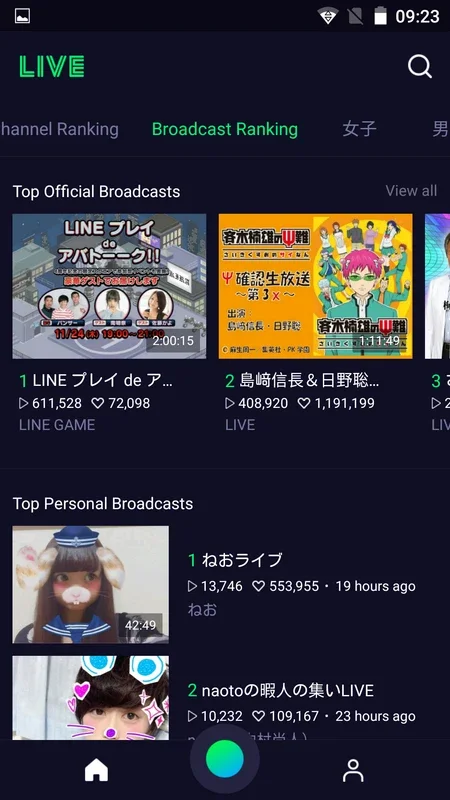LINE LIVE: Video Communication App Introduction
LINE LIVE: Video Communication is a revolutionary application designed specifically for the Android platform. This app offers users a seamless and engaging experience when it comes to video communication and live broadcasting.
How to Use LINE LIVE
To get started with LINE LIVE, simply download the app from the official Google Play Store. Once installed, you can create an account or log in with your existing LINE credentials. After logging in, you'll be greeted with a user-friendly interface that makes it easy to navigate and start broadcasting.
Who is Suitable for Using LINE LIVE
LINE LIVE is ideal for a wide range of users. Whether you're an aspiring content creator looking to share your talents with the world, a social media enthusiast who wants to connect with friends and followers in a more engaging way, or a business looking to reach a wider audience through live video, LINE LIVE has something to offer.
The Key Features of LINE LIVE
- High-Quality Video Broadcasting: LINE LIVE allows you to broadcast in high definition, ensuring that your videos look sharp and professional.
- Interactive Features: Engage with your audience in real-time through comments, likes, and gifts.
- Easy Sharing: Share your live broadcasts on other social media platforms to expand your reach.
- Discoverability: Discover new content and users through the app's search and recommendation features.
In conclusion, LINE LIVE: Video Communication is a must-have app for anyone looking to enhance their video communication and live broadcasting experience on the Android platform.