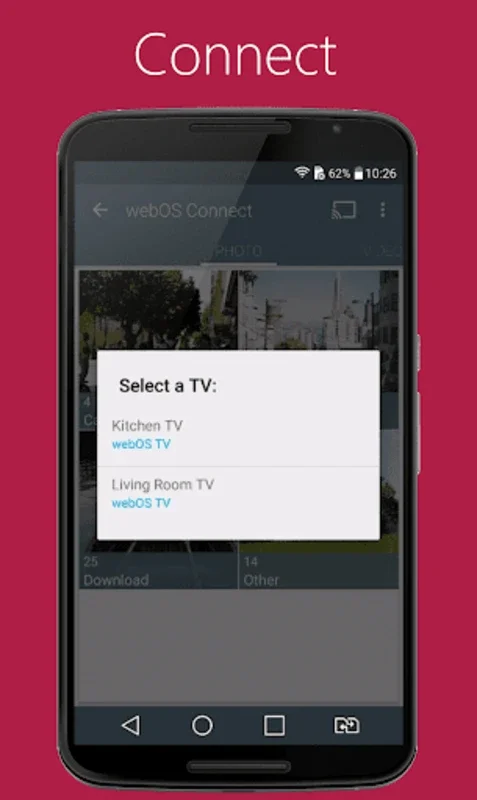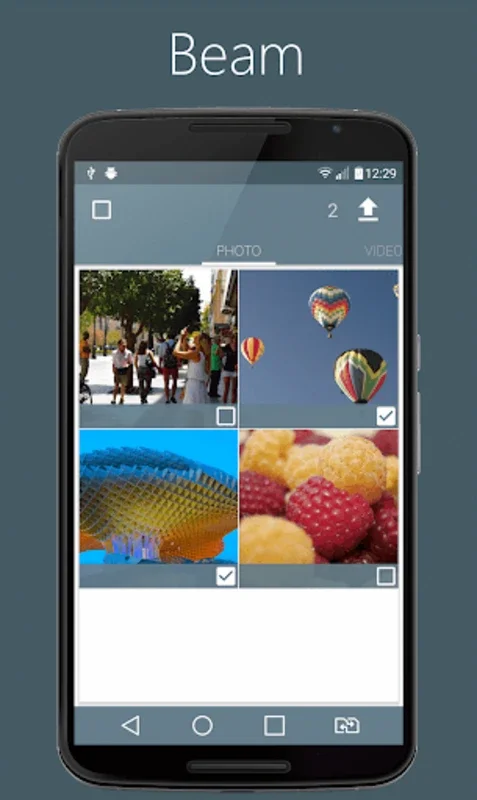LG webOS Connect App Introduction
LG webOS Connect is a revolutionary application designed specifically for Android users. This app offers a seamless and intuitive way to connect your Android device to your LG TV, enabling you to share your multimedia content with ease.
How to Use LG webOS Connect
To get started with LG webOS Connect, simply follow these steps:
- Download the app from the Google Play Store.
- Open the app on your Android device and ensure your LG TV is connected to the same Wi-Fi network.
- The app will automatically detect your LG TV. Select it to establish the connection.
- Once connected, you can easily browse and select the multimedia content you want to share on your LG TV. This could include photos, videos, and music.
Who is Suitable for Using LG webOS Connect
This app is ideal for individuals who own an LG TV and an Android device and want to enhance their multimedia sharing experience. It's perfect for families who want to share memories and entertainment on the big screen, as well as for individuals who enjoy streaming their favorite content from their mobile devices to their TV.
The Key Features of LG webOS Connect
- Seamless Connectivity: LG webOS Connect ensures a stable and reliable connection between your Android device and LG TV, allowing for smooth multimedia sharing.
- User-Friendly Interface: The app features an intuitive and easy-to-navigate interface, making it accessible for users of all ages and technical backgrounds.
- Wide Compatibility: It works with a wide range of LG TV models, ensuring that most users can take advantage of its features.
- Multimedia Sharing: With LG webOS Connect, you can easily share a variety of multimedia content, including photos, videos, and music, providing a rich and immersive entertainment experience.
In conclusion, LG webOS Connect is a must-have application for LG TV and Android device owners. It offers a convenient and enjoyable way to share your multimedia content and enhance your entertainment experience. So, don't hesitate to download and start sharing your memories on the big screen!