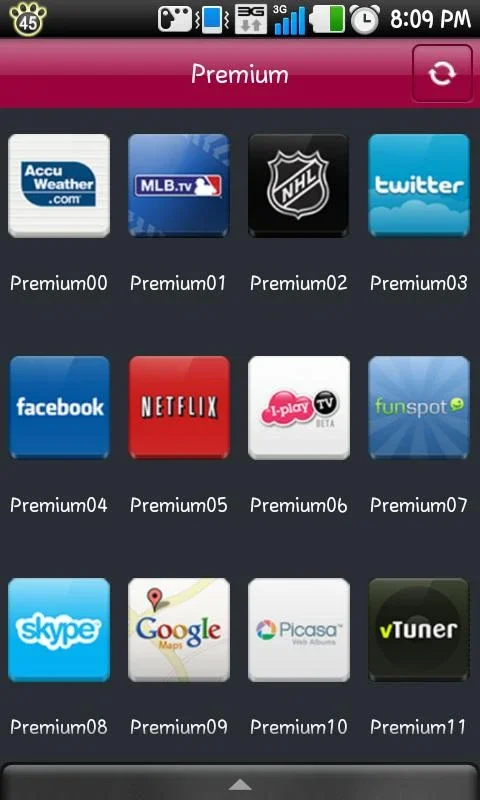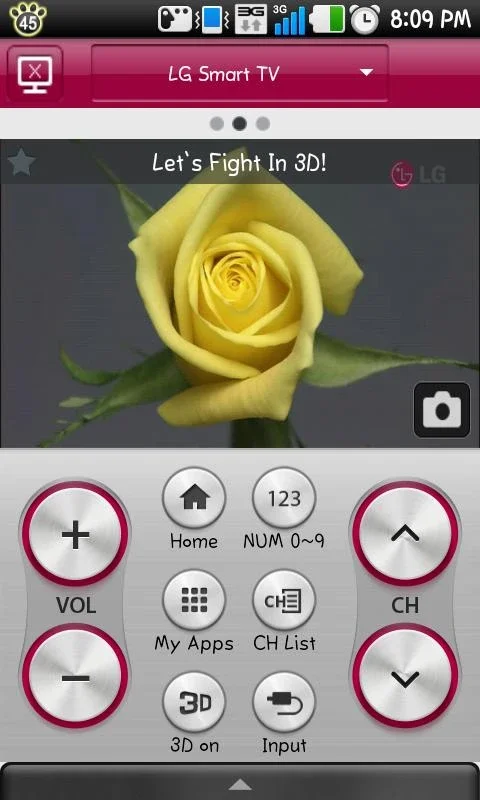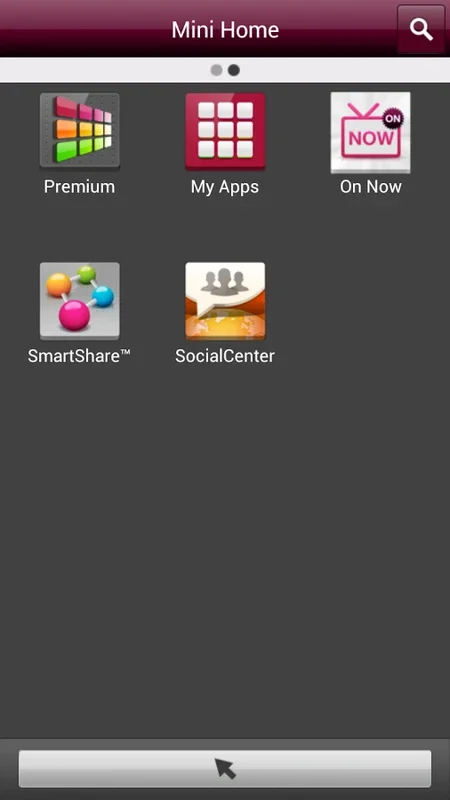LG TV Remote (deprecated) App Introduction
The LG TV Remote (deprecated) is a remarkable application designed to revolutionize the way you interact with your LG Smart TV. This app is specifically tailored for LG Smart TVs released in 2012 or later, and it offers a plethora of features that make your viewing experience more convenient and enjoyable.
How to Use the LG TV Remote (deprecated) App
To get started with the LG TV Remote (deprecated) app, you first need to ensure that your mobile device and LG Smart TV are connected to the same WiFi network. Once connected, you can use your mobile device as a remote to control various functions of your TV. The app provides dedicated hotkeys for easy access to channel and volume control. You can also navigate through the input and channel lists with ease.
Who is the LG TV Remote (deprecated) App Suitable For?
This app is ideal for users who own LG Smart TVs released in 2012 or later and prefer the convenience of using their mobile devices as a remote. It is also beneficial for those who want to access additional features such as Mini Home, which provides access to premium content and applications.
Key Features of the LG TV Remote (deprecated) App
- Convenient Remote Control: Use your mobile device to control your LG Smart TV with ease.
- Mini TV Feature: Although not accessible for all channels due to content protection regulations, this feature allows you to view live channels on your mobile device.
- Channel and Volume Control: Dedicated hotkeys make it simple to adjust the channel and volume.
- Easy Navigation: Input and channel lists are easily navigable, ensuring a smooth user experience.
- Premium Content Access: Mini Home provides access to premium content and applications.
- On-Screen Pointer Control: The intuitive Touch Pad allows for streamlined navigation, similar to LG's Magic Remote.
- SmartText for Text Input: Makes text input for search and login purposes more straightforward, although it may have limitations depending on the environment.
- QuickMemo for Screenshot Capture: Allows you to capture a TV screen snapshot and add notes or artwork.
- Exclusive Features for 2013 LG TV Models: Unified Search simplifies content finding across different platforms, and Smart Share lists media files from your TV’s Smart Share function on your mobile device for easy playback selection.
- On Now Feature: Personalizes program recommendations based on your selections.
The Importance of the LG TV Remote (deprecated) App
By integrating control and content discovery into one seamless app, the LG TV Remote (deprecated) offers convenience and an enhanced user experience. It simplifies the process of controlling your TV and accessing various features, making your entertainment routine more enjoyable.
In conclusion, the LG TV Remote (deprecated) is a valuable tool for LG Smart TV users. Its array of features and user-friendly interface make it a must-have app for those looking to enhance their TV viewing experience.