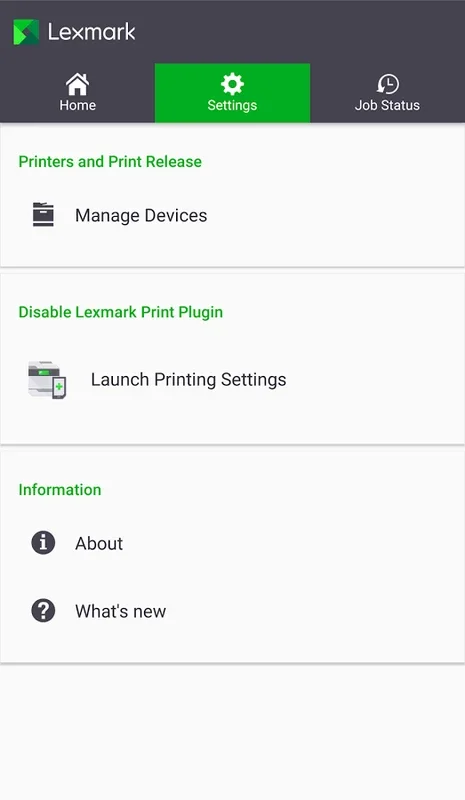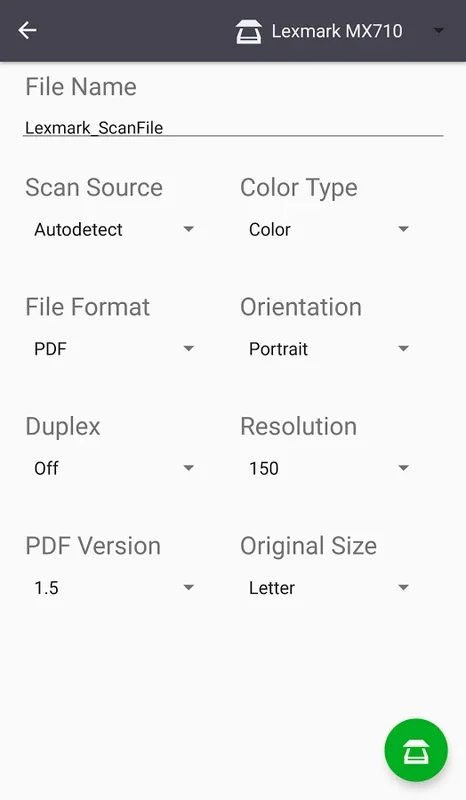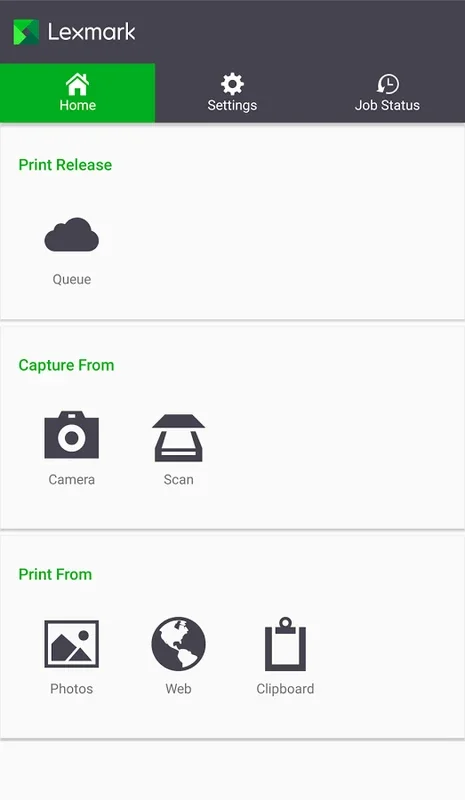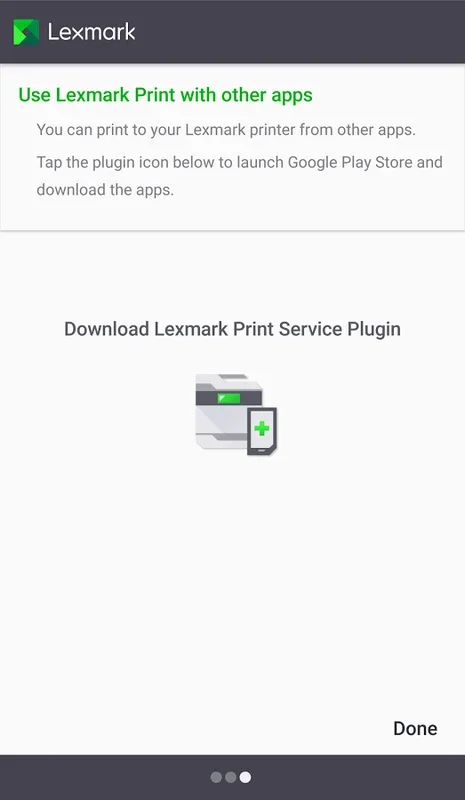Lexmark Mobile Printing App Introduction
Lexmark Mobile Printing is a game-changer for those who need to print documents directly from their Android devices. This powerful application offers a seamless and convenient printing experience, eliminating the hassle of transferring files to a computer for printing.
How to Use Lexmark Mobile Printing
- Install the app from the Google Play Store or the official website.
- Connect your Android device to the same Wi-Fi network as your Lexmark printer.
- Open the app and select the documents you want to print.
- Customize the print settings such as paper size, orientation, and color.
- Hit the print button and watch your documents come to life.
Who is Suitable for Using Lexmark Mobile Printing
This app is ideal for professionals on the go who need to print important documents quickly. Students can also benefit from it by being able to print their assignments and study materials directly from their phones. Additionally, it's a great tool for home users who want the convenience of printing without the need for a computer.
The Key Features of Lexmark Mobile Printing
- Seamless Connectivity: Easily connect your Android device to your Lexmark printer via Wi-Fi for a hassle-free printing experience.
- Document Support: Print a wide range of document types, including PDFs, Word documents, and images.
- Customizable Print Settings: Adjust the print settings to meet your specific needs, ensuring high-quality prints every time.
- User-Friendly Interface: The app is designed with a simple and intuitive interface, making it easy for users of all levels to navigate and use.
In conclusion, Lexmark Mobile Printing is a must-have app for Android users who value convenience and efficiency in document printing. With its easy-to-use interface and powerful features, it makes printing on the go a breeze.