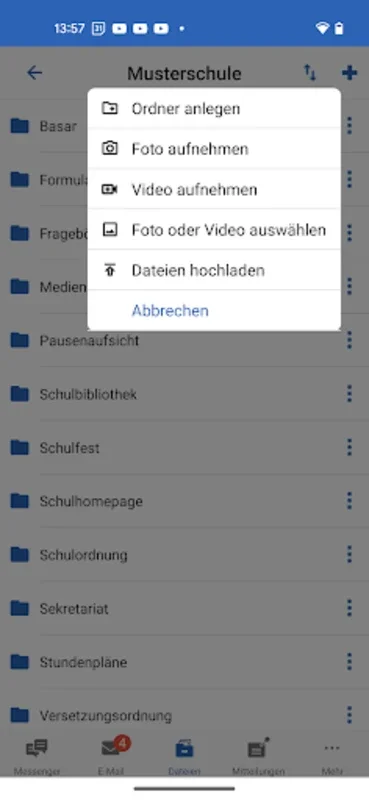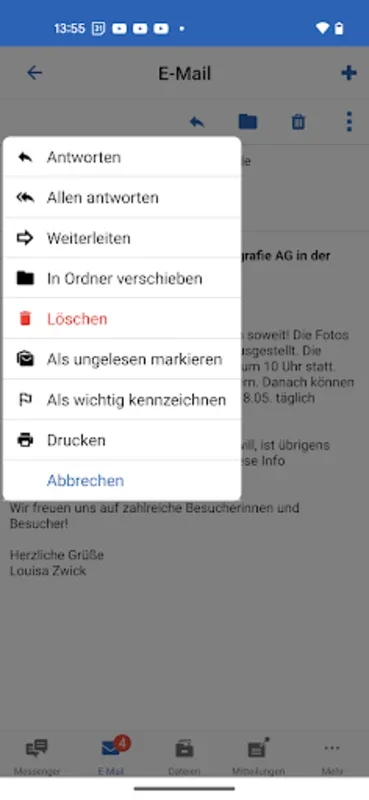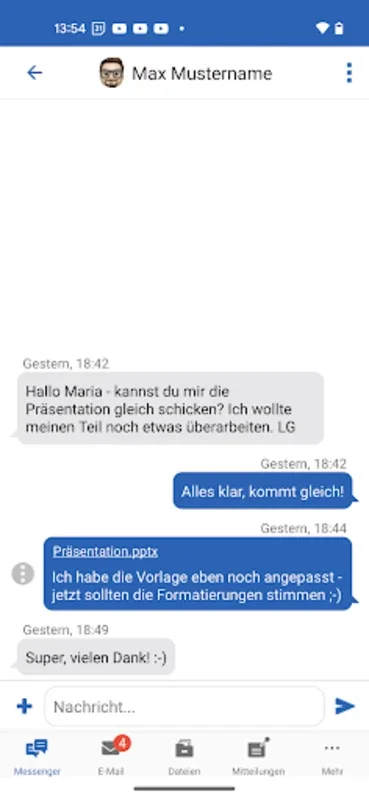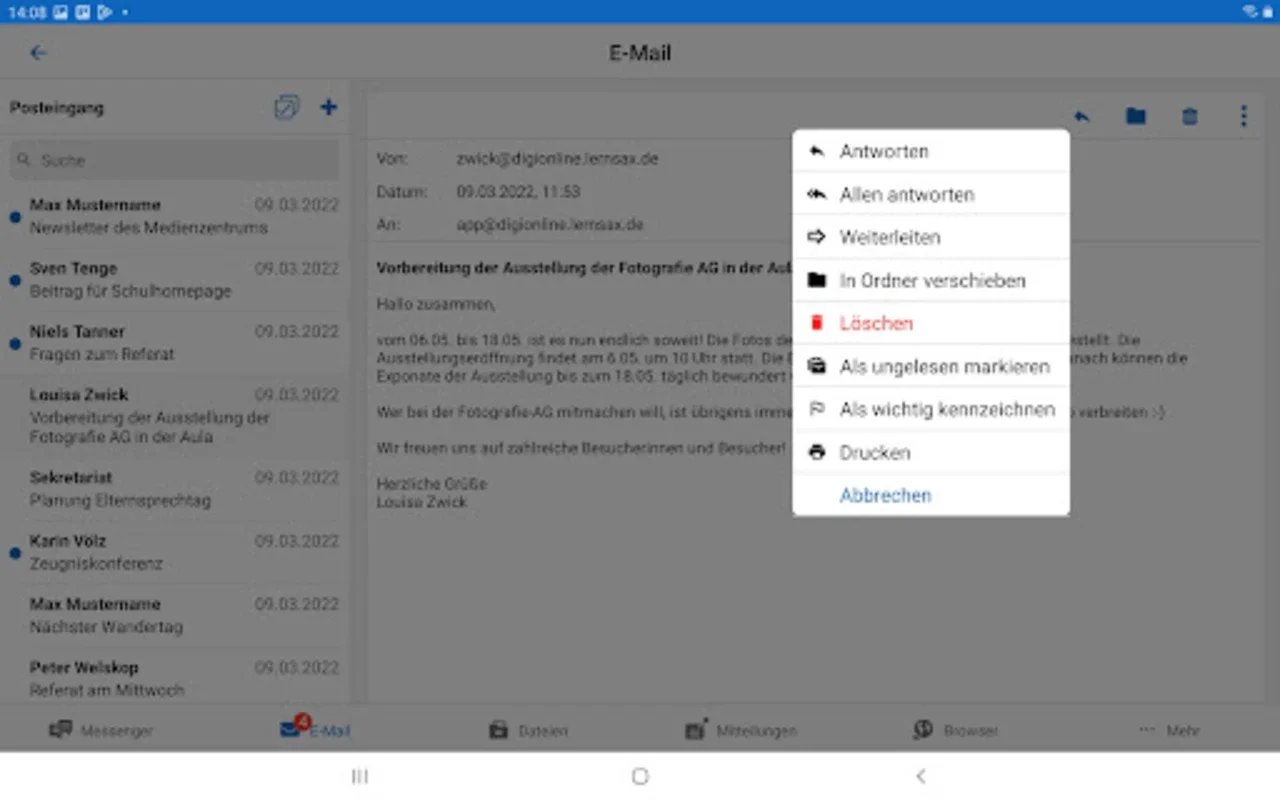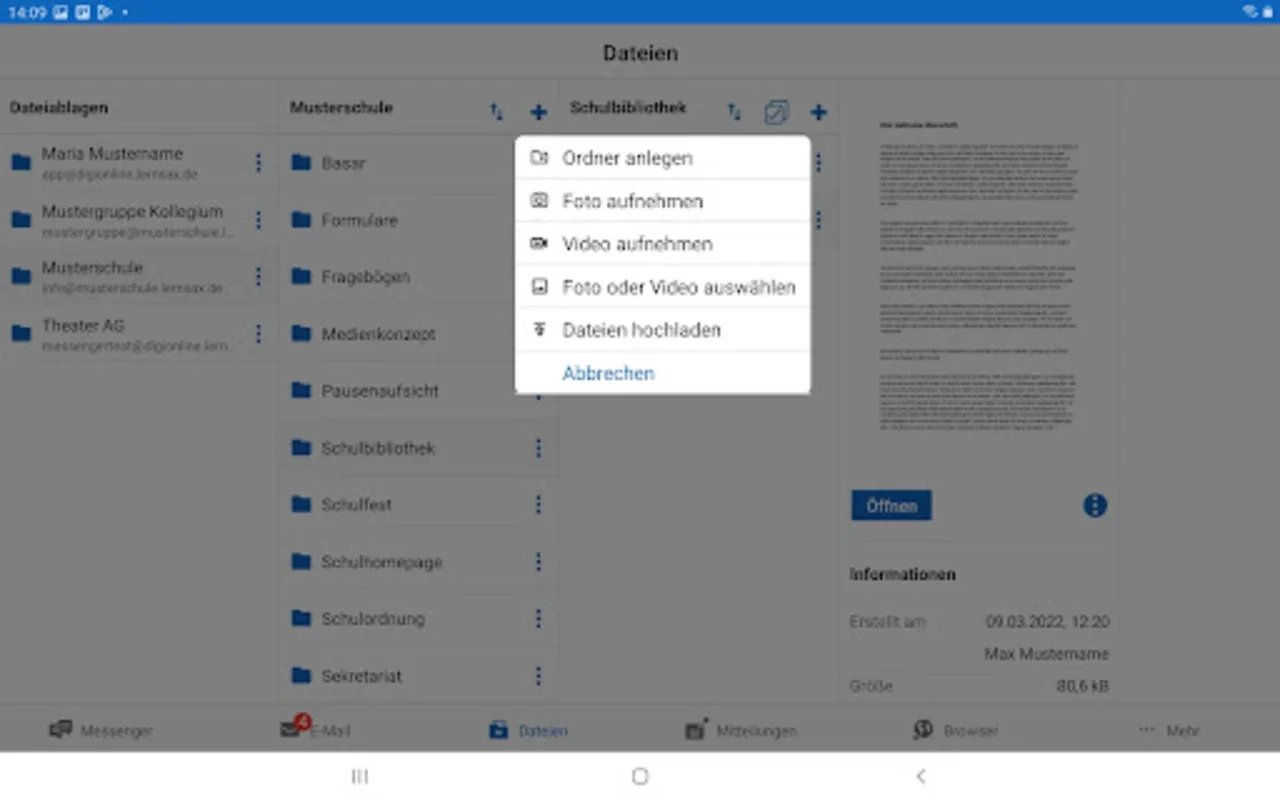LernSax Messenger App Introduction
Introduction
LernSax Messenger is a remarkable application designed specifically for Android users. It serves as a multi - faceted platform that combines communication and file management capabilities, all while catering to the educational needs of its users. This application is a great asset for those who are constantly on the go and need to stay connected and organized within an educational context.
Communication Features
The messenger aspect of LernSax Messenger is highly functional. It allows users to exchange various types of media such as messages, photos, videos, files, and voice notes. This can be done with different entities within the app, including contacts, classes, courses, or groups. It provides a seamless way for students, teachers, and other educational personnel to communicate effectively. For example, a student can quickly send a photo of a completed assignment to a teacher or share a video related to a course topic with classmates. The ability to organize contacts further enhances this communication experience, making it easier to find the right person or group to interact with.
File Management
In addition to communication, LernSax Messenger offers robust file management features. Users can save and share files both within the app and from external applications. This is extremely useful for handling educational materials. For instance, a teacher can share a PDF of a study guide with a class, and students can save it directly within the app for later reference. The file management tools also include the ability to upload, download, and organize digital content with ease. The option to choose between single - column and multi - column folder views gives users the flexibility to customize their file - viewing experience according to their preferences.
Email Integration
The email integration in LernSax Messenger is a standout feature. It allows users to read and compose emails, organize messages, and manage personalized folders directly within the inbox. This seamless integration saves users the hassle of switching between different apps for email - related tasks. It provides a unified experience for handling both messaging and email communication, which is especially beneficial for those who are involved in educational activities and need to manage various types of correspondence.
User - Friendly Interface and Customization
The application has a user - friendly interface that is designed to enhance the overall user experience. Notifications can be customized according to individual preferences, ensuring that users only receive updates for events that are of interest to them. This helps in reducing distractions and keeping the focus on important information. The chronological overview of crucial dates and announcements is another useful feature that allows users to stay on top of important events. Quick Links also simplify the navigation process by providing instant access to frequently used tools.
Accessibility and Security
LernSax Messenger takes into account the needs of its users in terms of accessibility and security. The optional dark mode is a great addition for those who may experience eye strain, especially when using the app for extended periods. In terms of security, depending on the device's capabilities, features like facial recognition and fingerprint access are available. These advanced security measures ensure that the user's data and information are protected, which is crucial in an educational setting where sensitive information may be exchanged.
Staying Connected and Productive
The platform is designed to keep users connected and productive. With push notifications, users are always informed about new messages, emails, or important announcements. The ability to effortlessly switch between multiple saved accounts is also a great convenience. This allows users to manage different aspects of their educational or professional lives without any hassle.
Conclusion
LernSax Messenger is a must - have application for Android users who are involved in educational activities. Its combination of communication, file management, email integration, user - friendly interface, and security features make it a comprehensive and valuable tool. By leveraging all of its capabilities, users can enhance their educational experience and stay connected and organized in a seamless manner.