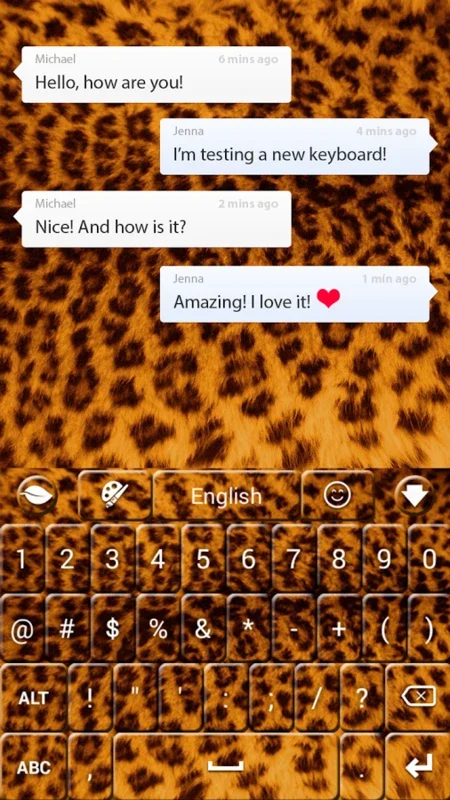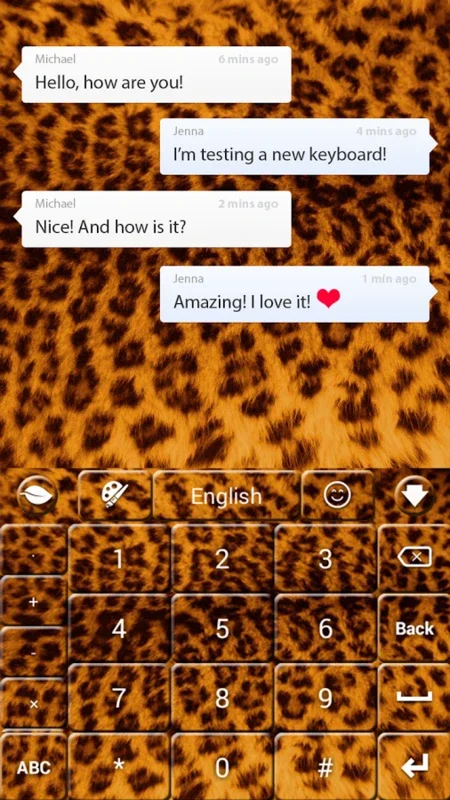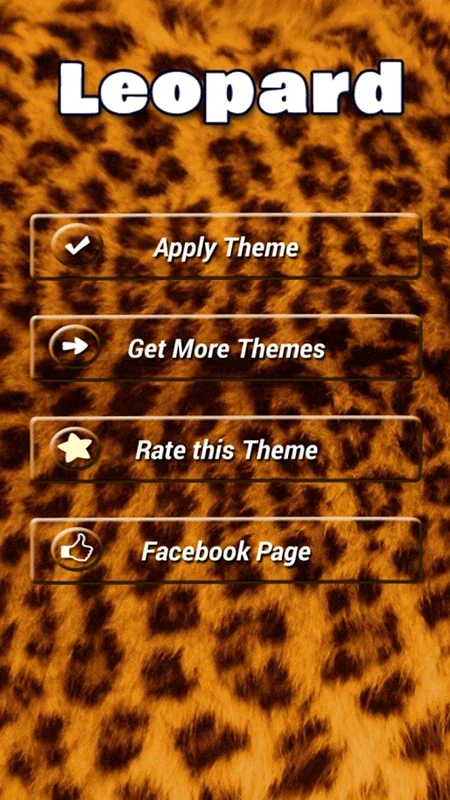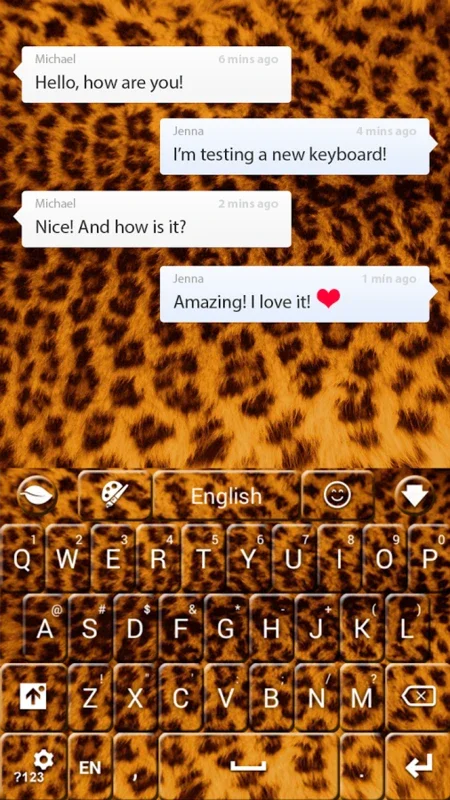Leopard Keyboard App Introduction
Introduction
The Leopard Keyboard is an innovative addition to the world of smartphone keyboards. It offers users a unique and engaging typing experience that stands out from the crowd. In this article, we will explore the various aspects of the Leopard Keyboard, from its installation process to its aesthetic features and the overall value it brings to Android users.
Installation and Setup
The Leopard Keyboard is designed to work in harmony with the GO Keyboard application. Once the GO Keyboard app is installed on your Android device, adding the Leopard theme is a straightforward process. You simply need to access the theme section within the app. From there, you can select the Leopard theme from the 'Local' options. This user - friendly installation process ensures that even those who are not tech - savvy can easily customize their keyboards.
Aesthetic Appeal
The Leopard Keyboard's aesthetic is one of its most striking features. It has a high - resolution design that is tailored to fit all smartphone screens. The background of the keyboard features an elegant wild leopard pattern. This pattern gives off a natural and untamed vibe, which is perfect for those who have an affinity for wildlife. The highlight of the theme is the leopard head on the highlight wheel. This not only adds a touch of uniqueness to the input area but also gives the impression of a guardian for your messages, emphasizing the privacy of your device.
Typing Experience
When it comes to the typing experience, the Leopard Keyboard does not disappoint. The vibrant and immersive design makes typing a more enjoyable activity. The unique aesthetic of the keyboard can also have a psychological impact on the user. It can make the user feel more connected to nature while typing, which can enhance creativity and productivity. The keys are well - spaced and easy to press, ensuring a smooth typing experience.
Comparison with Other Keyboard Themes
Compared to other keyboard themes available on the Android platform, the Leopard Keyboard stands out for its distinctiveness. Many other themes may offer basic customization options, but the Leopard Keyboard goes a step further with its detailed and immersive design. For example, some themes may only change the color of the keys, while the Leopard Keyboard completely transforms the look and feel of the keyboard.
Value for Android Users
For Android users, the Leopard Keyboard offers more than just a new look for their keyboards. It provides a way to express their individuality and love for wildlife. It also adds a touch of luxury and exclusivity to their devices. In a world where smartphones are becoming more and more common, having a unique keyboard theme can make your device stand out from the rest.
Conclusion
The Leopard Keyboard is a great addition to the Android ecosystem. It offers a unique typing experience, a stunning aesthetic, and a sense of privacy and protection. Whether you are a wildlife enthusiast or simply someone who wants to add a touch of style to their device, the Leopard Keyboard is definitely worth considering.