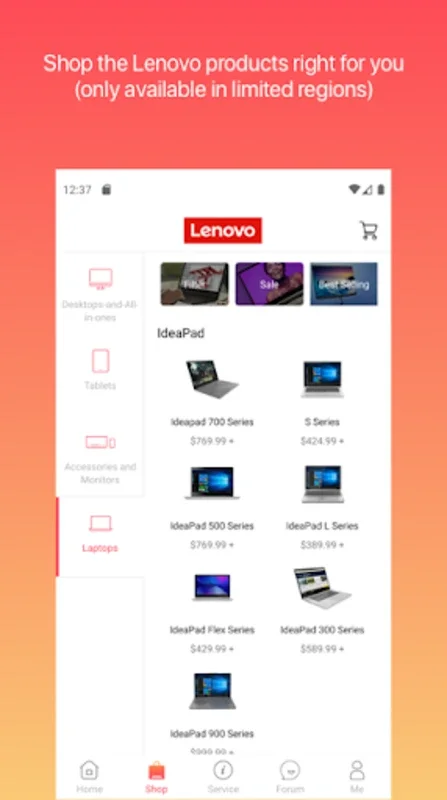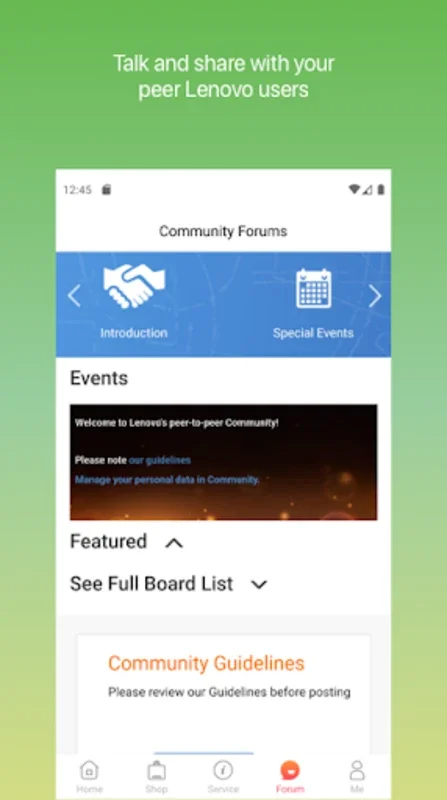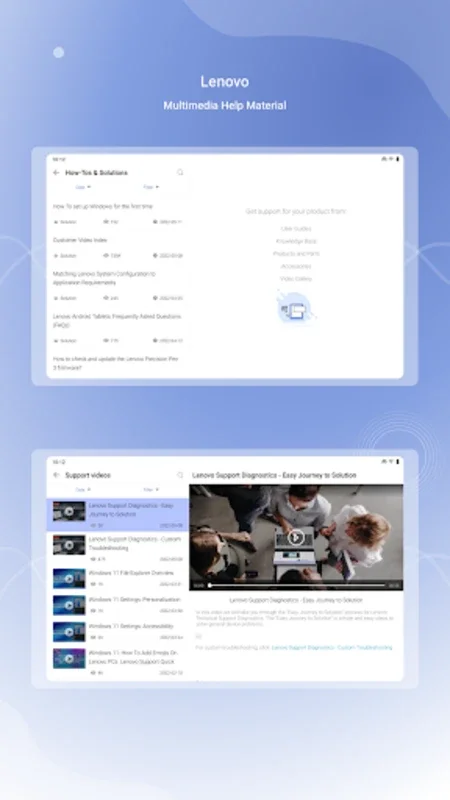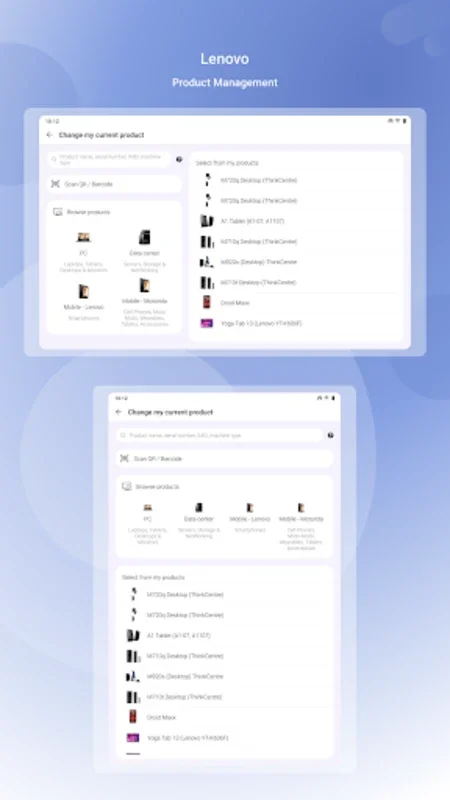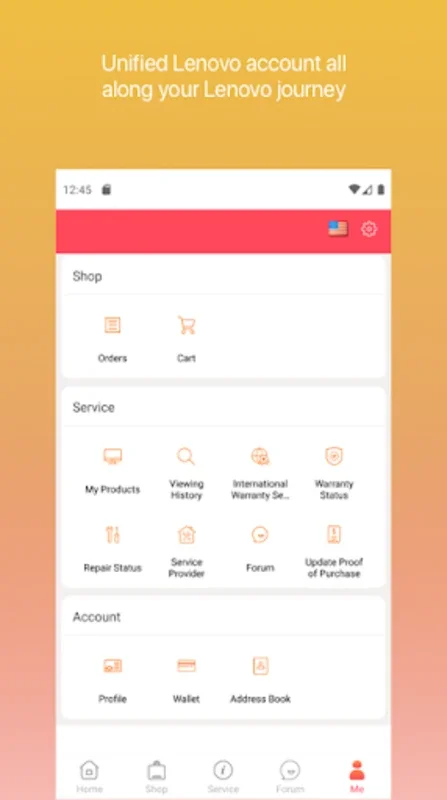Lenovo App Introduction
Introduction
Lenovo has long been a well - known brand in the world of technology, especially when it comes to mobile devices. The Lenovo app for Android is a powerful tool that caters to the needs of Lenovo device users. It is not just a support app but also a shopping platform, making it a multifaceted application that adds value to the user experience.
Support Features
Device - Specific Support
The app is designed to provide seamless support for all Lenovo devices running Android 5.0 and above. It serves as a one - stop - shop for all things related to your Lenovo or Motorola product. Whether it's getting instant solutions to problems, checking the warranty status, or obtaining detailed device information, the app has you covered. This ensures that your device is always in optimal condition and performing at its best.
Service Provider Locator
For those who need repairs or other services, the app makes it easy to find service providers. By integrating with Google Maps, users can quickly locate the nearest service center. This is a great convenience, especially when you are in a hurry to get your device fixed. Additionally, you can open service tickets with ease, streamlining the process of getting your device serviced.
Repair Status Tracking
Keeping track of your device's repair status is also made simple with this app. You no longer have to call or visit the service center repeatedly to find out how far along the repair process is. The app provides real - time updates on the repair status, giving you peace of mind.
Warranty Registration
Registering warranty updates is a breeze with the Lenovo app. You can scan and submit proof - of - purchase documents directly through the app. This simplifies the process and ensures that your warranty is up - to - date, protecting your investment in your Lenovo device.
Chat Support
In select regions, users can take advantage of chat support with knowledgeable agents for Lenovo smartphones. This is a great feature as it allows users to get expert assistance without having to leave the app. Whether you have a question about a device feature or need help troubleshooting an issue, the chat support can be very helpful.
Diagnostic Tools
The diagnostic tools available in the app are comprehensive and user - friendly. They cover a wide range of tests for Android devices, not just Lenovo - branded ones. Tests for display quality, battery health, and connectivity features such as Wi - Fi and Bluetooth are all available. These tools can help you identify potential problems with your device early on, allowing you to take appropriate action.
Shopping Features
Product Catalog
The app also functions as a shopping platform, allowing users to explore and search for Lenovo products. The product catalog is extensive, covering various categories of Lenovo products. Whether you are looking for a new laptop, a tablet, or a smartphone, you are likely to find it in the app. This makes it convenient for users who are already using Lenovo devices and are interested in purchasing more products from the brand.
Easy Purchasing
Once you have found the product you want, the purchasing process is straightforward. You can complete the purchase within the app, saving you time and effort. The app also provides a secure payment gateway, ensuring that your financial information is protected.
Account Management
Your Lenovo ID gives you access to your personal Lenovo account within the app. Here, you can manage your profile, view and manage your orders, and keep track of your saved items. This makes it easy to stay organized and keep track of your Lenovo - related activities.
User Feedback
While the app does not address product support requests through platform comments or surveys, it does value user feedback. Users can share their thoughts through the "About" option within the application. This feedback can be used to improve the app and its services in the future.
Permissions
To deliver its full range of features, the app requires certain permissions. These include accessing your phone's serial number and IMEI, using your location for service options, running camera and microphone diagnostics, and caching article images for faster retrieval. These permissions are necessary to ensure that the app can function properly and provide the best user experience.
In conclusion, the Lenovo app for Android is a must - have for Lenovo device users. It offers a wide range of support and shopping features, as well as convenient account management and a way to provide feedback. Whether you are looking to keep your device in top shape, purchase a new Lenovo product, or simply manage your Lenovo - related activities, this app has something to offer.