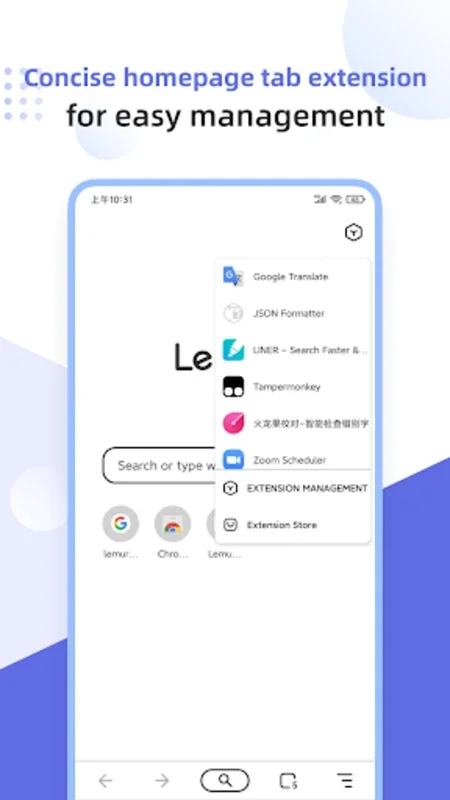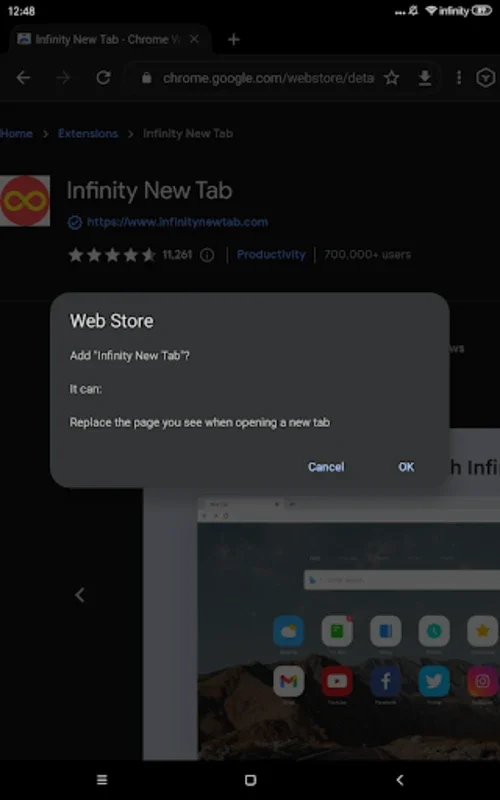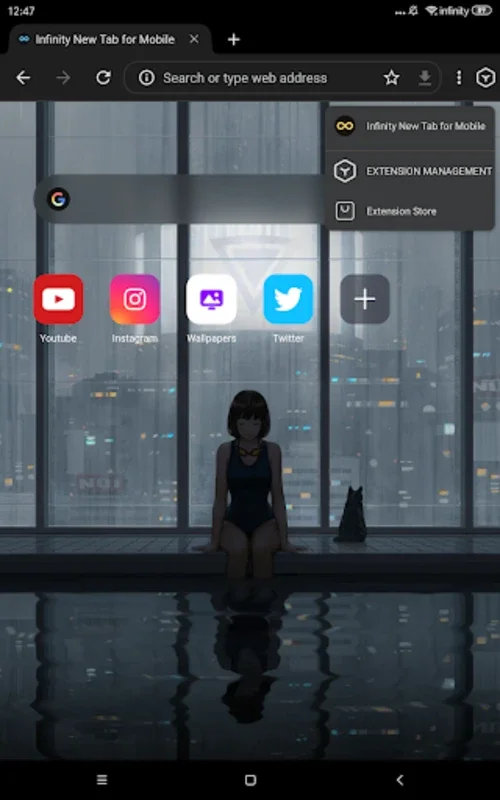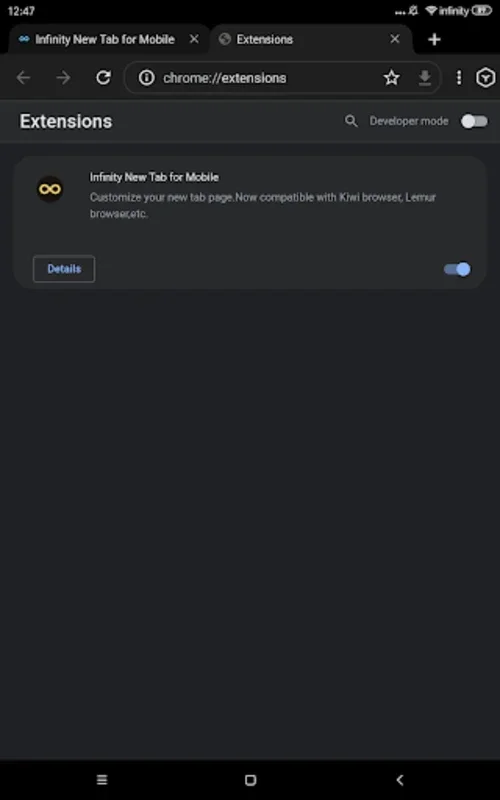Lemur Browser - extensions App Introduction
Lemur Browser - extensions is not just an ordinary browser; it's a game-changer in the world of Android browsing. This browser is built on the Chromium high-speed kernel engine, ensuring lightning-fast performance and efficiency.
Customizable Interface and Extensions
The browser stands out for its extensive support for a wide range of extensions. Users can enhance their browsing experience by installing extensions from popular stores like the Chrome Web Store and the Microsoft Edge Development Store. Tools like Grammar Checker, Dark Reader, and Bitwarden not only add functionality but also enhance the security of the browsing sessions. The extension management system is user-friendly, allowing for easy installation, uninstallation, and deactivation of extensions.
Enhanced Browsing Tools and Features
The advanced features of Lemur Browser - extensions are truly impressive. The QR code scanning function makes sharing webpages a breeze, while the customizable homepage allows users to manage icons efficiently. Users can choose from a variety of high-definition wallpapers sourced from Unsplash or upload their own personal images to make the homepage truly their own. The browser also offers seamless search engine management, enabling users to quickly switch between Google, Baidu, DuckDuckGo, and other search engines for the best search results.
Privacy and Usability
Lemur Browser - extensions takes user privacy and usability seriously. With a single click, users can activate the robust Privacy Mode, turning their device into a private browser. The nearly perfect dark mode provides a visually comfortable experience for nighttime browsing. Managing tabs is made simple with icons tiled on the homepage for easy navigation and organization.
In conclusion, Lemur Browser - extensions is the ideal choice for Android users who demand a fast, customizable, and feature-rich browsing experience. It combines speed, efficiency, and customization to meet the diverse needs of users.