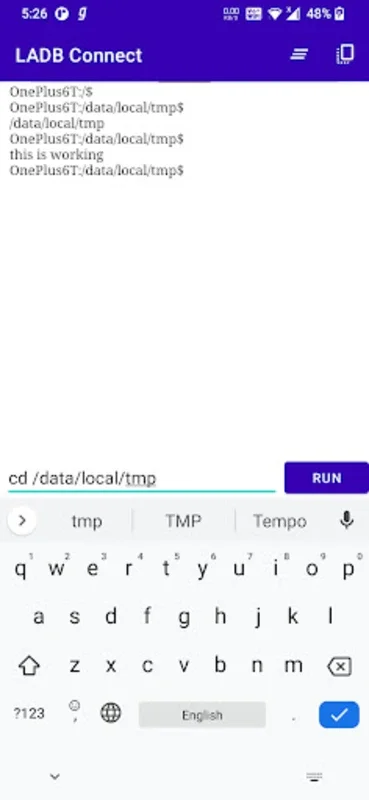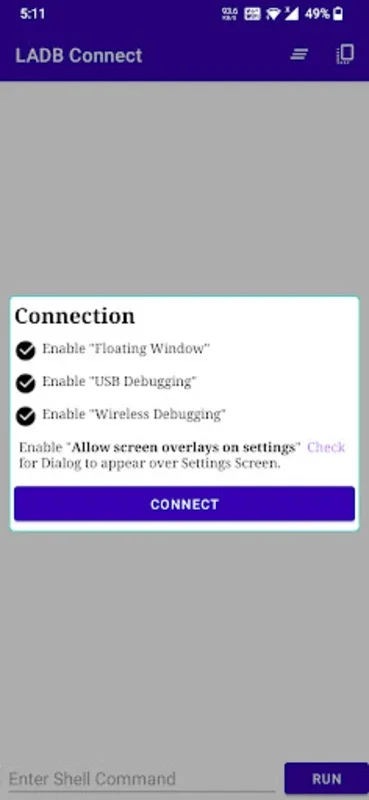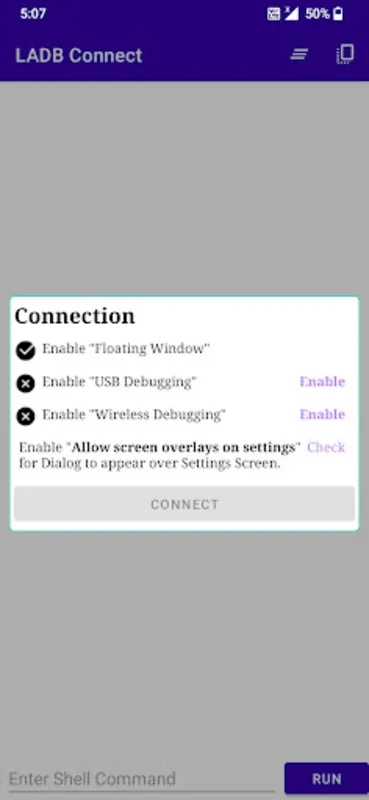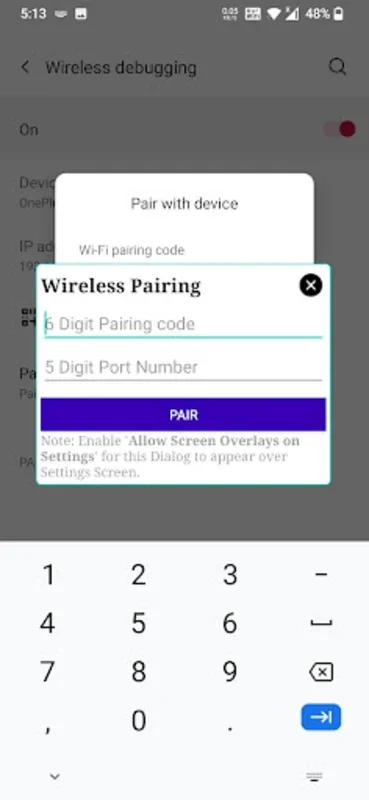LADB Connect App Introduction
LADB Connect is an exceptional tool designed specifically for Android users. It offers a seamless way to execute ADB Shell Commands directly on your Android device.
Features and Benefits
With LADB Connect, you can handle various development and debugging tasks with ease. Whether you're working on Android 11 or an earlier version, this app simplifies the process of enabling necessary developer settings. For Android 11 and above, activating options like "Wireless Debugging," "USB Debugging," and "Allow screen overlays on settings" is crucial. Additionally, granting "Floating Window" permission ensures the app's effective operation. Once set up, connecting is a breeze - simply click on 'Connect,' enter the required pairing code and port into the floating window, and you're ready to go.
For devices running Android 10 and lower, enabling "Wireless ADB Debugging" and "USB Debugging" under Developer Options is the key. Once these settings are activated, connecting becomes straightforward.
User-Friendly Experience
The application not only provides an efficient setup but also comes with user-friendly instructions within the game. This makes it extremely easy for both developers and tech enthusiasts to execute direct ADB commands without the hassle of wired connections. It enhances the flexibility and productivity of development tasks, allowing users to work more efficiently.
In conclusion, LADB Connect is a must-have tool for Android users who need to perform local ADB command execution. It simplifies the process and provides a seamless experience, making it an essential tool for any Android developer or enthusiast.