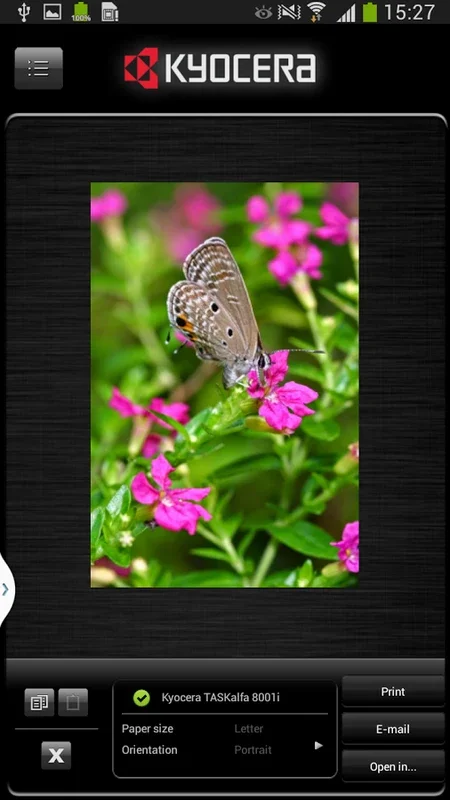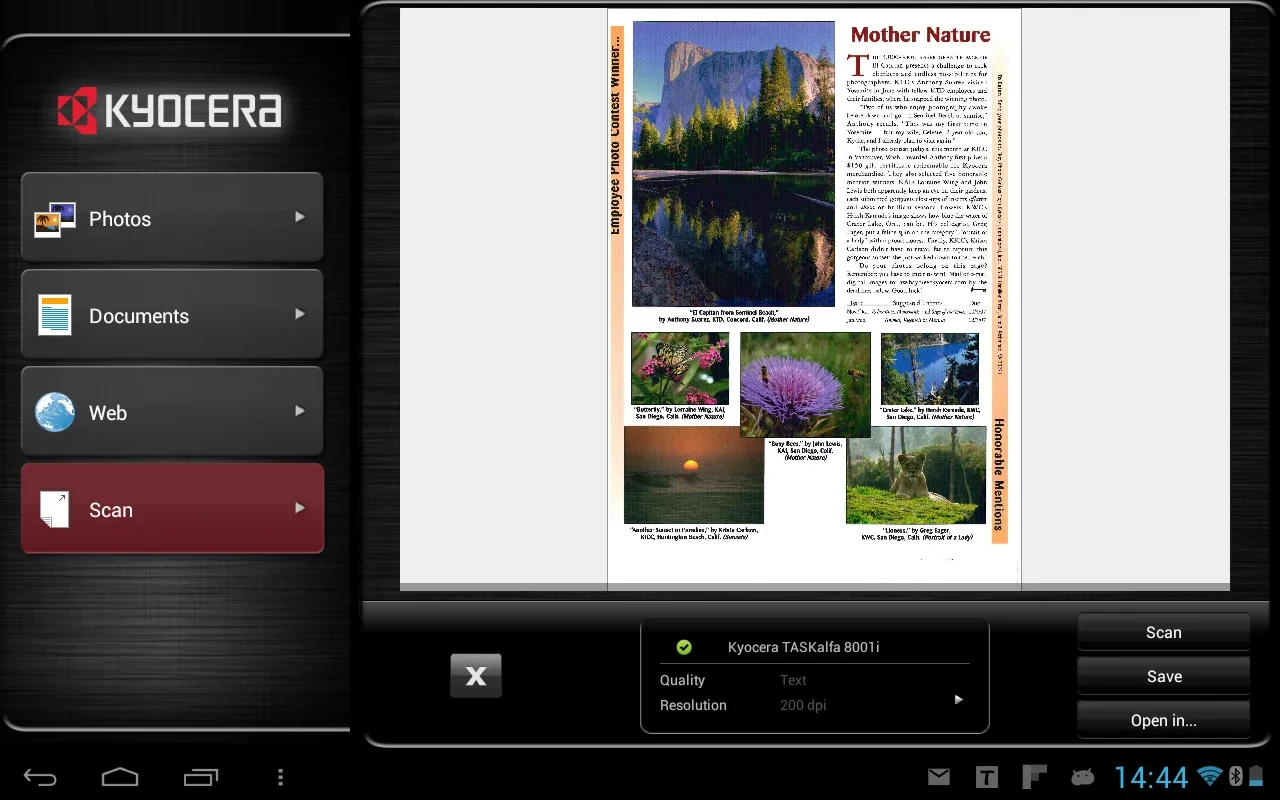KYOCERA Print App Introduction
Introduction
The KYOCERA Print app has emerged as a powerful tool for Android users, especially those who are in need of efficient printing and scanning solutions. In today's digital age, where the need to convert digital files into physical prints and vice versa is a common requirement, this app offers a seamless experience.
The Functionality of KYOCERA Print
Printing Capabilities
The app provides a wide range of printing options. It can handle various file formats such as PDF, JPG, PNG, TIFF, and TXT with ease. Even HTML files can be printed, albeit at a lower resolution. This versatility in file format support makes it a go - to app for different types of document printing needs. For instance, if you have a PDF report or a JPG image that you need to print, you can simply use the KYOCERA Print app without having to convert the file to a different format first.
Scanning Functionality
Scanning documents using a compatible KYOCERA printer is also made effortless with this app. Once scanned, users have the option to save the documents directly onto their Android device or to an external service. This is extremely useful for those who need to digitize physical documents quickly and store them for future reference or sharing.
Connectivity Options
One of the standout features of the KYOCERA Print app is its connectivity options. It allows users to quickly identify and connect to compatible KYOCERA printing devices on their network. Additionally, the Wi - Fi Direct support is a great addition as it permits direct connections to printers without the need for a local network. This means that even in situations where a traditional network setup is not available, you can still print your documents.
Integration with Other Services
Cloud Services
The app offers seamless integration with popular cloud services like Dropbox, Evernote, and OneDrive. This integration is a huge advantage for users who store their files in the cloud. For example, if you have a document stored in Dropbox that you need to print, you can access it directly through the KYOCERA Print app and send it to the printer without having to download the file first. This not only saves time but also simplifies the overall process.
SMB Support for Shared Folders
The SMB support for shared folders is another great feature. It enables users to access and print documents from shared folders, which is very useful in an office environment where multiple users may need to access and print common files. This also facilitates document sharing and email attachments as it provides an easy way to access and print relevant files.
User - Friendly Interface
The KYOCERA Print app is known for its user - friendly interface. It is designed in such a way that even novice users can easily navigate through the various options available. The layout is intuitive, with clearly labeled buttons and menus for different functions such as printing, scanning, and connecting to printers or cloud services. This simplicity in design ensures that users can start using the app without having to spend a lot of time learning how to operate it.
Advantages in Different Environments
Home Environment
In a home environment, the KYOCERA Print app can be used for various personal printing and scanning needs. For example, you can print out photos from your Android device to create a physical album or scan important documents such as receipts or contracts for record - keeping. The ease of use and the wide range of functionality make it a valuable addition to any home setup.
Office Environment
In an office environment, the app really shines. With its support for multiple file formats, cloud services, and shared folders, it can streamline the document management process. Employees can quickly print reports, presentations, and other important documents, and also scan and share documents with ease. This can lead to increased productivity and efficiency in the workplace.
Conclusion
The KYOCERA Print app for Android is a comprehensive solution for printing and scanning needs. Its wide range of functionality, including support for various file formats, different connectivity options, integration with cloud services and shared folders, and a user - friendly interface, make it an ideal choice for both home and office users. It truly revolutionizes the way we handle printing and scanning tasks on our Android devices, providing a seamless experience from digital to print and back again.