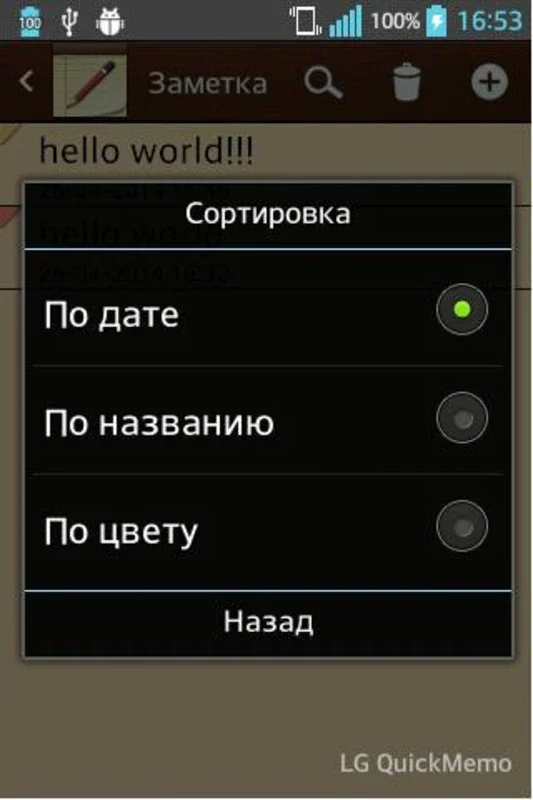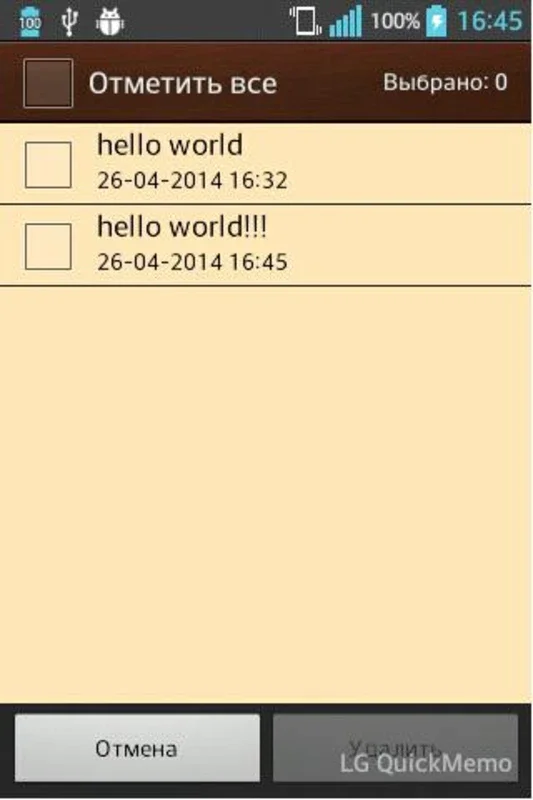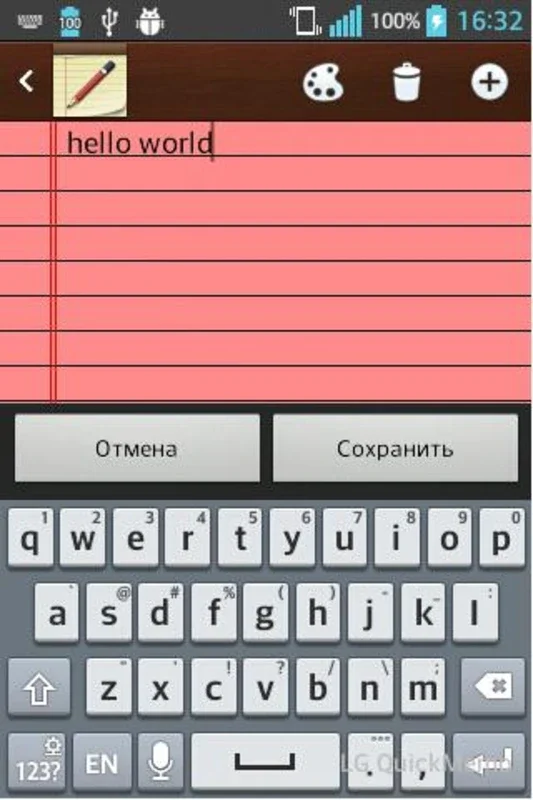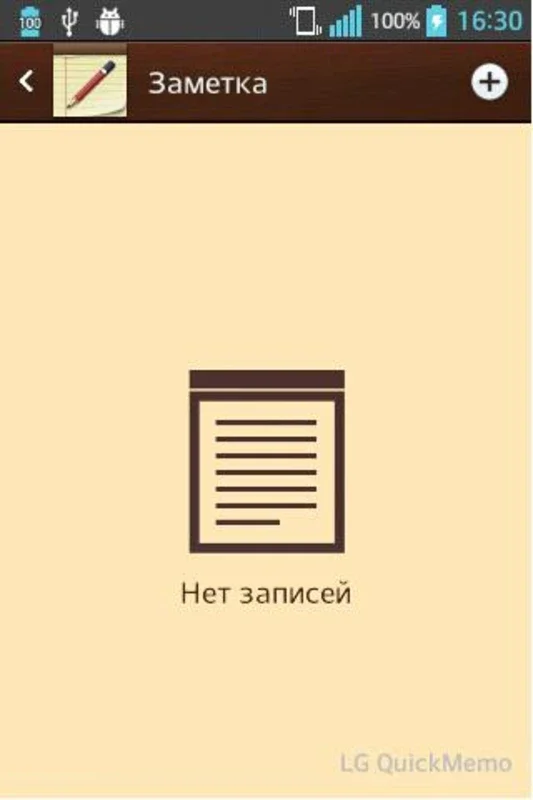Notepad App Introduction
Notepad for Android is a powerful and user-friendly note-taking application that has become an essential tool for many users. In this comprehensive article, we will explore the various features and benefits of Notepad for Android, as well as how it can enhance your productivity and organization.
Introduction
Notepad for Android offers a seamless note-taking experience on your Android device. Whether you need to quickly jot down a thought, create a to-do list, or draft a detailed document, this app has you covered. With its intuitive interface and powerful functionality, Notepad for Android makes it easy to capture and organize your ideas wherever you are.
Key Features
- Simple and Intuitive Interface: The app features a clean and straightforward design that makes it easy to start taking notes right away. The interface is designed to be user-friendly, with easy-to-access buttons and menus.
- Text Editing Tools: Notepad for Android comes with a range of text editing tools, including bold, italic, underline, and strikethrough. You can also change the font size, color, and alignment to customize your notes.
- Organizational Features: The app allows you to create folders and subfolders to organize your notes. You can also tag your notes for easy searching and filtering.
- Sync and Backup: Notepad for Android supports syncing with cloud services, allowing you to access your notes on multiple devices. Additionally, the app offers automatic backup to ensure your data is safe.
- Search Functionality: With the search feature, you can quickly find the notes you need. Simply enter a keyword or phrase, and the app will display all relevant notes.
Who is it Suitable For?
Notepad for Android is suitable for a wide range of users. Students can use it to take notes in class, professionals can use it to jot down meeting notes and ideas, and individuals can use it for personal journaling and task management. Whether you need to capture quick thoughts or create detailed documents, Notepad for Android is a versatile tool that can meet your needs.
How to Use Notepad for Android
- Download and install the app from the official website or your preferred app store.
- Open the app and start creating a new note. You can choose to create a text note, a checklist, or a voice note.
- Use the text editing tools to format your note as desired. You can also add images, attachments, and links to enhance your notes.
- Organize your notes by creating folders and subfolders. You can also tag your notes for easier searching and filtering.
- Sync your notes with the cloud to access them on multiple devices. Make sure to set up your preferred cloud service within the app settings.
- Use the search feature to quickly find the notes you need. Enter a keyword or phrase, and the app will display all relevant notes.
Conclusion
Notepad for Android is a must-have app for anyone who needs to take notes on their Android device. With its simple interface, powerful features, and seamless syncing and backup capabilities, it offers a convenient and efficient note-taking solution. Whether you're a student, professional, or just someone who likes to stay organized, Notepad for Android is the perfect companion for all your note-taking needs. Head over to the official website [] to learn more and download the app today!