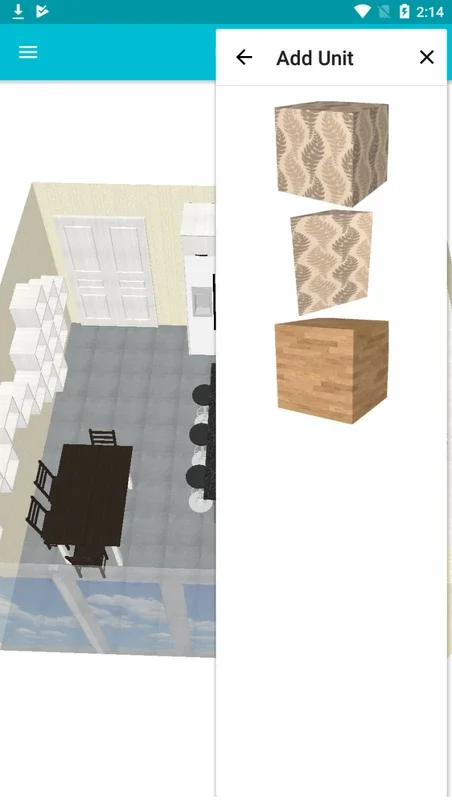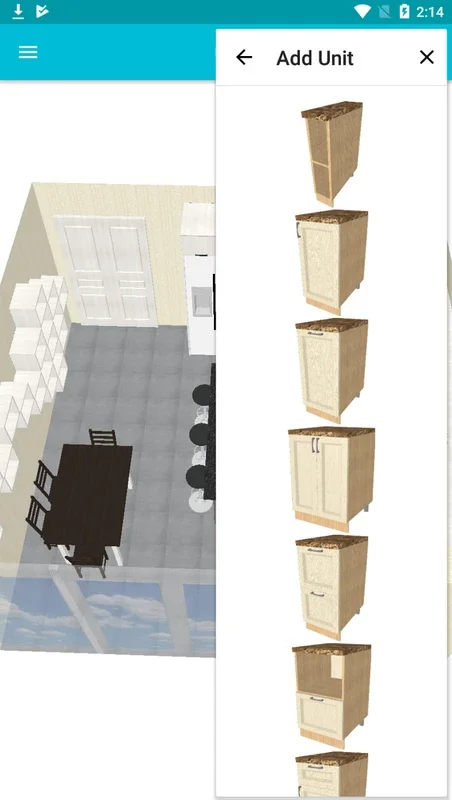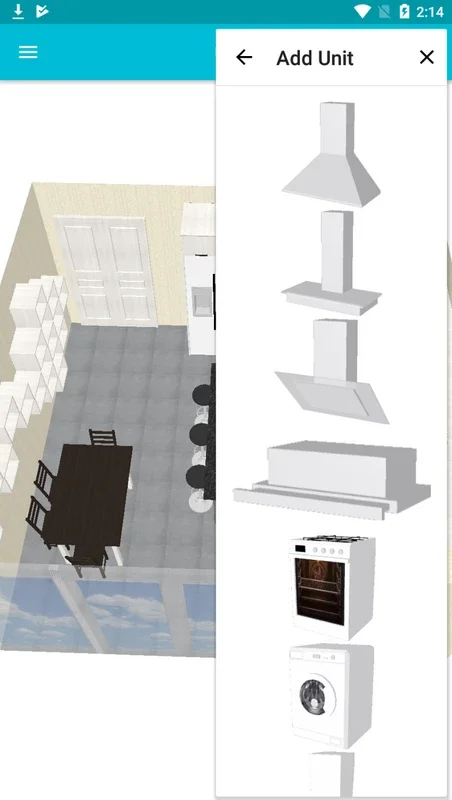Kitchen 3D App Introduction
Introduction to Kitchen 3D
Kitchen 3D is an innovative design application that offers users the ability to plan and design their kitchen layouts in both 2D and 3D. This app provides a great deal of flexibility when it comes to creating the perfect kitchen space. It allows for the addition of numerous cabinets, cupboards, appliances, and furniture pieces according to the user's needs.
Features of Kitchen 3D
Furniture Placement
The process of adding furniture in Kitchen 3D is straightforward. By simply tapping the '+' button located in the lower right corner of the screen, users can select the type of furniture they desire. Once selected, they can move, rotate, and position the furniture anywhere within the kitchen layout. This feature gives users complete control over the organization of their kitchen. Additionally, users can customize the material and color of each furniture piece, allowing for a truly personalized design.
Wall and Flooring Customization
Similar to furniture customization, Kitchen 3D also enables users to change the material and color of the walls and flooring. This aspect is crucial in creating a cohesive and aesthetically pleasing kitchen design. Users can experiment with different combinations to find the perfect look for their virtual kitchen.
2D and 3D Views
One of the most remarkable features of Kitchen 3D is the ability to switch between 2D and 3D views effortlessly. In the 3D view, users can zoom in and out, rotate the camera, and move around the room freely. This provides a more realistic perspective of how the kitchen will look in real life. On the other hand, the 2D view simplifies the organization of elements within the room, making it easier to ensure that everything is in the right place.
The Significance of Kitchen 3D in Interior Design
Kitchen 3D plays a significant role in the field of interior design. It offers a convenient and accessible way for both professional designers and homeowners to plan their kitchen layouts. By providing a virtual platform to experiment with different designs, it saves time and resources that would otherwise be spent on physical prototypes or trial - and - error methods.
Comparing Kitchen 3D with Other Design Apps
When compared to other design apps, Kitchen 3D stands out due to its user - friendly interface and comprehensive set of features. Some apps may offer only basic design capabilities, while Kitchen 3D provides a wide range of customization options for every aspect of the kitchen. Additionally, the seamless transition between 2D and 3D views is not always available in other similar applications.
Conclusion
In conclusion, Kitchen 3D is a valuable tool for anyone interested in creating a custom kitchen layout. Its features, such as easy furniture placement, wall and flooring customization, and the ability to switch between 2D and 3D views, make it a top choice in the realm of interior design apps. Whether you are a professional designer or a homeowner looking to renovate your kitchen, Kitchen 3D can help you bring your vision to life in a simple and efficient manner.