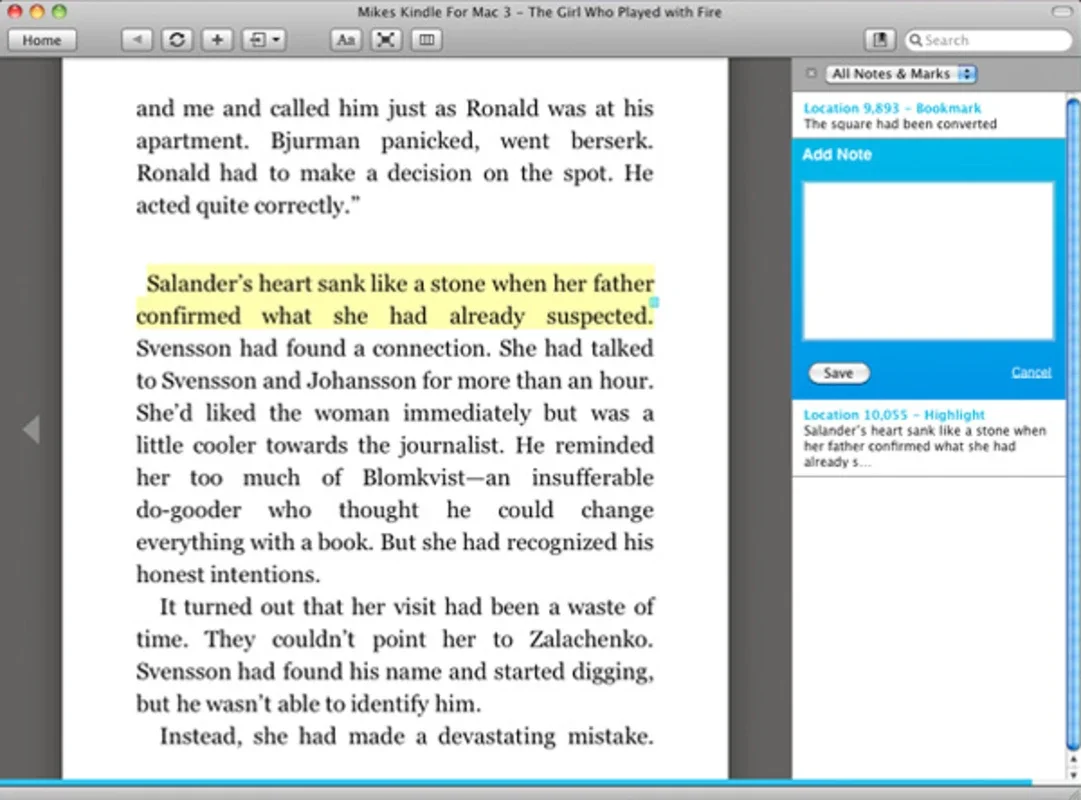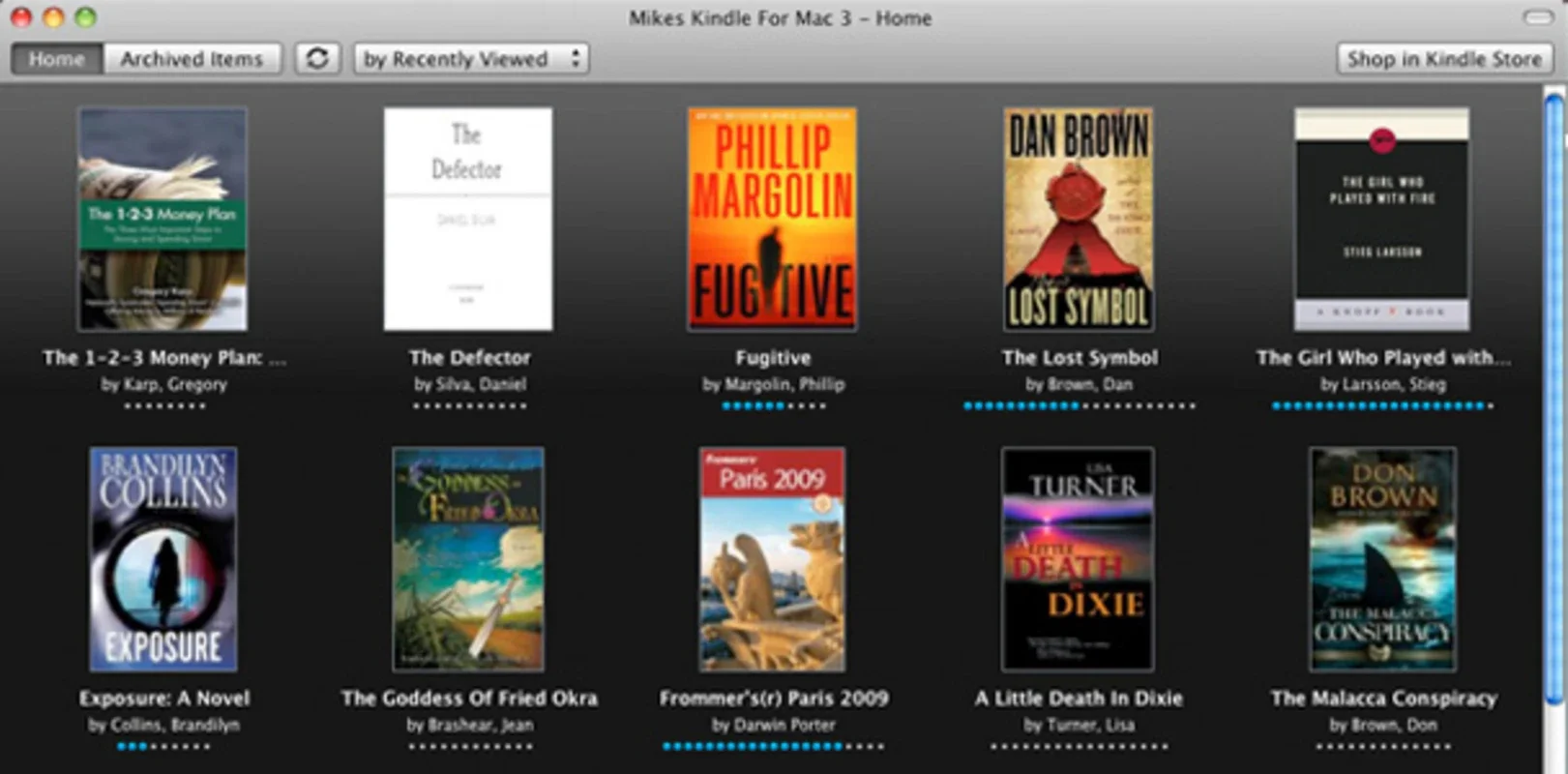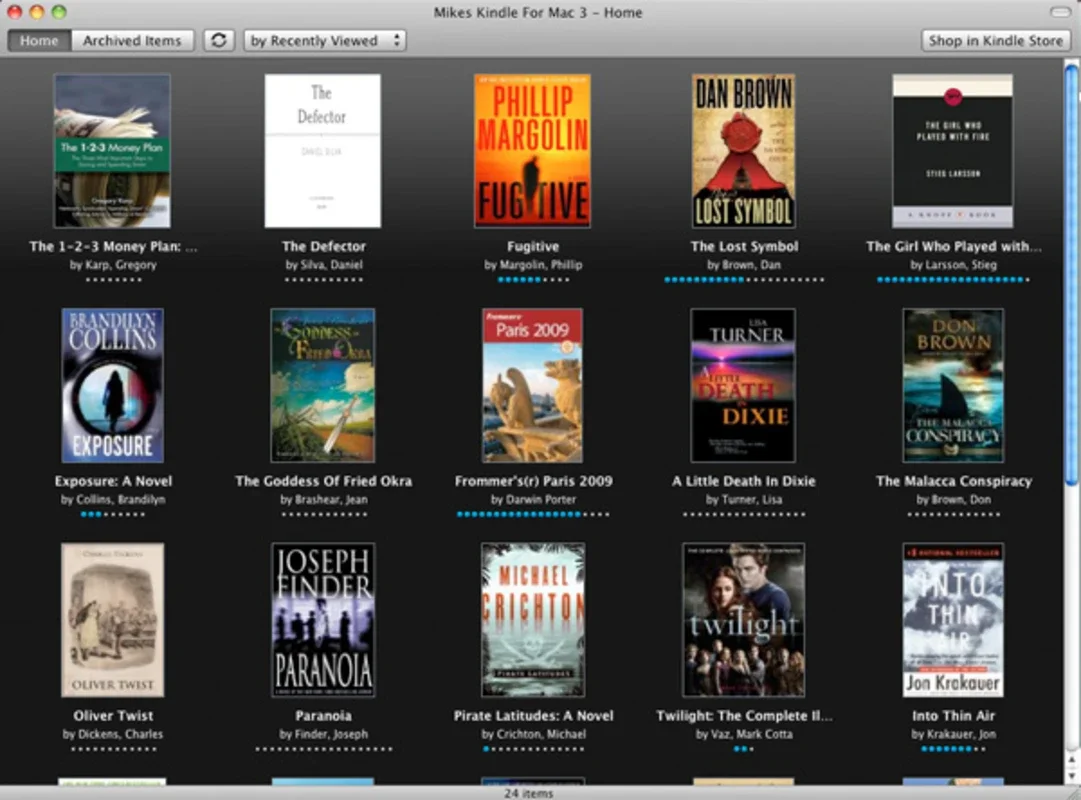Kindle App Introduction
The rise of eBook readers has revolutionized how we consume literature. The convenience of carrying an entire library in your pocket is undeniable. However, the initial cost of dedicated eBook readers can be a barrier for many. This is where Kindle for Mac steps in, offering a seamless way to access your Amazon Kindle library directly on your Mac computer, regardless of whether you own a physical Kindle device.
What is Kindle for Mac?
Kindle for Mac is a free application that allows you to read eBooks purchased from Amazon's Kindle store on your macOS device. It's a faithful digital replica of the Kindle experience, offering a range of features designed to enhance your reading pleasure.
Key Features and Functionality
- Seamless Synchronization: The application seamlessly integrates with your Amazon account, automatically syncing your purchased books to your Mac. This means your reading progress, bookmarks, highlights, and notes are always up-to-date across all your devices.
- Immersive Reading Experience: Kindle for Mac provides a distraction-free reading environment. You can adjust font sizes, styles, and background colors to create a personalized reading experience that suits your preferences. The interface is clean and intuitive, making it easy to navigate your library and find your next read.
- Note-Taking and Highlighting: Annotate your eBooks directly within the application. Highlight passages, add notes, and create bookmarks to easily revisit important sections. These annotations sync with your Kindle device, ensuring you can access them wherever you are.
- Cross-Device Compatibility: Kindle for Mac works seamlessly with other Kindle devices. If you own a Kindle e-reader, your reading progress, annotations, and bookmarks will be synchronized across both devices. This ensures a consistent reading experience regardless of the device you're using.
- Extensive Library Management: Manage your entire Kindle library directly from your Mac. Organize your books into collections, search for specific titles, and easily access your reading history.
- Accessibility Features: Kindle for Mac includes a range of accessibility features, such as text-to-speech, adjustable font sizes, and dyslexia-friendly fonts, making it accessible to a wider range of readers.
Kindle for Mac vs. Other eBook Readers
While many eBook readers exist, Kindle for Mac distinguishes itself through its tight integration with the Amazon ecosystem. This integration offers several advantages:
- Vast Library: Amazon's Kindle store boasts millions of eBooks, offering unparalleled choice and variety.
- Competitive Pricing: Amazon frequently offers discounts and promotions on eBooks, making it a cost-effective way to build your digital library.
- Seamless Integration: The synchronization between Kindle for Mac and other Kindle devices ensures a consistent reading experience across all platforms.
However, Kindle for Mac is not without its limitations. It's exclusively for Amazon Kindle books, meaning you can't read eBooks purchased from other retailers. Also, it requires an active internet connection for synchronization and to access certain features.
Compared to dedicated eBook readers like the Kobo or Nook, Kindle for Mac lacks the dedicated e-ink display that reduces eye strain during prolonged reading sessions. However, it offers the convenience of reading on a familiar device, leveraging the power and capabilities of your Mac.
Setting Up and Using Kindle for Mac
Getting started with Kindle for Mac is straightforward:
- Download and Install: Download the Kindle for Mac application from the official Amazon website. The installation process is simple and intuitive.
- Sign In: Sign in to your Amazon account. This will automatically sync your purchased Kindle books to your Mac.
- Start Reading: Browse your library and select a book to begin reading. The interface is user-friendly and easy to navigate.
Troubleshooting Common Issues
- Synchronization Problems: If you encounter synchronization issues, ensure you have a stable internet connection and that your Amazon account is correctly linked to the application.
- Download Errors: Download errors can occur due to network connectivity issues or corrupted files. Try restarting the application or your computer, and ensure you have sufficient storage space on your Mac.
- Technical Support: Amazon provides comprehensive technical support for Kindle for Mac, including FAQs, troubleshooting guides, and customer support channels.
Conclusion
Kindle for Mac offers a compelling alternative to dedicated eBook readers, providing a convenient and feature-rich way to access your Amazon Kindle library on your Mac. Its seamless integration with the Amazon ecosystem, coupled with its user-friendly interface and extensive features, makes it a valuable tool for avid readers. While it has limitations compared to dedicated e-readers, the convenience and accessibility it offers make it a strong contender in the eBook reading market. Whether you're a seasoned eBook reader or just starting out, Kindle for Mac is worth exploring.
This comprehensive guide provides a detailed overview of Kindle for Mac, its features, and how to use it effectively. By understanding its capabilities and limitations, you can determine if it's the right eBook reading solution for your needs.