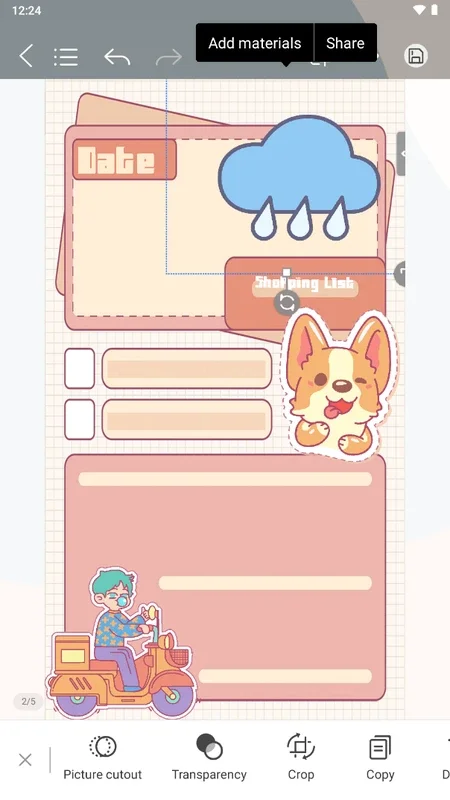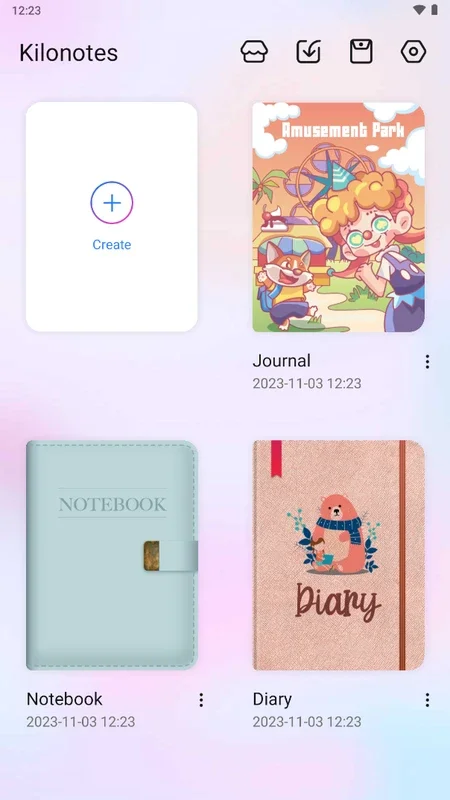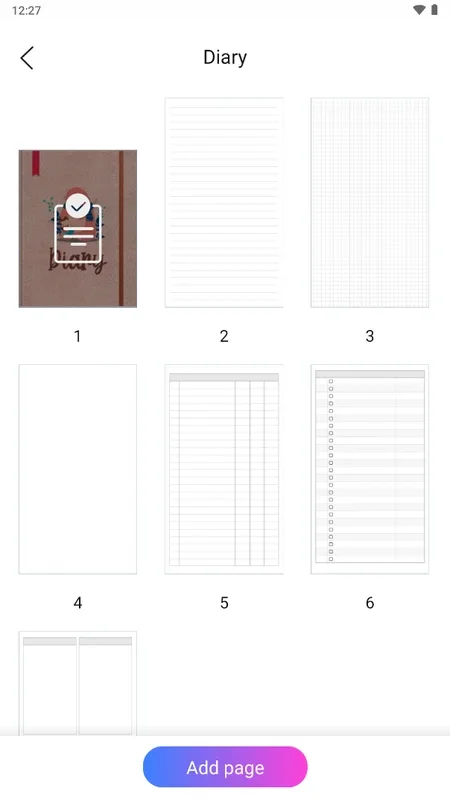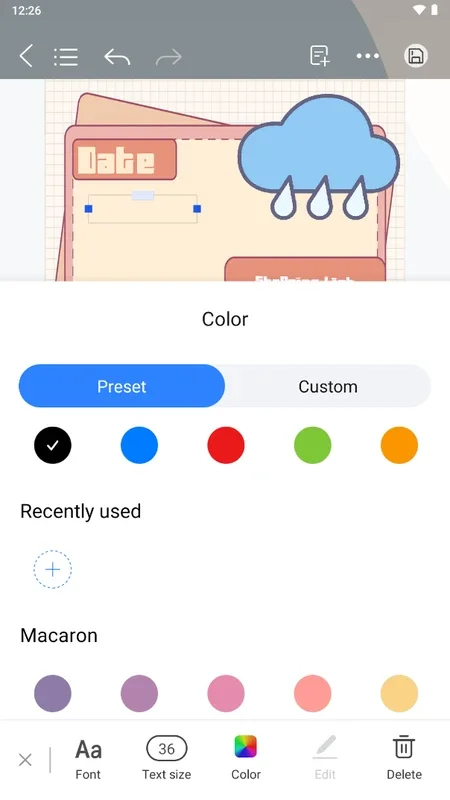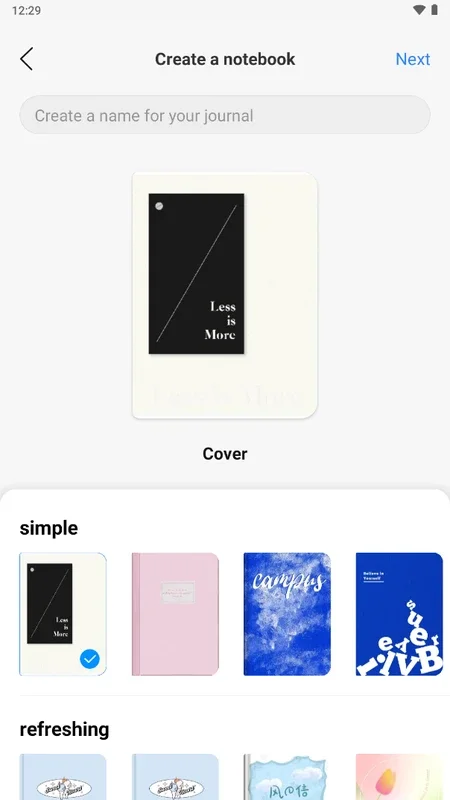Kilonotes App Introduction
Kilonotes isn't just another note-taking app; it's a digital canvas designed to empower your creativity. Whether you're a writer crafting your next masterpiece, an artist sketching your latest inspiration, or a planner meticulously organizing your life, Kilonotes provides the tools and flexibility to bring your ideas to life. Unlike minimalist note-taking apps that prioritize simplicity above all else, Kilonotes embraces complexity and customization, allowing you to create truly unique and personalized notebooks.
Beyond Basic Notes: A World of Customization
The core strength of Kilonotes lies in its unparalleled customization options. Forget rigid templates and restrictive formats. With Kilonotes, you're the architect of your digital notebooks. You can create notebooks tailored to any purpose, from detailed journals to vibrant scrapbooks, comprehensive planners to casual brainstorming sessions. Need a notebook for tracking your daily habits? Create one. Want a space to collect inspirational quotes and images? Kilonotes makes it easy.
The app offers a wide array of page types to choose from, providing a solid foundation for your creations. But if you prefer a blank slate, you're free to start with a completely empty page and add elements as you see fit. This freedom extends to the elements themselves. Kilonotes boasts a vast library of customizable elements, some available for free, while others are part of a subscription model. This ensures that you always have access to the tools you need to express your unique style.
A Deep Dive into Customization Features
Kilonotes's customization extends far beyond simply choosing a page type. The app provides a rich set of tools to personalize every aspect of your notebooks:
- Page Templates: Choose from a variety of pre-designed templates, or start from scratch with a blank page.
- Element Library: Access a vast collection of customizable elements, including stickers, images, text boxes, shapes, and more.
- Image Integration: Seamlessly integrate your own photos and images into your notebooks.
- Text Formatting: Enjoy rich text formatting options to enhance the visual appeal and readability of your notes.
- Drawing Tools: Unleash your inner artist with intuitive drawing tools that allow you to sketch, doodle, and paint directly within your notebooks.
- Color Palettes: Choose from a wide range of colors to create visually stunning and organized notebooks.
- Organization Tools: Keep your notebooks organized with features like tagging, searching, and folder creation.
- Cloud Synchronization: Access your notebooks from any device with seamless cloud synchronization.
Kilonotes vs. Other Note-Taking Apps
While many note-taking apps focus on simplicity and efficiency, Kilonotes stands out by prioritizing creativity and personalization. Let's compare it to some popular alternatives:
- Evernote: Evernote is a powerful note-taking app known for its robust features and cross-platform compatibility. However, it lacks the level of customization and creative freedom offered by Kilonotes. Evernote excels at organization and note management, but it's less suited for creative projects.
- Notion: Notion is a highly versatile workspace that can be used for note-taking, project management, and more. While Notion offers a high degree of customization, its interface can be overwhelming for users who prefer a simpler experience. Kilonotes provides a more streamlined and intuitive interface for creative note-taking.
- Google Keep: Google Keep is a simple and user-friendly note-taking app that's ideal for quick notes and reminders. However, it lacks the advanced customization options and creative features offered by Kilonotes. Google Keep is best suited for basic note-taking tasks, not complex creative projects.
Unlocking Your Creative Potential
Kilonotes is more than just a note-taking app; it's a creative tool that empowers you to express yourself in unique and meaningful ways. Its intuitive interface, combined with its extensive customization options, makes it the perfect companion for anyone who wants to capture their ideas, thoughts, and inspirations in a visually engaging and personalized manner. Whether you're a seasoned artist, a prolific writer, or simply someone who appreciates the beauty of a well-crafted notebook, Kilonotes is the perfect tool to help you unleash your creative potential.
Beyond the Basics: Advanced Features and Functionality
Kilonotes goes beyond the standard features of most note-taking apps, offering a range of advanced functionalities designed to enhance your creative workflow:
- Collaboration: Share your notebooks with others and collaborate on projects in real-time. (This feature may require a subscription)
- Template Sharing: Share your custom-created templates with the Kilonotes community, allowing others to benefit from your creativity.
- Import/Export: Easily import and export your notes in various formats, ensuring compatibility with other apps and devices.
- Offline Access: Access your notebooks even when you're offline, ensuring uninterrupted creative flow.
- Regular Updates: Benefit from regular updates that introduce new features, improvements, and bug fixes.
The Future of Note-Taking: Embrace the Kilonotes Experience
In a world saturated with minimalist note-taking apps, Kilonotes emerges as a refreshing alternative, prioritizing creativity and personalization above all else. Its intuitive interface, combined with its extensive customization options and advanced features, makes it the ideal tool for anyone seeking a more expressive and engaging note-taking experience. Download Kilonotes today and embark on a journey of creative exploration.