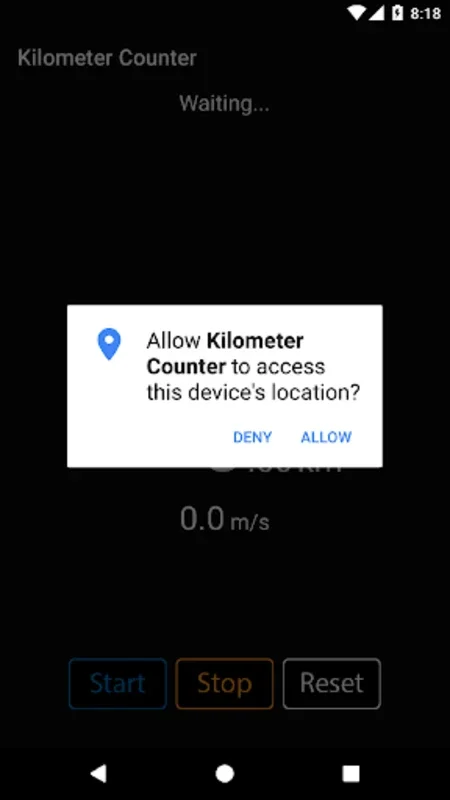Kilometer Counter App Introduction
Introduction
Kilometer Counter is an Android - based application that has been designed with a specific purpose in mind - to accurately measure the distance traveled and the speed at which one is moving. This is achieved through the use of the smartphone's GPS technology. It is a tool that has found great utility among various users, from fitness enthusiasts who want to track their running or cycling distances to those who are simply interested in knowing how far they have traveled during a journey.
Functionality and User Interface
The app's functionality is centered around a few simple yet crucial buttons. The 'Start' button is the gateway to commencing the measurement process. Once pressed, the app begins to utilize the GPS signals received by the device to calculate the distance and speed. The 'Stop' button, on the other hand, halts the measurement process, freezing the data at that particular moment. And the 'Reset' button allows users to start anew, erasing the previous data and preparing the app for a fresh round of measurement. The user interface of Kilometer Counter is designed to be straightforward and easy to understand. All the data is presented in a digital format, with distance being shown in kilometers (km) and speed in meters per second (m/s). This makes it convenient for users to quickly glance at the relevant information without any confusion.
Importance of Clear Satellite Communication
For Kilometer Counter to function optimally, it is essential that the device has an unobstructed view of the sky. This is because the GPS technology relies on satellite communication to accurately determine the location of the device and calculate the distance and speed. If there are obstructions such as tall buildings, thick foliage, or being indoors, the satellite signals may be weakened or blocked, leading to inaccurate readings. Therefore, when using the app, it is advisable to be in an open area or at least ensure that the device has a clear line of sight to the sky.
Applications in Different Scenarios
Fitness and Exercise
In the realm of fitness, Kilometer Counter has become a popular choice among runners, cyclists, and hikers. For runners, it provides an accurate measure of the distance covered during a run, allowing them to track their progress over time. Cyclists can use it to monitor their speed and distance during a ride, which can be useful for training purposes. Hikers, too, can benefit from the app as it helps them keep track of the distance they have hiked, especially in long - distance trails.
Travel and Commuting
When it comes to travel and commuting, Kilometer Counter can be a handy tool. For those who travel long distances by car, bus, or train, it can give an estimate of the distance traveled. This can be useful for various reasons, such as calculating fuel consumption (in the case of car travel) or simply having an idea of the distance covered during a journey.
Comparison with Other Similar Apps
There are several other apps in the market that claim to offer distance and speed tracking. However, Kilometer Counter stands out in several ways. Some apps may offer more complex features, but at the cost of simplicity. Kilometer Counter, on the other hand, focuses on providing accurate measurements in a straightforward manner. Other apps may have a more elaborate user interface, which can sometimes be overwhelming for users who just want a basic tool to track their distance and speed. In contrast, Kilometer Counter's simple digital interface makes it easy for users to quickly access the information they need.
Conclusion
Kilometer Counter is an essential Android app for anyone who needs to accurately measure distance and speed. Its simplicity, combined with its accurate GPS - based measurement capabilities, makes it a valuable tool in various scenarios, from fitness activities to travel. Whether you are a runner looking to track your progress, a cyclist wanting to monitor your speed, or a traveler interested in knowing the distance covered, Kilometer Counter has got you covered.