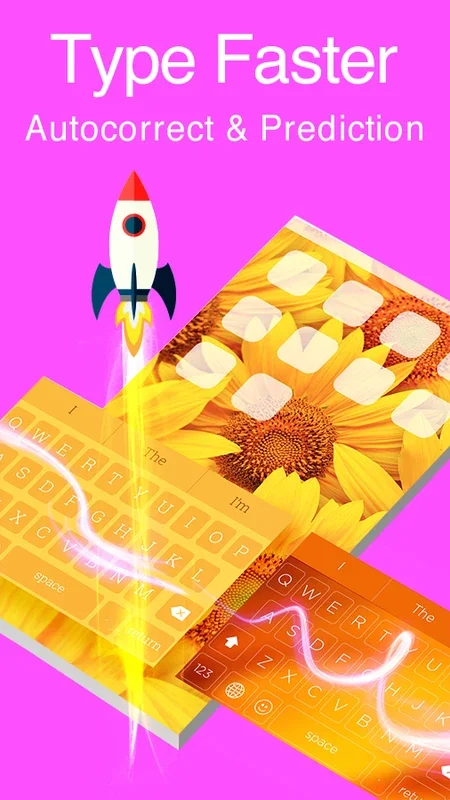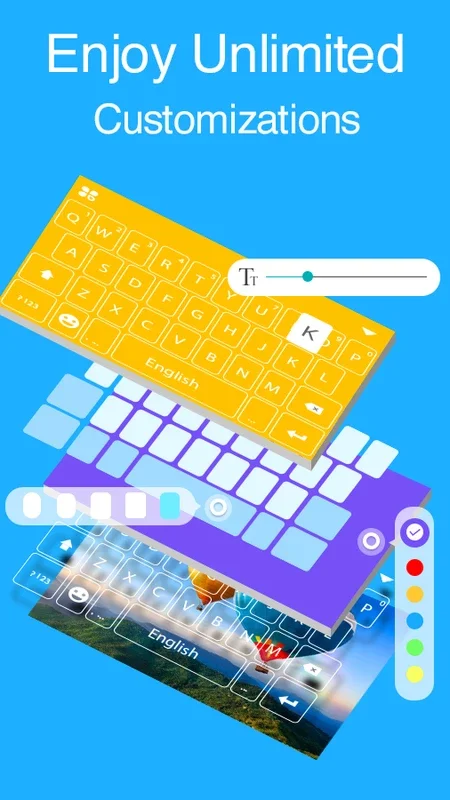Kika Keyboard - Cool Fonts, Emoji, Emoticon, GIF App Introduction
Kika Keyboard isn't just another keyboard; it's a comprehensive typing solution designed to enhance your Android experience. This keyboard stands out with its extensive customization options, allowing you to personalize your typing interface to perfectly match your style and preferences. From a vast library of themes and fonts to the ability to create custom keyboards from your own photos, Kika Keyboard offers a level of personalization rarely found in competing apps.
Key Features and Benefits
Unleash Your Creativity with Customizable Themes: Kika Keyboard boasts a massive collection of themes, ranging from colorful and playful designs to sleek and minimalist styles. Whether you prefer vibrant emojis, classic aesthetics, or themed keyboards to match your mood, you'll find something to love. The ability to search for themes online expands the possibilities even further, ensuring you'll never run out of options to refresh your typing experience.
Font and Size Adjustments for Optimal Readability: One of Kika Keyboard's standout features is its ability to adjust both font style and text size. This is a significant advantage for users who prefer specific fonts for enhanced readability or need larger text for better visibility. This level of customization caters to a wide range of user needs and preferences.
Personalize Your Keyboard with Custom Images: Take personalization to the next level by creating a keyboard from your own photos. This unique feature allows you to transform any image into a custom keyboard background, making your typing experience truly unique and reflective of your personality. Imagine typing on a keyboard featuring your favorite pet, a scenic landscape, or even a piece of abstract art.
Seamless Typing with Advanced Features: Beyond its customization options, Kika Keyboard offers a range of features designed to streamline your typing. Autocorrect, autocapitalization, and phrase prediction help to minimize errors and speed up your typing, while the inclusion of emojis and smileys adds a fun and expressive element to your conversations. The autocomplete function further enhances efficiency by suggesting words and phrases as you type.
Comparison with Other Popular Keyboards: Compared to other popular Android keyboards like Gboard and SwiftKey, Kika Keyboard distinguishes itself through its extensive theme customization. While Gboard and SwiftKey offer solid functionality and some theme options, Kika Keyboard's depth of customization, particularly the ability to create custom keyboards from images, sets it apart. It also provides a more extensive range of font and size adjustments, catering to a broader spectrum of user preferences.
In-depth Exploration of Features
Theme Library: The sheer variety of themes available is impressive. From simple color changes to intricate designs, the library caters to diverse tastes. The ability to search for themes online ensures that the options are virtually limitless, allowing users to constantly refresh their keyboard's appearance.
Custom Keyboard Creation: The process of creating a custom keyboard from an image is surprisingly straightforward. The app seamlessly integrates image selection and conversion into a usable keyboard background, providing a unique and personalized typing experience.
Font and Size Customization: The flexibility in adjusting font style and size is a significant advantage. Users can choose from a variety of fonts to enhance readability and adjust the text size to suit their visual needs, making typing comfortable and efficient.
Predictive Text and Autocorrect: Kika Keyboard's predictive text and autocorrect features work seamlessly, minimizing typing errors and improving efficiency. The phrase prediction further enhances speed and accuracy, making typing a smoother and more enjoyable experience.
Emoji and Smiley Integration: The inclusion of a wide range of emojis and smileys adds a fun and expressive element to conversations. These are easily accessible and integrated into the typing process, allowing for quick and easy insertion into text.
Conclusion
Kika Keyboard offers a compelling combination of extensive customization options and practical typing features. Its ability to personalize the keyboard with custom images, adjust fonts and sizes, and provide a wide range of themes sets it apart from many competing keyboards. The inclusion of advanced features like autocorrect, predictive text, and emoji integration further enhances its usability and appeal. If you're looking for an Android keyboard that offers a high degree of personalization and a smooth typing experience, Kika Keyboard is definitely worth considering.