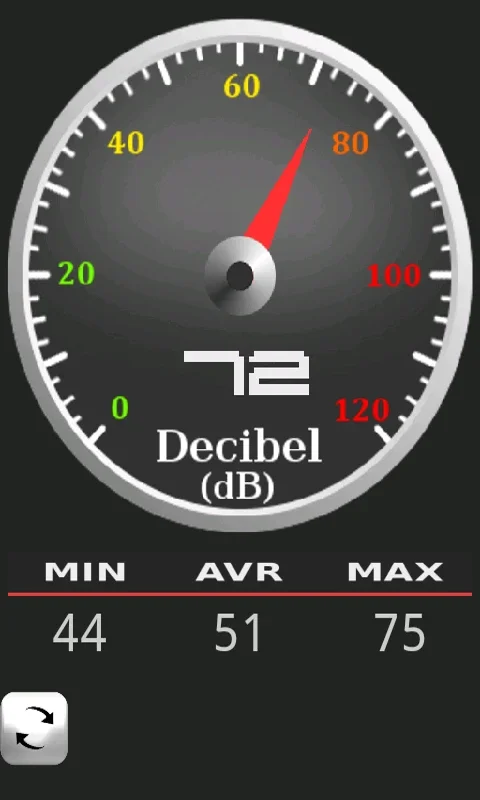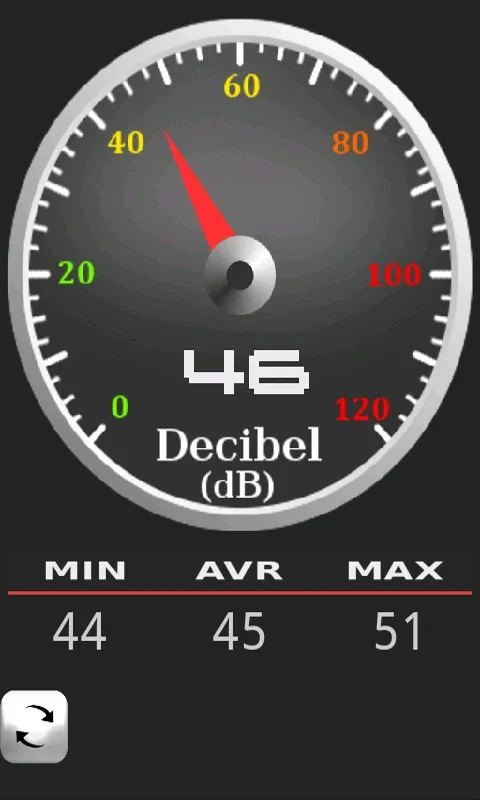Sound Meter App Introduction
Sound Meter is a remarkable application designed specifically for Android devices. It serves as a valuable tool for measuring and monitoring the noise levels in various environments. In this extensive article, we will explore the numerous features and benefits of Sound Meter, as well as provide detailed instructions on how to make the most of this handy application.
How Sound Meter Works
Sound Meter utilizes the built-in microphone of your Android smartphone to function as a Sound Pressure Level Meter (SPL). It calculates the decibel level of the sounds in your surroundings, providing you with real-time information about the noise levels. This feature is particularly useful for individuals who are concerned about the impact of noise on their health or who simply want to be aware of the noise levels in their environment.
Accuracy and Limitations
It is important to note that the accuracy of the measurements can vary depending on the hardware of your smartphone. While Sound Meter is a valuable asset, it should be used as a guide rather than a definitive assessment. In extremely noisy environments, it is not recommended to rely solely on this application for hearing protection.
Practical Applications
Whether you are in a bustling city or a busy workplace, Sound Meter can be a useful preventative measure. It alerts you to potentially harmful noise levels that could have an impact on your health. For example, if you are in a noisy area and the Sound Meter indicates that the noise levels are consistently high, you may want to consider taking steps to reduce your exposure to the noise or to use additional hearing protection.
Using Sound Meter
To get the most out of Sound Meter, it is essential to understand how to use the application effectively. Here are some tips on how to use Sound Meter:
- Open the application on your Android device.
- Ensure that your device's microphone is not blocked and is in a position to accurately capture the sounds in the environment.
- The application will display the decibel level of the sounds in real-time. You can observe the changes in the noise levels as you move around or as the environment changes.
- You can also use the application to record the noise levels over a period of time. This can be useful for tracking changes in the noise environment or for comparing noise levels in different locations.
Conclusion
In conclusion, Sound Meter is a valuable application for anyone who wants to be more aware of the noise levels in their environment. While it has its limitations, it provides a useful tool for monitoring and measuring environmental noise. By using Sound Meter, you can take steps to protect your hearing and be more informed about the noise around you.
Remember, the key to getting the most out of Sound Meter is to use it as a guide and to be aware of the potential limitations. With this in mind, Sound Meter can be a valuable addition to your Android device.