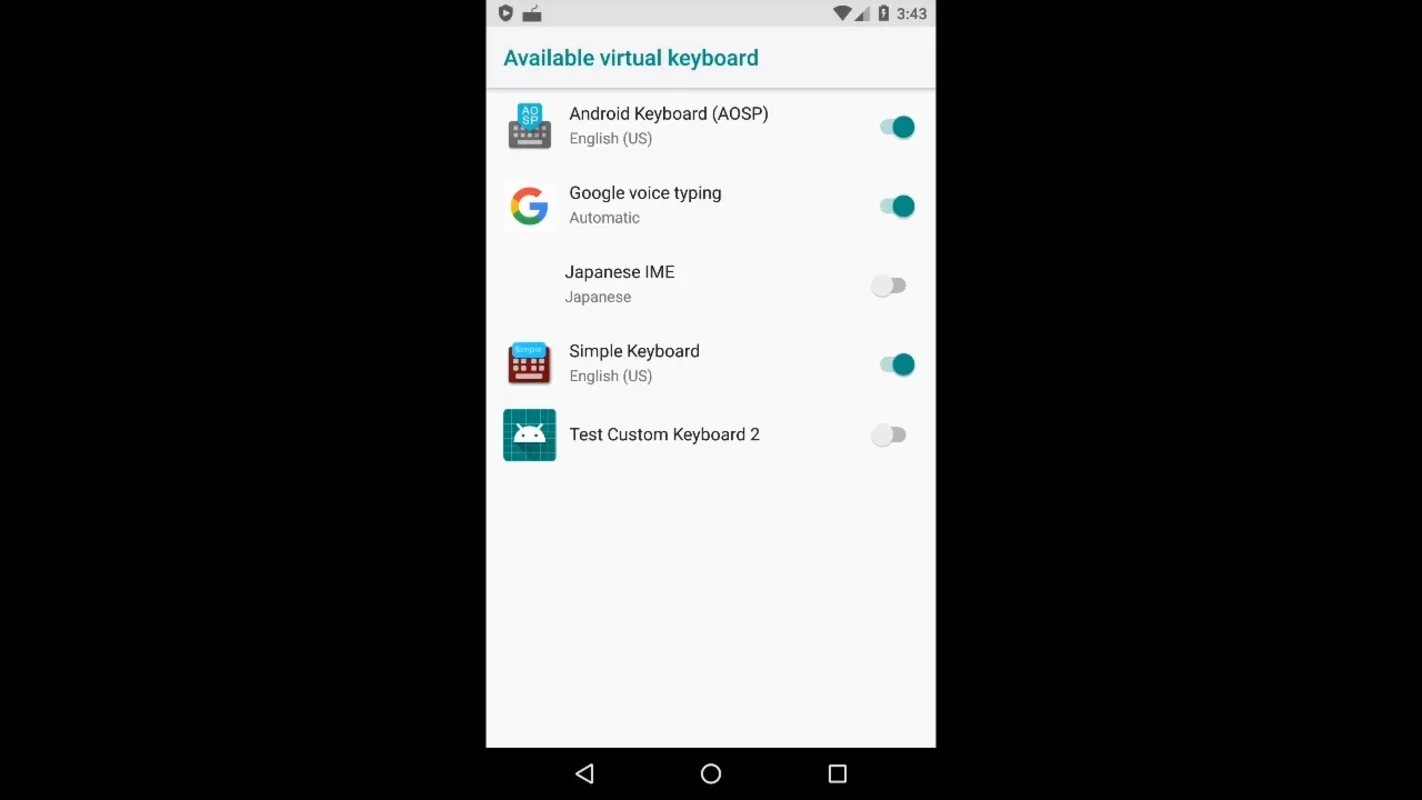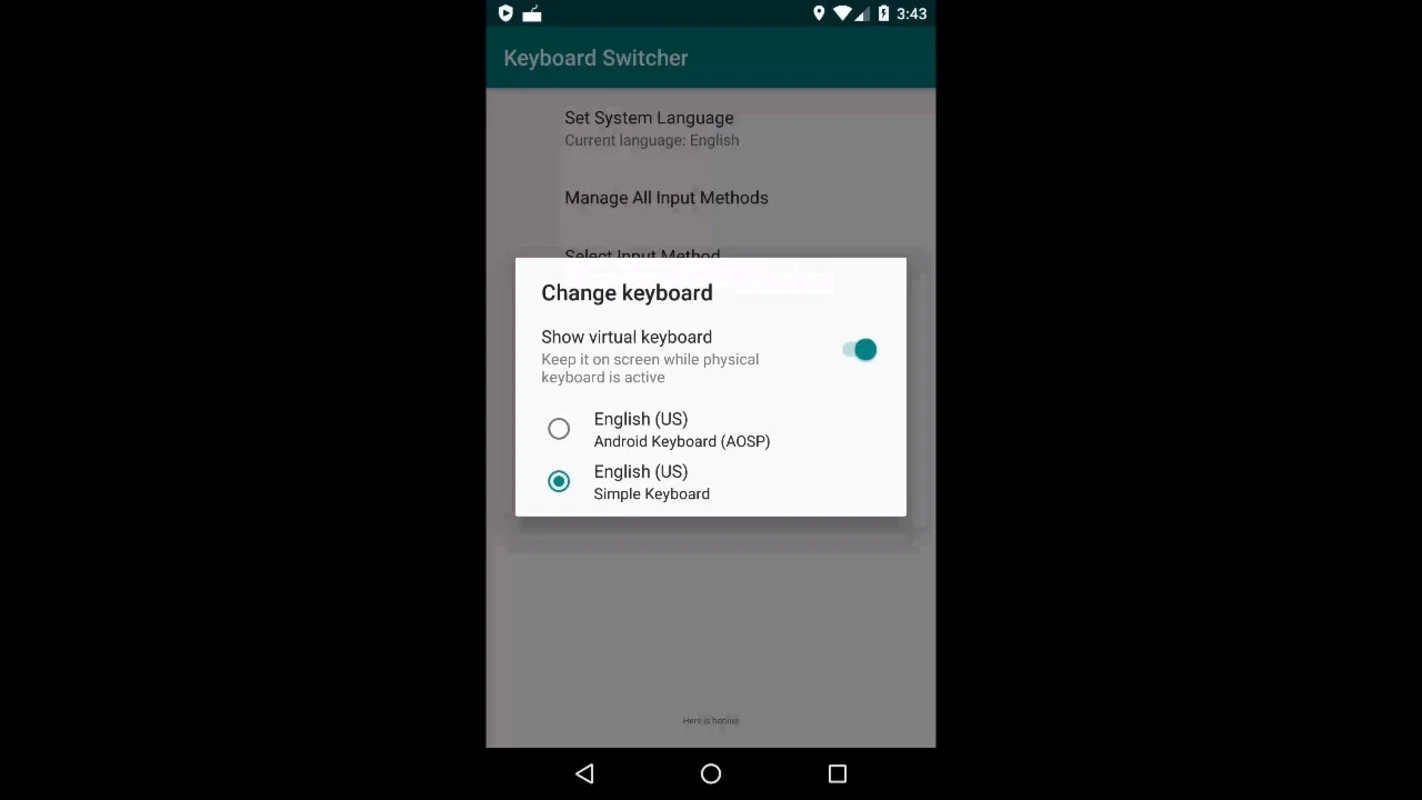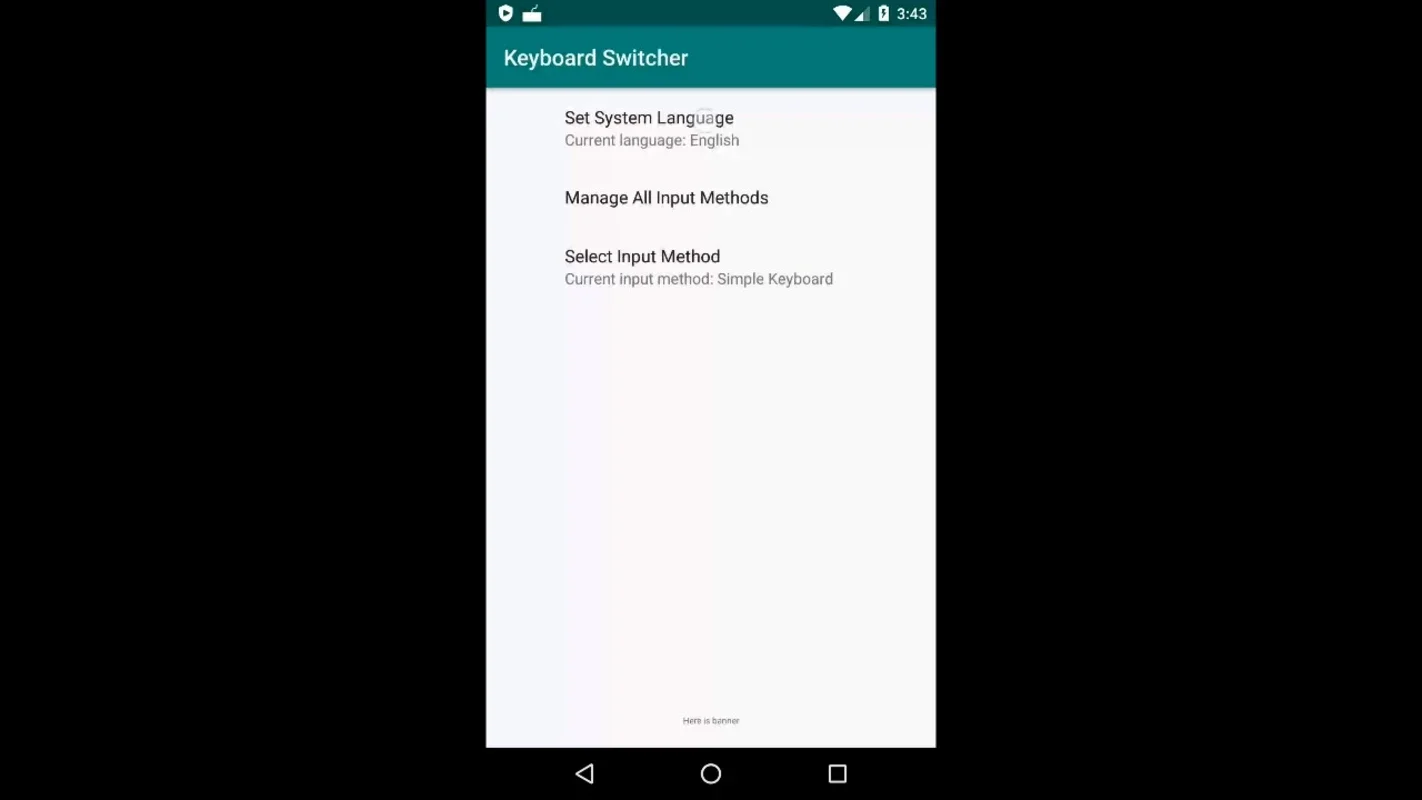Keyboard Switcher App Introduction
Keyboard Switcher is a handy tool designed specifically for Android users. This app offers a seamless and efficient way to switch between different keyboards on your Android device.
How to Use Keyboard Switcher
To use Keyboard Switcher, simply follow these steps:
- Install the app from the Google Play Store.
- Open the app and grant the necessary permissions.
- Select the keyboards you want to switch between.
- Start using the app to switch keyboards with ease.
Who is Suitable for Using Keyboard Switcher
This app is ideal for individuals who frequently use multiple languages or need to switch between different keyboard layouts. It is also useful for those who prefer to customize their typing experience on their Android devices.
The Key Features of Keyboard Switcher
- Easy Switching: With just a few taps, you can quickly switch between your preferred keyboards.
- Customization Options: You can customize the app to your liking, such as setting default keyboards and adjusting switch settings.
- Compatible with Various Keyboards: Keyboard Switcher works with a wide range of keyboards available on the Android platform.
In conclusion, Keyboard Switcher is a must-have app for Android users who want to enhance their typing experience and make keyboard switching a breeze.