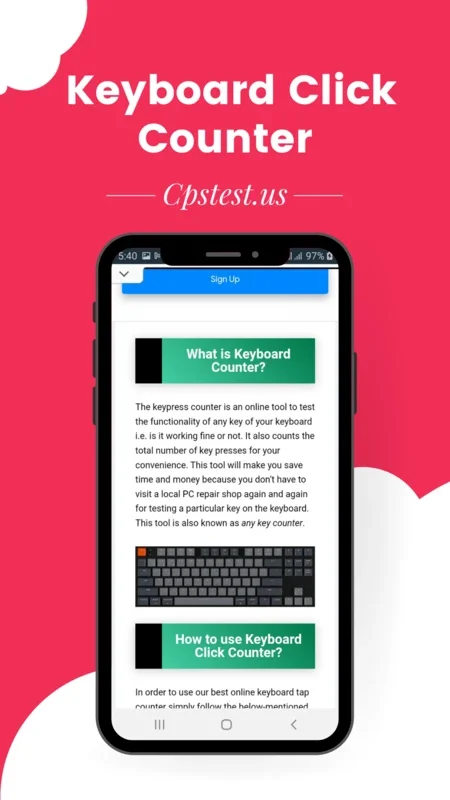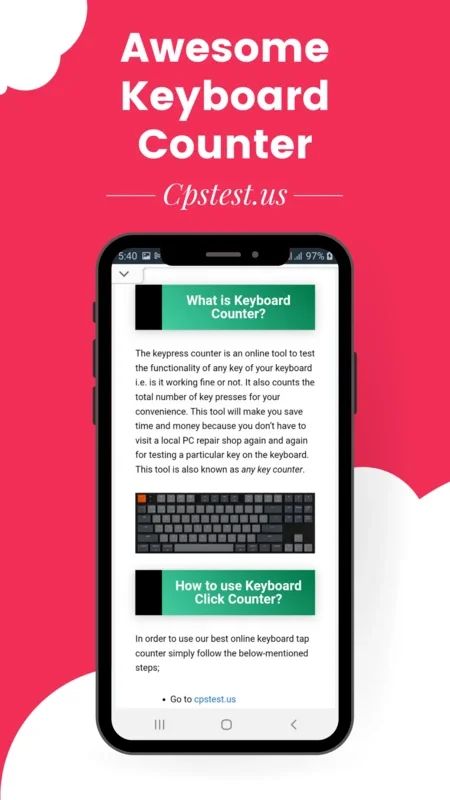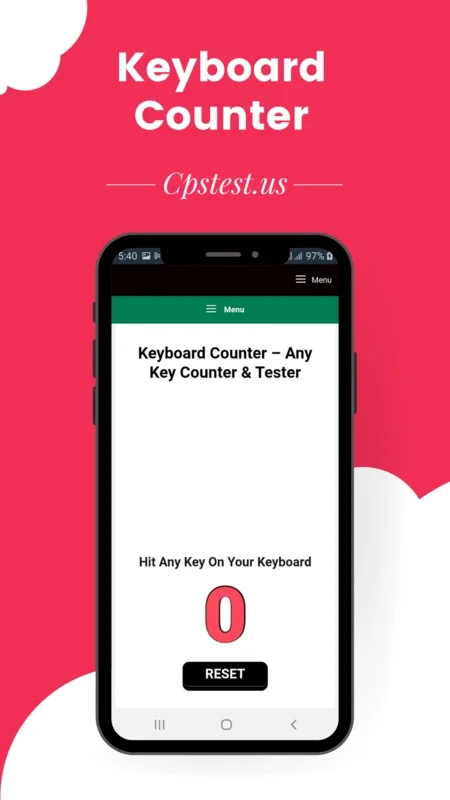Keyboard Counter App Introduction
Introduction
Keyboard Counter is a unique application designed for Android users. It offers a valuable functionality of counting key presses and testing keys, providing users with useful insights into their typing habits and keyboard performance.
Key Features of Keyboard Counter
- Accurate Key Press Counting: The app precisely counts the number of times each key on the keyboard is pressed. This feature allows users to monitor their typing activity and identify patterns or areas for improvement.
- Key Testing: In addition to counting, Keyboard Counter also enables users to test the functionality of their keys. This can be helpful in detecting any potential issues with the keyboard and ensuring its optimal performance.
- User-Friendly Interface: The application boasts an intuitive and easy-to-use interface, making it accessible to users of all levels of technical expertise.
- Data Analytics: Keyboard Counter provides users with data analytics to help them understand their typing behavior. This can be useful for those looking to improve their typing speed and efficiency.
How to Use Keyboard Counter
- Install the app from the Google Play Store or the official website.
- Open the app and grant the necessary permissions.
- Start typing as you normally would, and the app will automatically begin counting the key presses.
- To test the keys, simply navigate to the key testing feature within the app and follow the on-screen instructions.
Who is Keyboard Counter Suitable For?
- Typists and Writers: Whether you're a professional typist or a casual writer, Keyboard Counter can help you monitor your typing speed and accuracy over time.
- Gamers: Gamers who rely on precise keyboard inputs can use Keyboard Counter to ensure their keyboard is functioning properly and to identify any keys that may be experiencing issues.
- Students: Students who are constantly typing for assignments and projects can benefit from the insights provided by Keyboard Counter to improve their typing skills.
Comparisons with Other Similar Apps
When compared to other key counter and tester apps on the market, Keyboard Counter stands out for its accuracy, user-friendly interface, and comprehensive feature set. While some competitors may offer similar functionality, Keyboard Counter's data analytics and key testing capabilities set it apart.
Conclusion
In conclusion, Keyboard Counter is a valuable tool for Android users who are interested in tracking their typing habits and ensuring the optimal performance of their keyboard. With its accurate key press counting, key testing features, and user-friendly interface, it offers a unique and useful experience for users of all types.