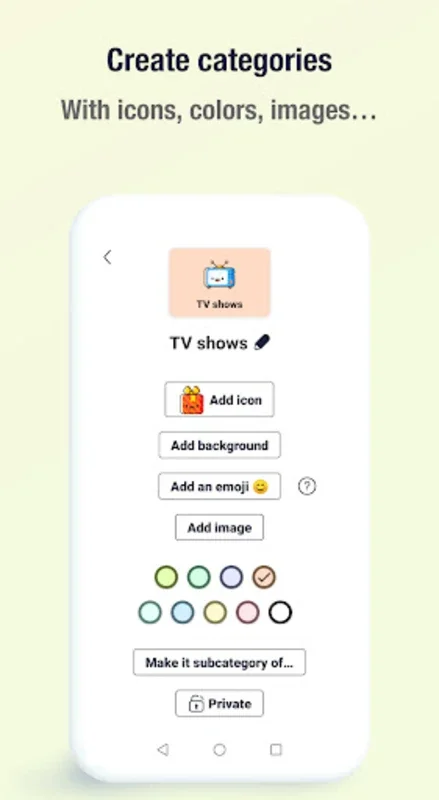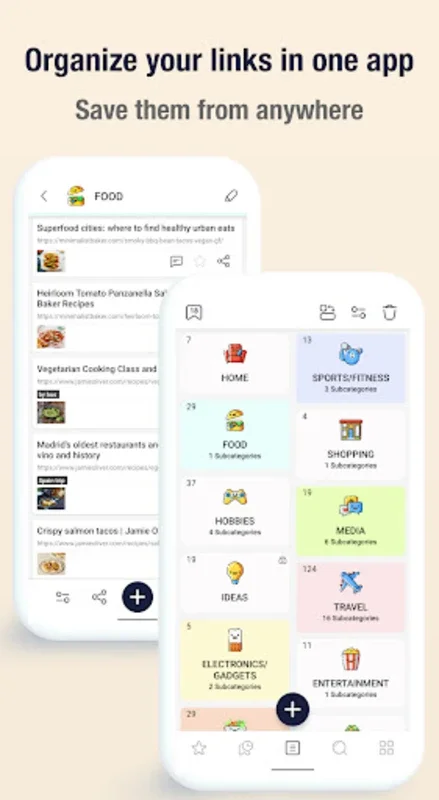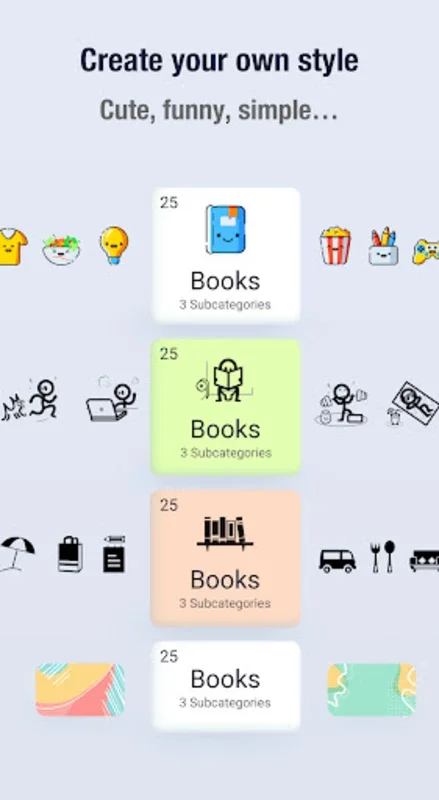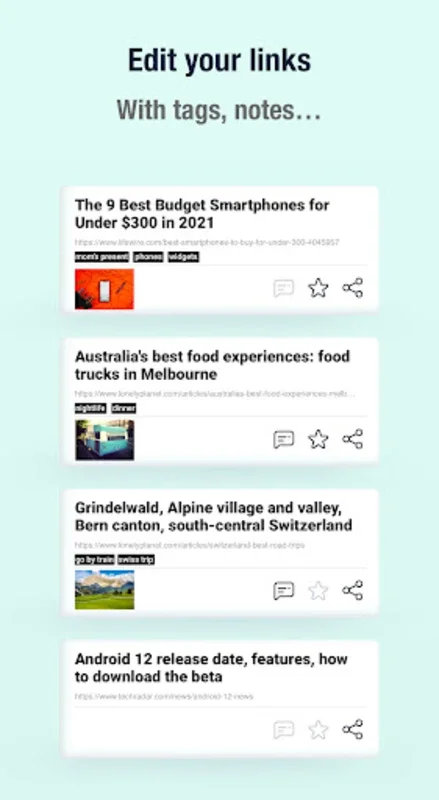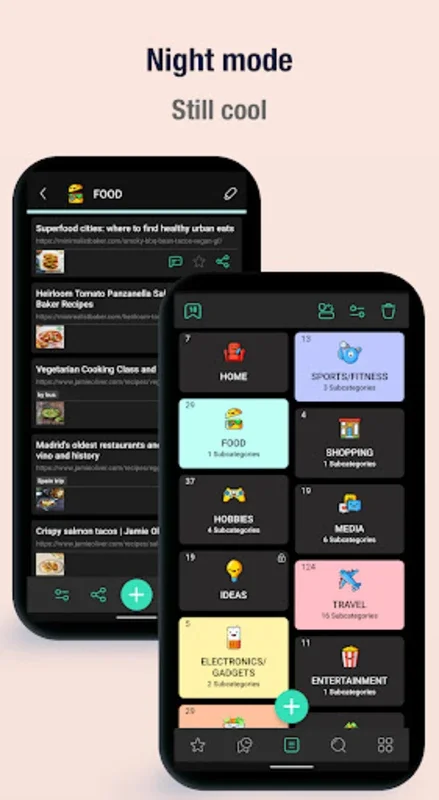Keeplink: Bookmarks manager App Introduction
Introduction
Keeplink: Bookmarks Manager is an intuitive application designed to revolutionize the way you handle and organize your digital bookmarks. It serves as a centralized hub for all your bookmarks, whether it's books, articles, shopping items, news, or recipes. With its user-friendly features and seamless functionality, it makes accessing and managing your online content a breeze.
User-Friendly Features
This tool allows you to effortlessly compile bookmarks from various apps and browsers and manage them within custom categories and subcategories. The addition of icons and thumbnails helps in quickly identifying desired web pages, simplifying the browsing experience. Adding bookmarks is a seamless process, using the "Share" menu from your browser. Editing entries is also flexible, with options to adjust titles, tags, notes, and more.
Privacy and Security
Privacy-conscious users will love the "Private" category, which is secured with a password for confidential storage. The app operates without ads and does not require mandatory login, ensuring full functionality for all users. You can also create backups of your links, categories, and subcategories to safeguard your data against device changes or loss.
Customization Options
Customization lovers will appreciate the ability to tailor various settings, including categories' background themes and color scheme. This allows you to personalize the app according to your preferences. Additionally, the system automatically backs up your data on Google Drive, ensuring that your bookmarks are always accessible during the installation process.
Data Transfer and Accessibility
Data transfer is not a concern with Keeplink. You can import bookmarks from an HTML file or export them to maintain your records. The software also creates a file that can be easily used to restore your bookmarks on any device, ensuring that your data is always within reach.
Permission Management
With minimal permissions required to operate, the program ensures that your online information is captured accurately without unnecessary access to your device. It processes bookmark titles and images and permits the export of bookmarks to external storage via the necessary permissions.
Conclusion
Keeplink: Bookmarks Manager is a compelling solution for managing and accessing web content across devices. It provides a streamlined and customizable experience that puts the control of your online bookmarks in your hands. Say goodbye to the hassle of managing bookmarks and hello to a more organized and efficient digital life with Keeplink.