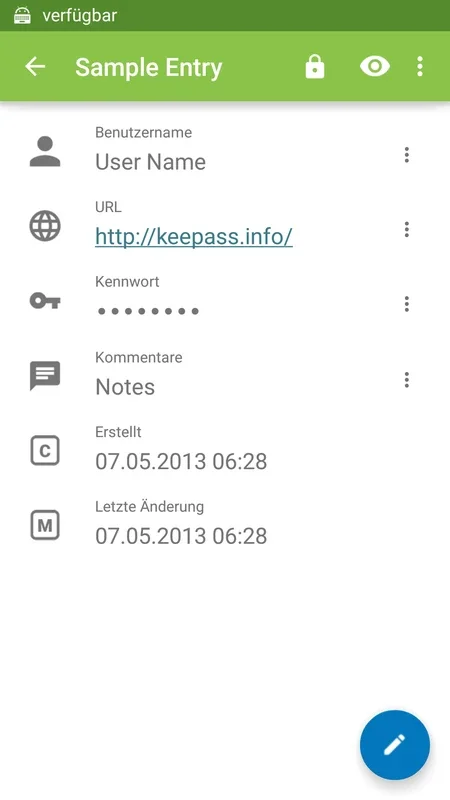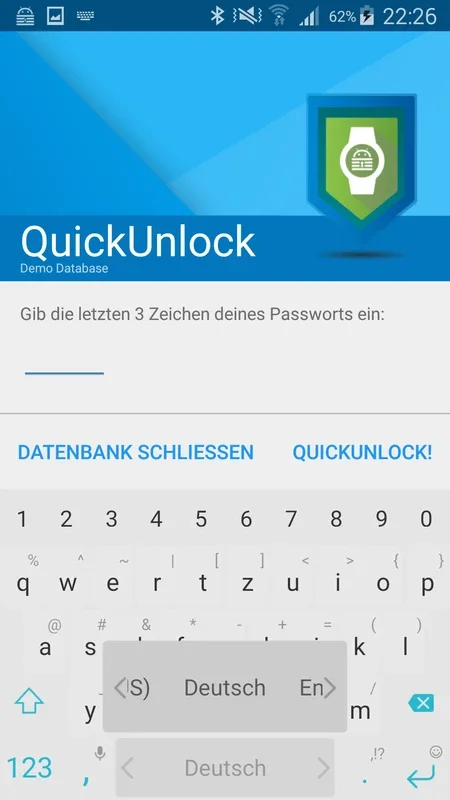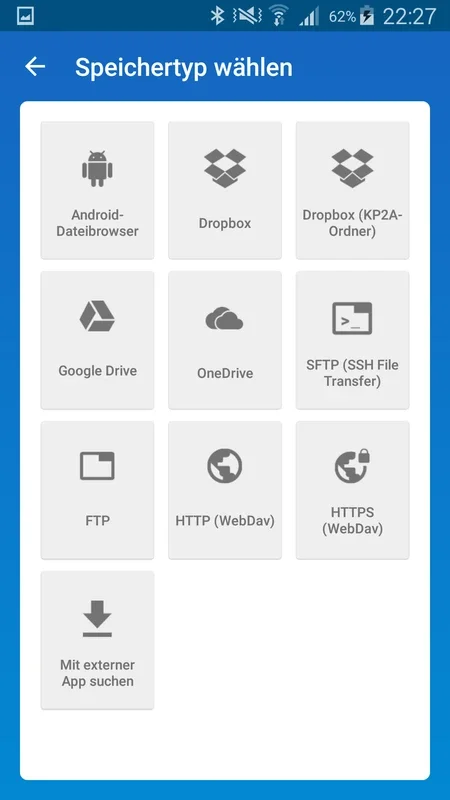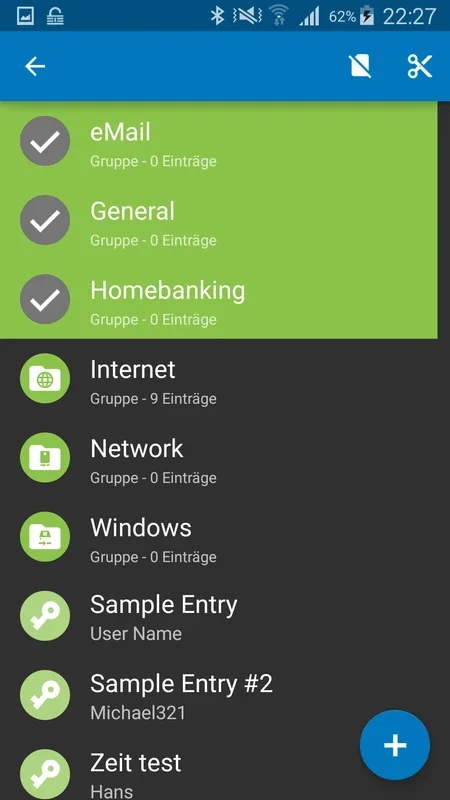Keepass2Android App Introduction
Keepass2Android is a remarkable free and open source application designed to revolutionize the way users manage their passwords on the Android platform. In this comprehensive article, we will explore the various features and benefits that make Keepass2Android an indispensable tool for those seeking a secure and efficient password management solution.
Introduction
Keepass2Android offers a simple yet highly effective approach to password management. It supports KDBX files, the same database format used by the popular Keepass2.x Password Safe for Windows, ensuring seamless compatibility and data portability.
Creating a Master Password
The first step in using Keepass2Android is to create a master password. This password is of utmost importance as it serves as the key to accessing all the other passwords stored within the app. Users are advised to choose a strong and unique master password that only they know, as it provides the highest level of security.
Compatibility with Android Browsers
One of the standout features of Keepass2Android is its compatibility with almost all Android browsers. Whether you prefer Google Chrome, UC Browser, Dolphin, Opera, or any other browser, Keepass2Android allows you to protect your passwords with just a simple tap on the screen. This seamless integration ensures that your online browsing experience remains secure and hassle-free.
Efficiency and Usability
Despite its powerful functionality, Keepass2Android maintains a user-friendly interface. While it may not boast a visually stunning design, its focus is on providing a practical and efficient solution for password management. For users with numerous accounts and a plethora of passwords to remember, Keepass2Android proves to be an incredibly useful tool.
In conclusion, Keepass2Android is a top-notch password manager for Android that combines security, simplicity, and efficiency. It offers a reliable and convenient way to manage passwords, giving users peace of mind in an increasingly digital world.