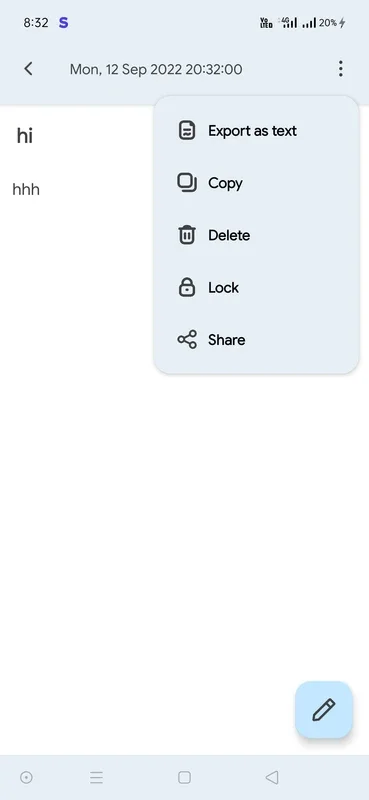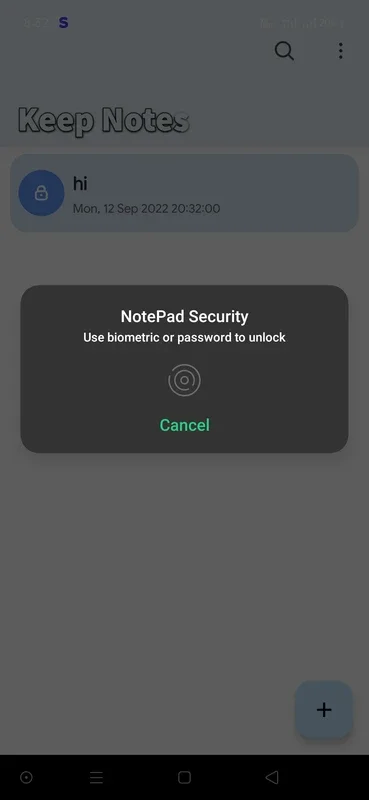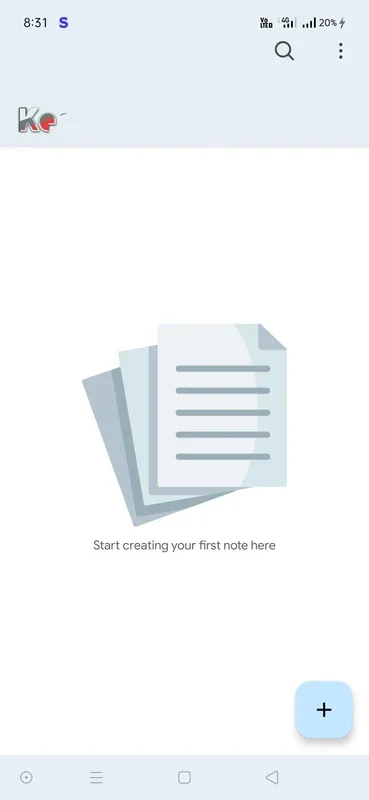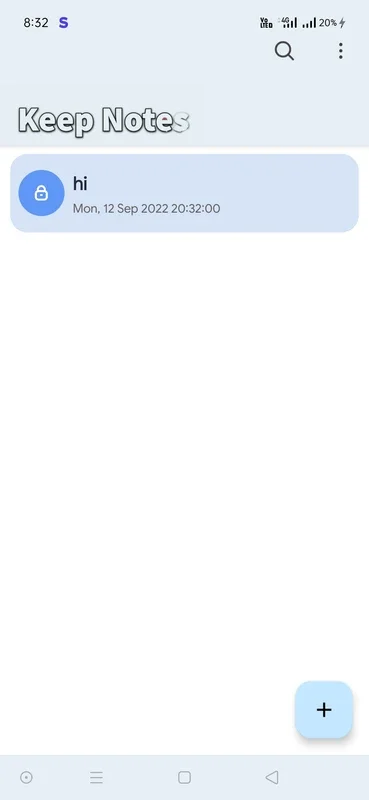Keep Notes - Notepad App Introduction
In today's fast-paced digital world, having a reliable note-taking app is essential. Enter Keep Notes - Notepad for Android, a powerful and user-friendly application that offers a seamless note-taking experience. In this comprehensive article, we'll explore the features, benefits, and usability of Keep Notes - Notepad, and why it stands out among other note-taking apps on the market.
1. Introduction to Keep Notes - Notepad
Keep Notes - Notepad is developed by TSM COMPANY and is available for free on the Google Play Store. With its intuitive interface and robust functionality, it has quickly become one of the most popular note-taking apps for Android users.
2. Key Features of Keep Notes - Notepad
- Simple and Intuitive Interface: The app features a clean and easy-to-navigate interface, making it effortless for users to create, edit, and organize their notes.
- Rich Text Editing: Users can format their notes with bold, italic, underline, and different font sizes and colors, allowing for more expressive and organized note-taking.
- Search Functionality: Easily find the notes you need with the built-in search feature. Simply type in a keyword or phrase, and Keep Notes - Notepad will quickly display the relevant notes.
- Sync and Backup: Keep your notes safe and accessible across multiple devices by syncing them with your Google account. Additionally, the app offers automatic backup options to ensure your data is never lost.
- Password Protection: Protect your sensitive notes with a password, adding an extra layer of security to your note-taking experience.
3. How to Use Keep Notes - Notepad
Getting started with Keep Notes - Notepad is a breeze. Simply download the app from the Google Play Store and sign in with your Google account. Once you've opened the app, you can start creating new notes by clicking the '+' button. You can then title your note and begin typing your thoughts. Use the rich text editing tools to format your notes as desired. To organize your notes, you can create folders and move notes into them. You can also search for notes using the search bar at the top of the app.
4. Who is Keep Notes - Notepad Suitable For?
Keep Notes - Notepad is ideal for a wide range of users, including students, professionals, and anyone who needs to keep track of their thoughts, ideas, and tasks. Whether you're taking lecture notes, writing a to-do list, or jotting down inspiration, Keep Notes - Notepad has you covered.
5. Comparison with Other Note-Taking Apps
While there are many note-taking apps available on the market, Keep Notes - Notepad stands out for its simplicity, functionality, and user-friendly interface. Compared to other apps, Keep Notes - Notepad offers a more intuitive note-taking experience, with fewer distractions and a focus on getting things done. Additionally, the app's sync and backup features make it a reliable choice for users who need to access their notes across multiple devices.
6. Conclusion
In conclusion, Keep Notes - Notepad for Android is a must-have app for anyone looking for a reliable and feature-rich note-taking solution. With its simple interface, rich text editing capabilities, search functionality, sync and backup options, and password protection, it offers everything you need to stay organized and productive. Download Keep Notes - Notepad from the Google Play Store today and start taking better notes!