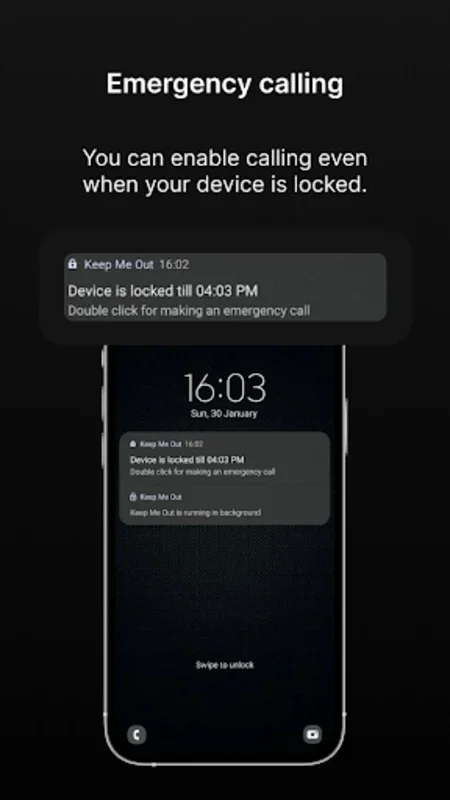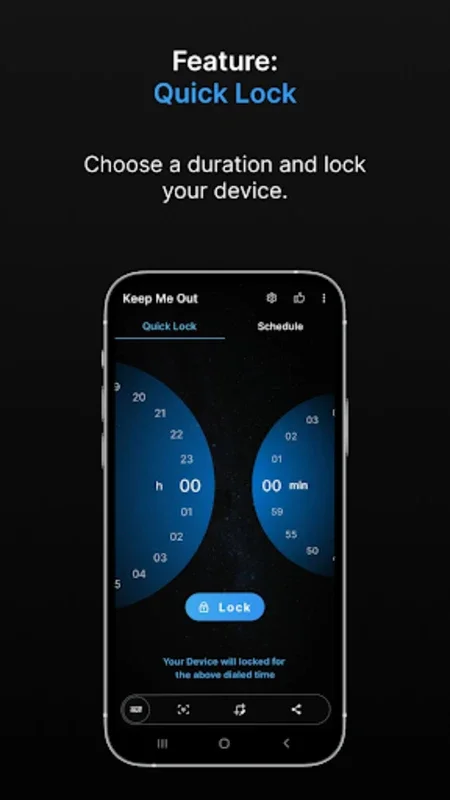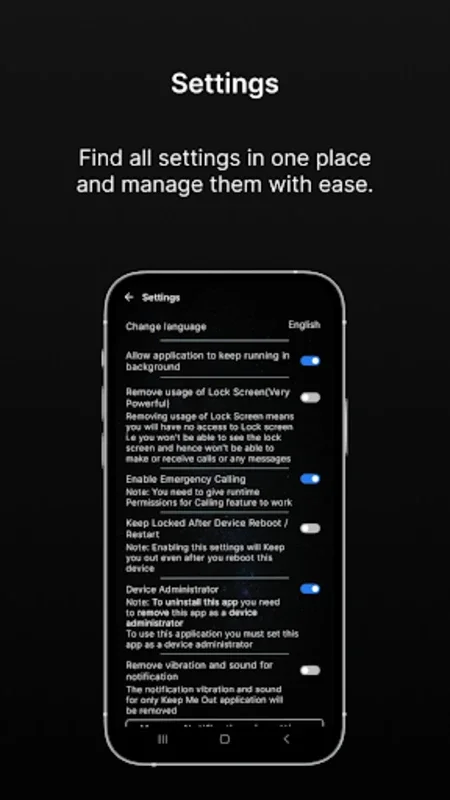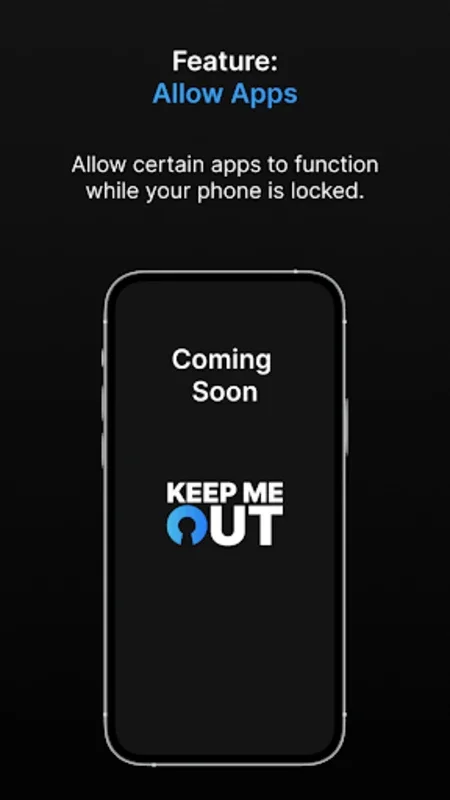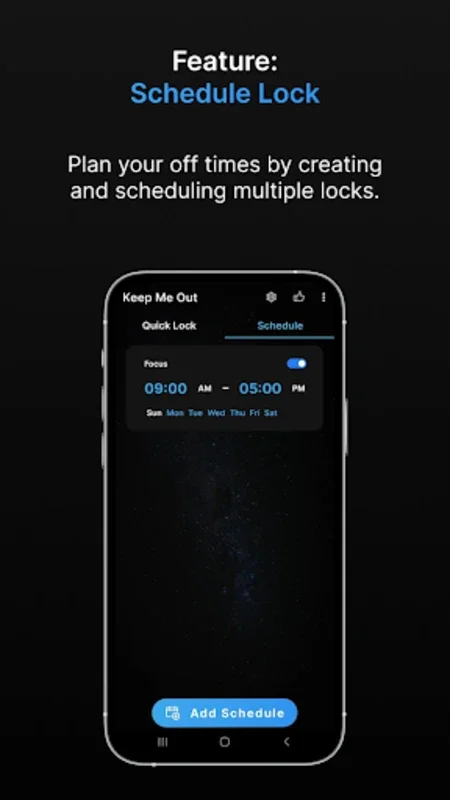Keep Me Out - Phone lock App Introduction
Introduction
In today's digital age, it's becoming increasingly challenging to maintain a healthy balance between our digital lives and real-world activities. Keep Me Out is an innovative application designed to address this very issue. It offers a range of features that help you control your digital habits and boost your productivity.
Key Features
Quick Lock
With Quick Lock, you can easily commit to device-free time by simply setting your phone aside for a chosen duration. It's a simple yet effective way to take a break from your screen and focus on more important things.
Schedule Lock
For those who prefer more advanced planning, the Schedule Lock function allows you to design a weekly lock schedule. This helps you manage your digital consumption effectively and ensures that you stick to your time management goals.
Emergency Calling
Emergencies need not worry you as Keep Me Out allows for Emergency Calling. You can add key contacts to an emergency list, ensuring that they're reachable during lock times.
Settings Page
The intuitively designed Settings page centralizes all necessary configurations. You can easily manage uninstall procedures, device reboot, connected device management, and language preferences from here.
Exempt Apps from Lock
An upcoming feature eagerly anticipated by users is the ability to select essential apps to remain accessible during locked periods. This gives you the flexibility to use the apps you need while still benefiting from the device locks.
App Usage
The App Usage feature promises to deliver insights into your app activity. This allows you to refine your screen time habits and make more informed decisions about how you use your phone.
Versions and Pricing
Keep Me Out offers a free version with some limitations. For example, it has a cap of two schedule locks. However, if you want an ad-free experience with unlimited schedule locks, you can opt for the premium version. The premium version is designed to seamlessly integrate with your weekly planning, making it even more convenient to manage your digital life.
Privacy and Support
Your privacy is a top priority with Keep Me Out. No personalized data is stored on the servers, ensuring that your information remains safe. If you have any inquiries or feature suggestions, our support team is always available to assist you.
Conclusion
Embark on the path to digital well-being with Keep Me Out. It's your partner in creating a more focused and productive lifestyle. Say goodbye to constant phone usage and hello to a more balanced life.
FAQs
Q: Is Keep Me Out available for other platforms? A: Currently, Keep Me Out is available for Android only.
Q: Can I customize the lock duration? A: Yes, you can customize the lock duration using the Quick Lock and Schedule Lock features.
Q: Is there a trial version? A: No, Keep Me Out only offers a free version with limitations and a premium version.
Q: How do I add emergency contacts? A: You can add emergency contacts from the Settings page.
Q: Will my data be deleted when I uninstall the app? A: No, your data is not stored on the servers, so it will not be deleted when you uninstall the app.