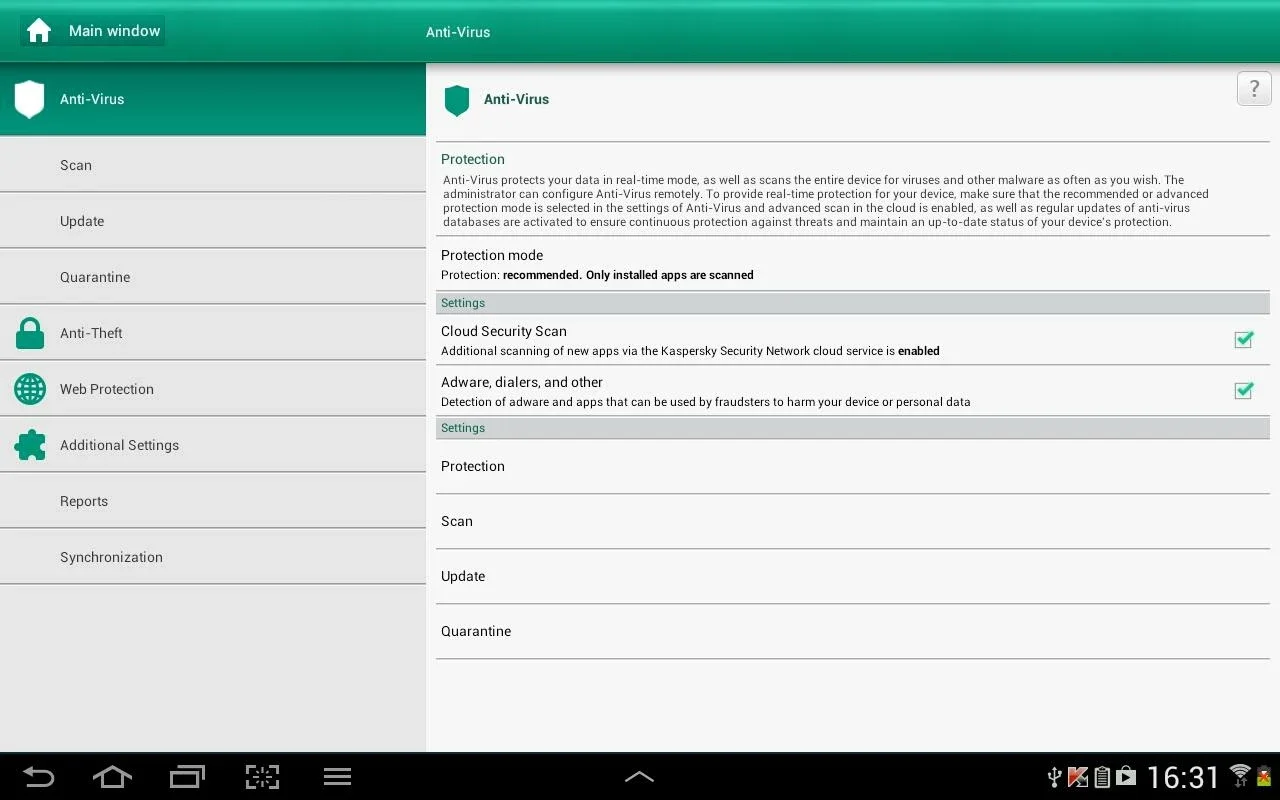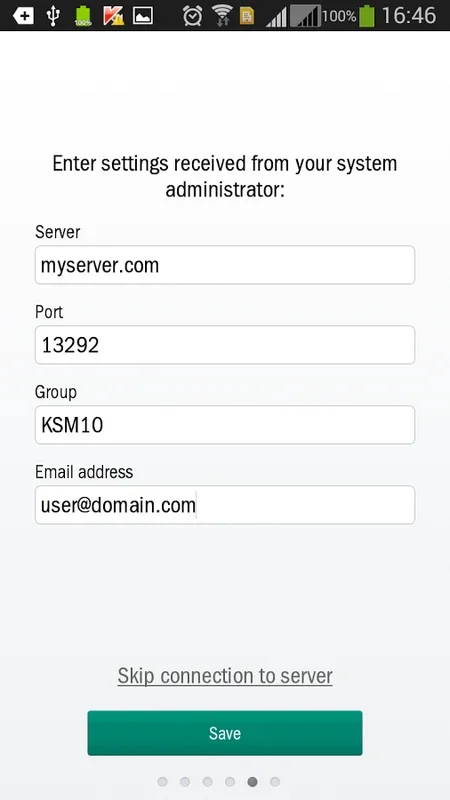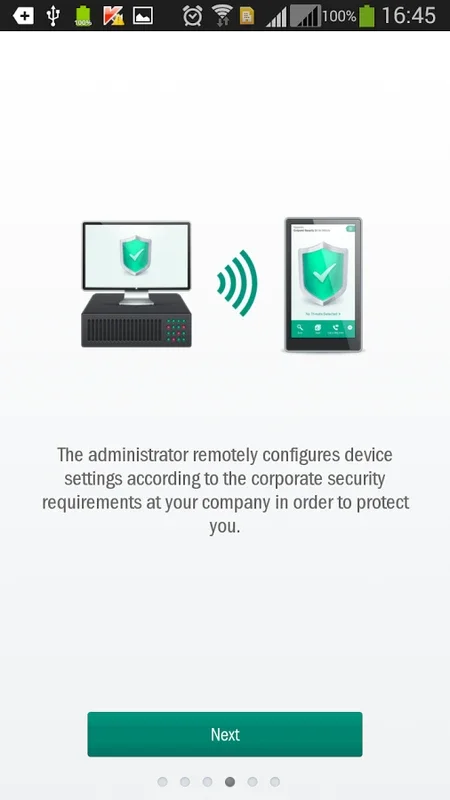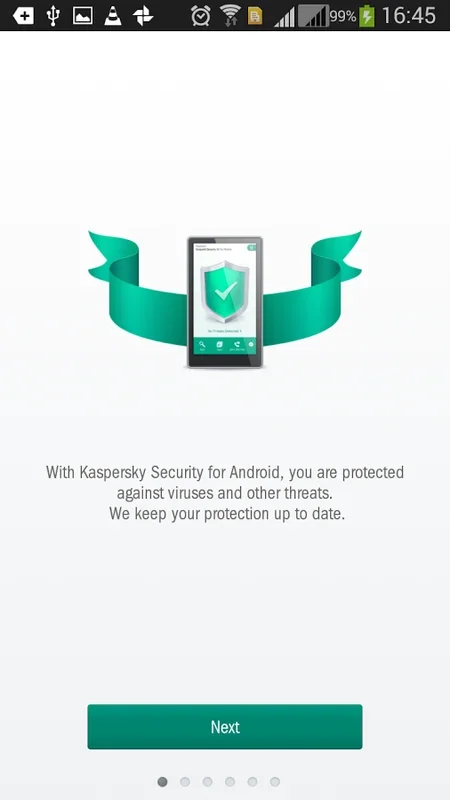Kaspersky Endpoint Security App Introduction
Kaspersky Endpoint Security is a powerful security application specifically designed for Android phones and tablets used in a business environment. This software offers a wide range of features and tools to ensure the safety and protection of mobile devices, as well as the valuable corporate data and user information they contain.
Advanced Security Features
Kaspersky Endpoint Security comes with an array of advanced security features. Its real-time anti-malware protection, powered by cloud-assisted intelligence, is highly effective in detecting and neutralizing various threats, including viruses and malicious applications. Regular background scans are conducted to identify emerging threats such as adware and Trojans. The Anti-Theft feature is a valuable addition, allowing the administrator or user to lock, locate, or wipe the device in case it is lost or stolen, thus protecting both personal and corporate information. Additionally, the Anti-Phishing capability ensures the security of financial information during online transactions.
Tools for IT Administrators
This security solution also provides essential tools for IT administrators. Device management, monitoring, and tracking functionalities are included. App Control enables administrators to review installed apps and create lists of allowed and restricted apps in accordance with corporate security protocols. Compliance Control ensures that devices meet corporate security requirements automatically. Administrators can also manage features like blocking dangerous web links and setting password protection to prevent unauthorized device access.
Installation and Accessibility
The installation of Kaspersky Endpoint Security depends on the organization's choice of Kaspersky business solutions. It can be installed using an invitation link from Kaspersky Endpoint Security Cloud, by entering settings provided by system administrators, or through a third-party EMM console. Accessibility services are utilized for checking websites and apps within the Kaspersky Security Network, locking devices in case of theft, displaying warnings, and managing camera access.
In conclusion, Kaspersky Endpoint Security goes beyond standard protection, offering a comprehensive and robust security suite for business-oriented mobile device management.