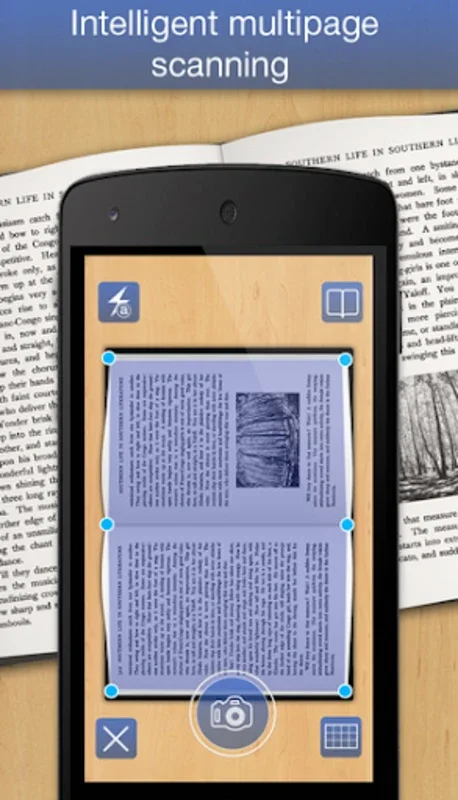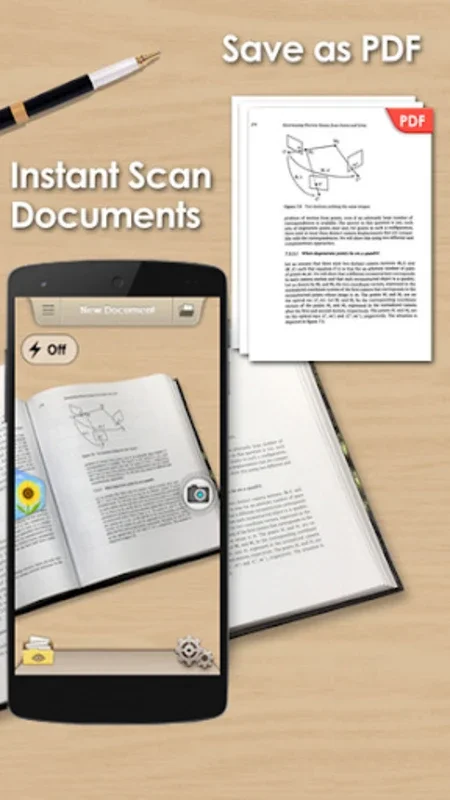PDF Scanner App Introduction
Introduction
The PDF Scanner is a remarkable mobile application that transforms your Android device into a portable document scanner. It offers a seamless experience for digitizing various types of documents.
Document Scanning Features
- Versatile Scanning: Users can scan receipts, notes, whiteboards, and business cards with ease. Automatic edge detection and perspective correction ensure clear and aligned scans.
- Color, Grayscale, or Black & White: Choose the scanning mode according to your needs, tailoring the output to meet specific requirements.
- Multiple Paper Sizes: The app supports Letter, Legal, A4, A3, and Business Card sizes, ensuring scans meet any specific document requirements.
Enhanced Readability
- Contrast Levels: It provides several contrast levels to enhance the readability of text documents, producing crisp monochrome texts.
Processing Speed and Sharing
- Ultra-Fast Processing: Quick digitization and searchability of documents save time and increase productivity.
- Seamless Sharing: Sharing scanned documents via social media, email, or other preferred methods is just a few taps away, reducing paper clutter.
Operation Steps
- Select and Adjust: Begin by selecting the document for scanning, adjust the area, and confirm the selection.
- Optimize and Compile: Adjust the scan result for optimal clarity and compile multiple pages into a single PDF file.
- Simple Sharing and Transfer: Sharing or transferring documents via USB cable is straightforward, with all files stored for easy access.
Conclusion
PDF Scanner is a crucial tool for streamlining document management. It emphasizes speed, functionality, and ease of use, making it an essential app for Android users without the hassle of traditional scanning equipment.