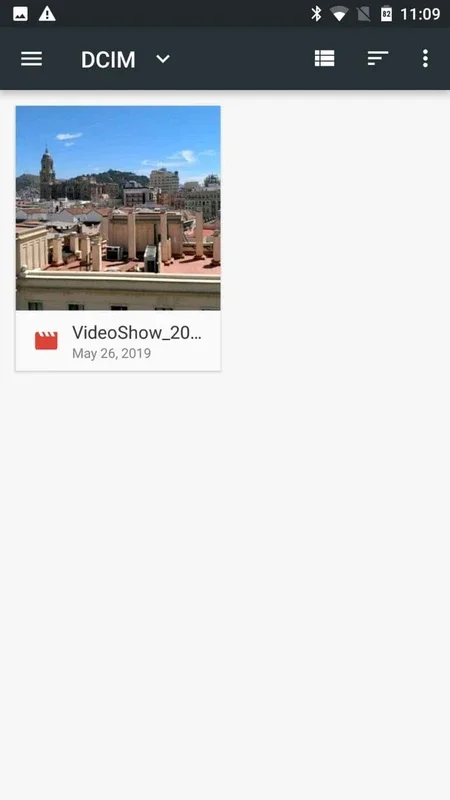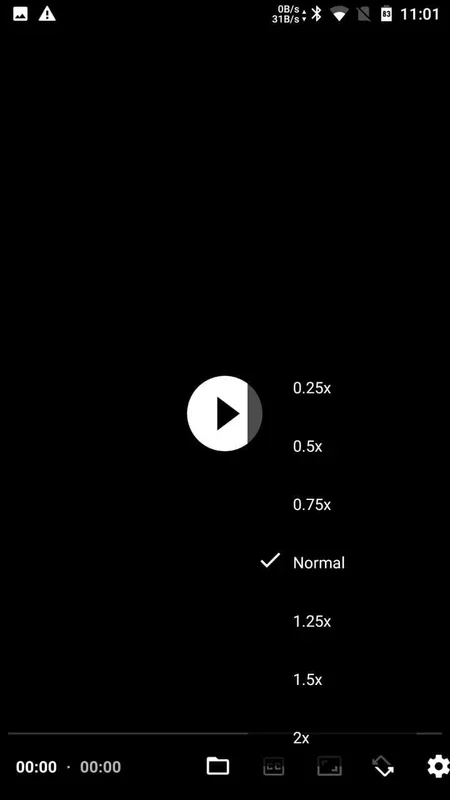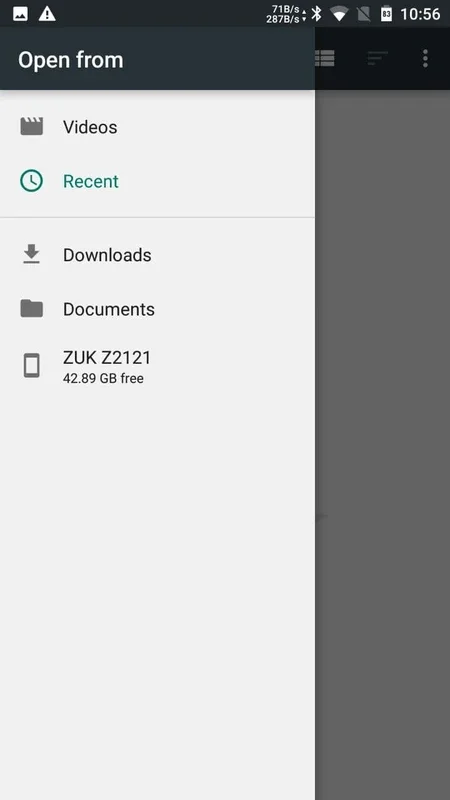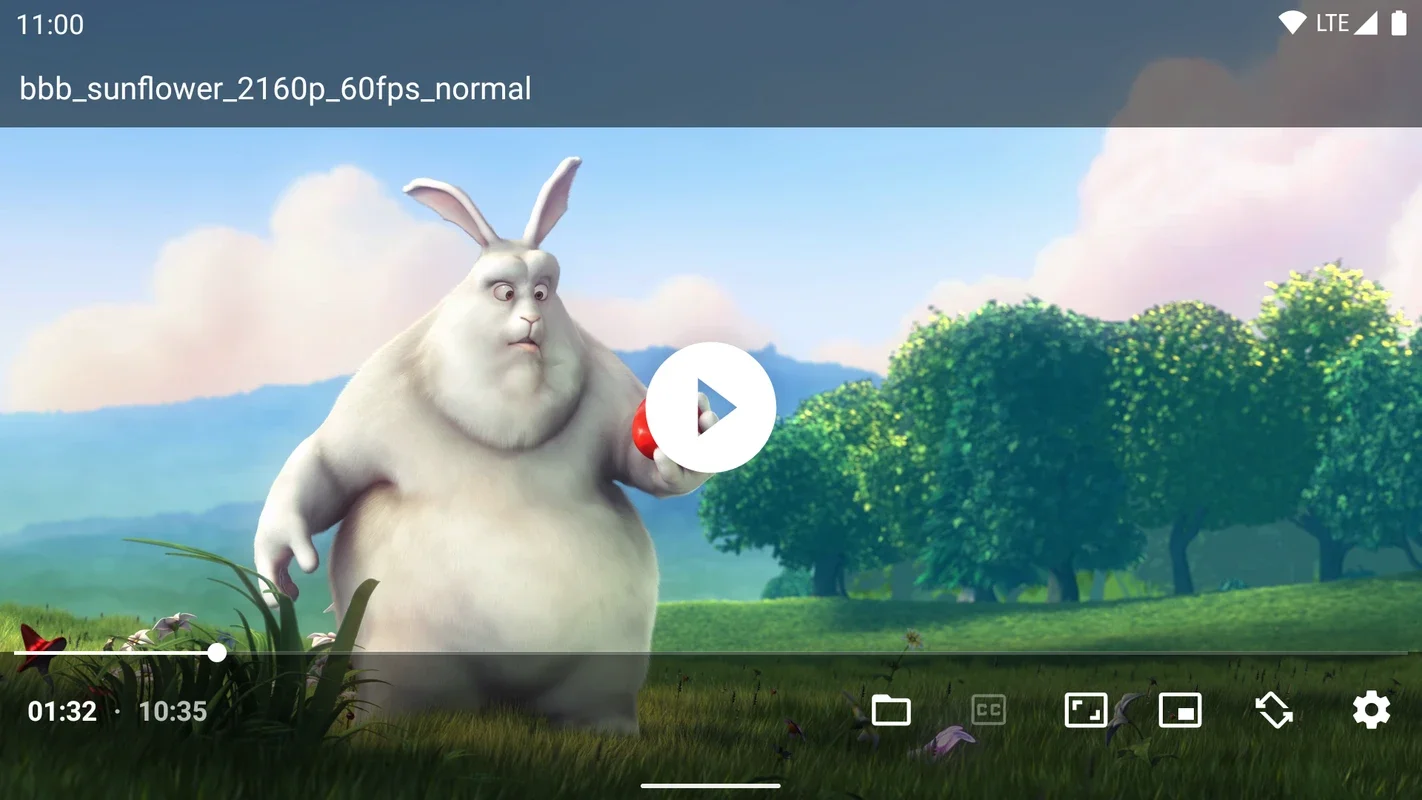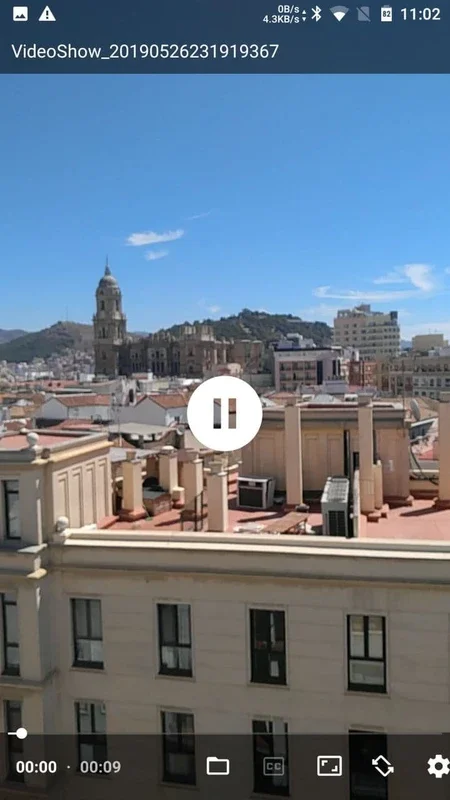Just (Video) Player App Introduction
Introduction
Just (Video) Player is a powerful tool designed specifically for Android devices. It gives you full control over your video playback experience, allowing you to edit the speed, adjust the audio quality, and crop the image according to your preferences.
Key Features
- Versatile Format Support: One of its standout features is its ability to recognize virtually all video formats. This means you can play any video file stored on your Android device without any compatibility issues.
- Intuitive Interface: When you open the app, you are greeted with the main screen. Selecting a video is a breeze - simply tap the folder icon in the lower menu of the interface. This allows you to easily access all the videos stored in your Android device's gallery.
- Full-Screen Playback: Once you have chosen the clip you want to play, Just (Video) Player displays it in full screen. The menu provides various features such as rotating the image vertically or horizontally and changing the speed from 0.25x to 2x. You can also adjust the audio by selecting auto or stereo. This gives you complete control over the viewing and listening experience.
- Quick and Intuitive Enhancement: With Just (Video) Player, you can quickly and intuitively improve the image and sound quality of your favorite videos. It provides a seamless way to enhance the viewing experience without the need for complex editing tools.
How to Use
- Open the Just (Video) Player app on your Android device.
- Tap the folder icon in the lower menu to select a video from your device's gallery.
- The selected video will be displayed in full screen with the available playback controls.
- Use the controls to edit the speed, adjust the audio, and crop the image as desired.
- Tap the video to start playing it with the modified parameters.
Conclusion
Just (Video) Player is a must-have tool for Android users who want to have full control over their video playback and enhancement. It offers a seamless experience and a wide range of features that make it stand out from other video players. Download the APK for free and start enjoying your videos like never before.