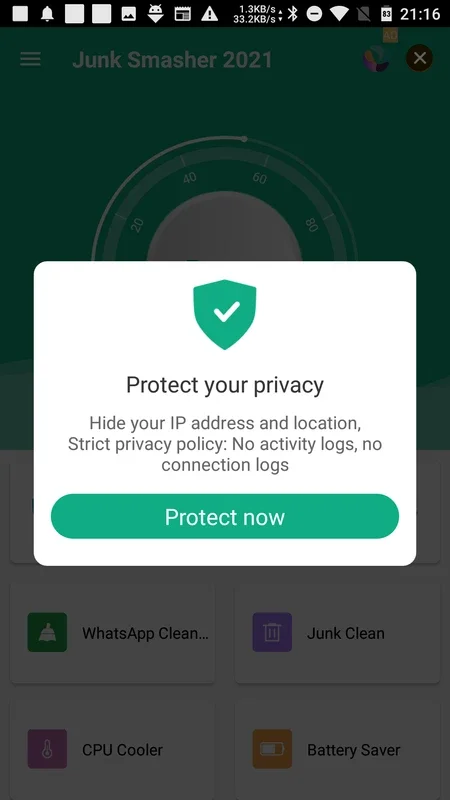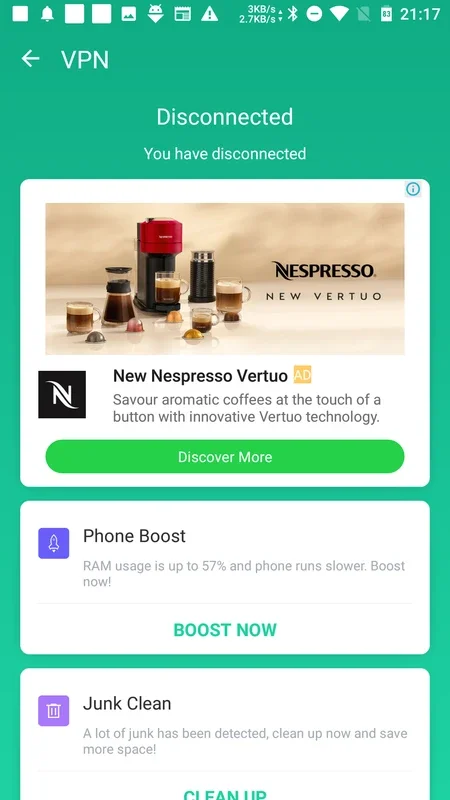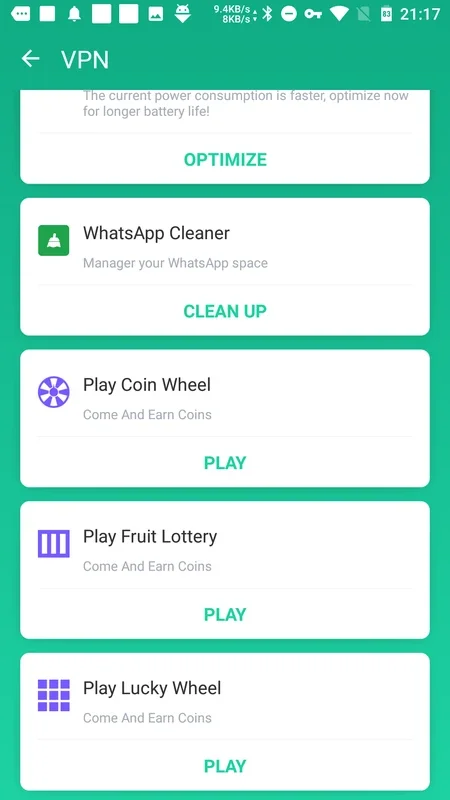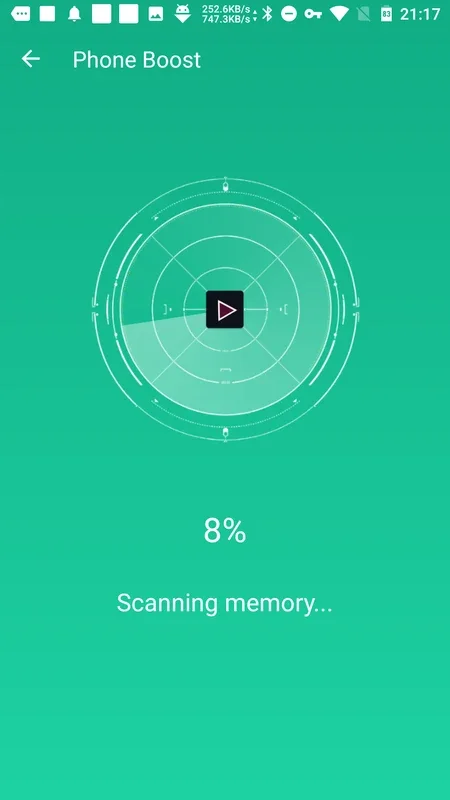Junk Smasher App Introduction
Junk Smasher is a powerful and comprehensive Android application designed to enhance the performance and battery life of your device. In this article, we will explore the various features and benefits of Junk Smasher and how it can help you keep your Android device running smoothly.
Introduction
Junk Smasher is not just an ordinary cleaning app. It offers a wide range of tools and features that go beyond simply deleting unneeded files. With Junk Smasher, you can optimize your device's memory, improve its performance, and extend its battery life.
Key Features
- Junk Clean: This feature allows you to easily free up space on your device by deleting unnecessary files and cache. It scans your device for junk files and provides you with an option to delete them with just a few taps.
- WhatsApp Cleaner: Specifically designed to clean up the clutter in your WhatsApp application. It removes unnecessary media files, cached data, and old conversations to free up valuable storage space.
- CPU Cooler: Helps to reduce the temperature of your device's CPU, which can improve its performance and prevent overheating. By optimizing the CPU usage, Junk Smasher ensures that your device runs smoothly even during heavy usage.
- Battery Saver: This feature helps to extend your device's battery life by optimizing the power consumption of various apps and processes. It identifies battery-draining apps and allows you to manage their power usage to maximize battery life.
- App Manager: Allows you to analyze the status of the installed apps on your device. You can uninstall unused apps, manage app permissions, and update apps to ensure they are running smoothly.
- Phone Boost: Optimizes the memory of your device and speeds up its performance. It closes background processes and frees up RAM to improve the overall responsiveness of your device.
- VPN Feature: One of the unique features of Junk Smasher is its ability to enable or disable the connection to international VPN servers. This allows you to bypass geographical restrictions and access content that may be otherwise unavailable in your region.
How to Use Junk Smasher
Using Junk Smasher is very straightforward. From the moment you launch the app, you will be greeted with a user-friendly home screen that presents you with different options. You can simply select the feature you want to use, such as Junk Clean or WhatsApp Cleaner, and follow the on-screen instructions to start the cleaning process. The app also provides real-time feedback on the progress of the cleaning and optimization tasks.
Benefits of Using Junk Smasher
- Improved Performance: By deleting junk files, optimizing memory, and cooling the CPU, Junk Smasher can significantly improve the performance of your Android device. You will notice a faster and more responsive device, especially when running multiple apps or performing resource-intensive tasks.
- Extended Battery Life: The Battery Saver feature helps to reduce the power consumption of your device, allowing you to use it for longer periods without having to constantly recharge. This is especially useful for those who are always on the go and rely on their devices throughout the day.
- More Storage Space: With the Junk Clean feature, you can free up valuable storage space on your device. This means you can store more photos, videos, and apps without having to worry about running out of space.
- Enhanced Privacy and Security: By cleaning up your device and managing app permissions, Junk Smasher helps to enhance your privacy and security. It removes unnecessary data that could potentially be accessed by unauthorized parties.
Conclusion
Junk Smasher is a must-have app for any Android user who wants to keep their device running at its best. With its comprehensive set of features and easy-to-use interface, it offers a one-stop solution for optimizing your device's performance, extending its battery life, and freeing up storage space. Whether you are a heavy user or just looking to keep your device in top shape, Junk Smasher is the perfect companion for your Android device.