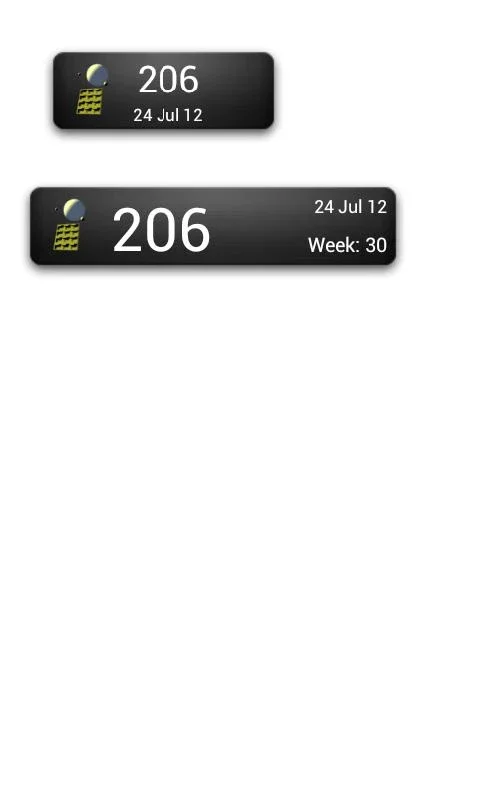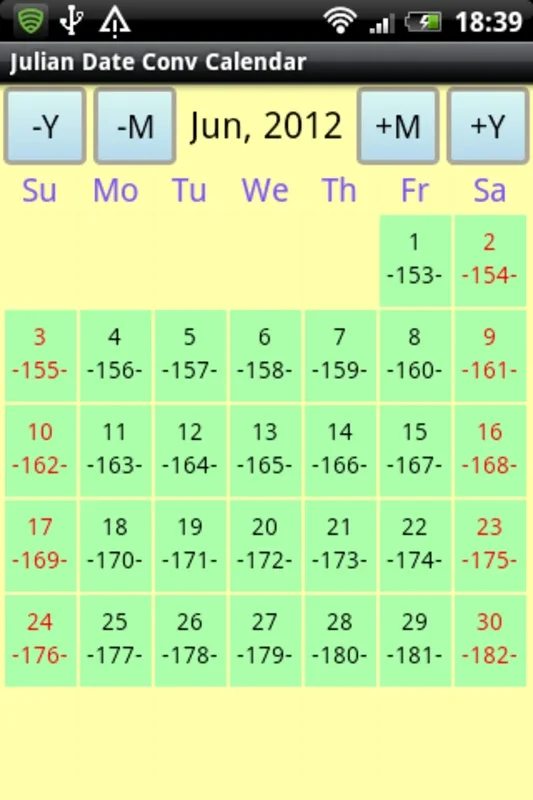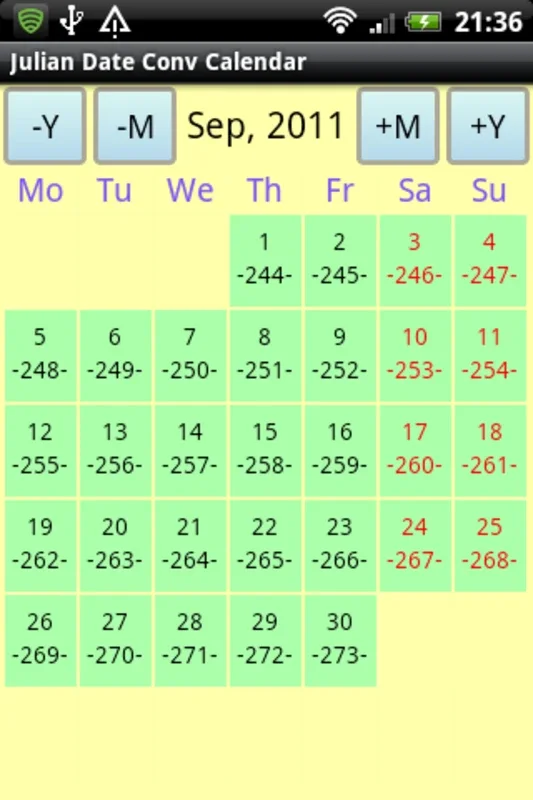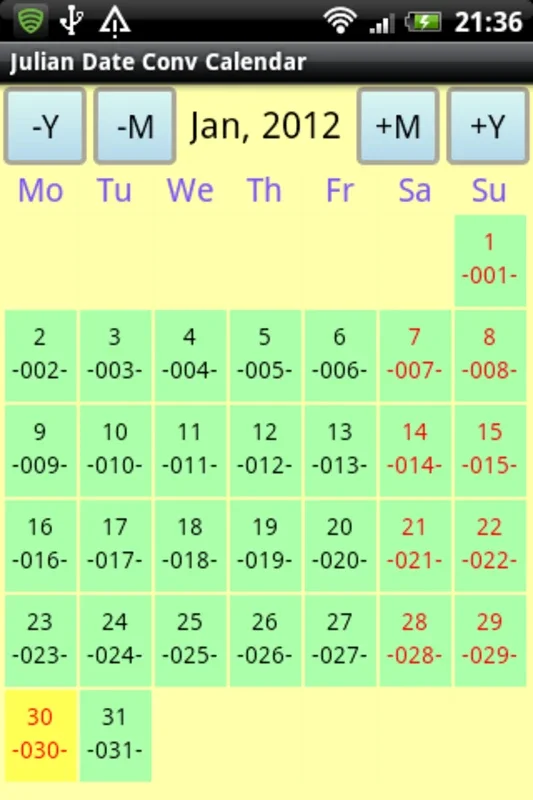Julian Date Conv Calendar App Introduction
Introduction
The Julian Date Conv Calendar is a powerful tool designed to bridge the gap between standard Gregorian dates and Julian dates. It presents a unique month's view, side by side with both date formats, making it an essential asset for professionals such as mainframe programmers and schedulers who frequently work with Julian dates.
Key Features
- Week Number Display: The calendar allows you to view the week number alongside dates, enhancing its usability for planning and scheduling purposes. This feature provides an additional layer of context and helps in organizing tasks more effectively.
- Customizable Display: Users have the flexibility to customize the visual presentation of dates, Julian days, and the week of the year. They can choose to display any combination of these elements, ensuring that the calendar meets their specific needs and preferences.
Additional Functionality
- Optional Widgets: The app offers optional widgets that provide quick access to the current Julian day. However, these widgets are only available when not installed on an SD card due to Android platform restrictions. This ensures that the app remains lightweight and performs well on different devices.
- Week of the Year Display: A dedicated week of the year display is included, allowing users to easily track the progress of the year and plan their activities accordingly.
- Landscape Mode: An optional landscape mode can be activated in the settings, providing a more spacious view for those who prefer to work with the calendar in a wider format.
Visual Customization
- Font Sizes: The app allows for adjustable font sizes in different display modes, ensuring readability across various screen sizes. This is especially important for users with different device preferences and visual requirements.
- Date Formatting: Julian days are clearly marked with hyphens ("-123-") and the week number is enclosed in brackets (e.g., "(30)"), making it easy to distinguish between different data types and enhancing the overall clarity of the calendar.
Integration and Convenience
- Long-Press Feature: A long-press feature is available to open the device's calendar/agenda. This can be enabled through the settings and is particularly useful for users who want to seamlessly integrate the Julian Date Conv Calendar with their existing calendar applications.
Conclusion
The Julian Date Conv Calendar is an essential tool for anyone managing schedules or programming based on Julian dates. Its user-customizable features and practical functionality make it a top choice for professionals seeking a reliable calendar conversion solution. With its intuitive design and powerful features, it simplifies the process of converting between date systems and helps users stay organized and on top of their tasks.