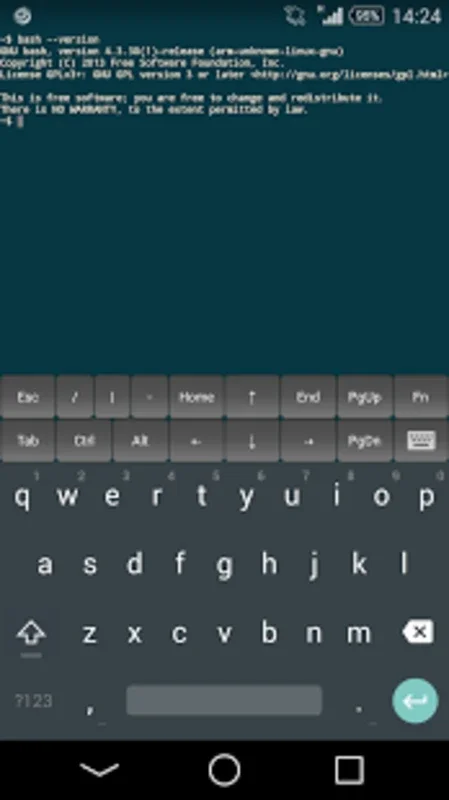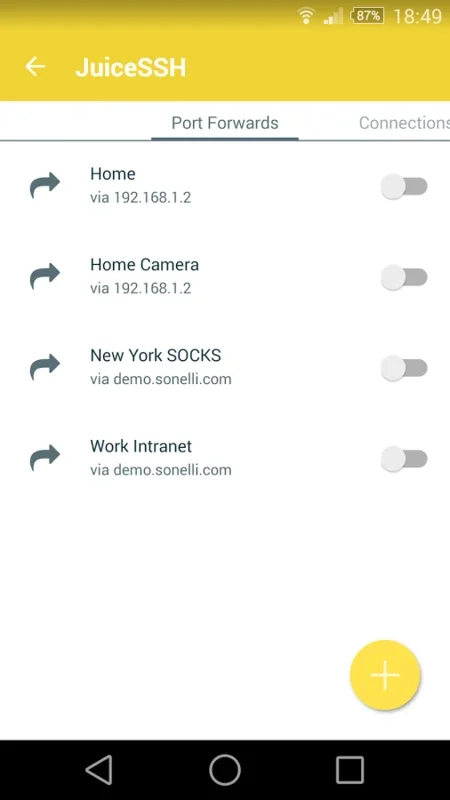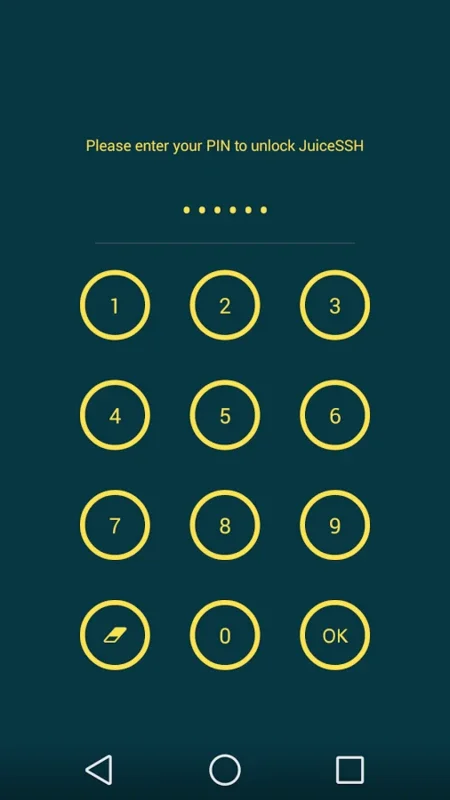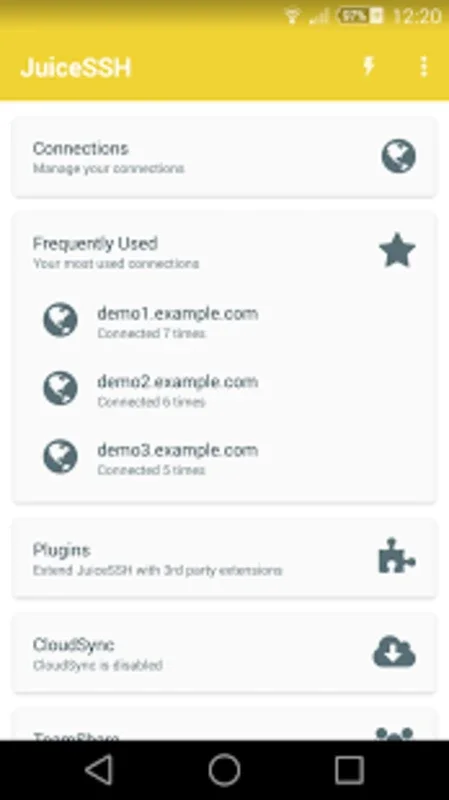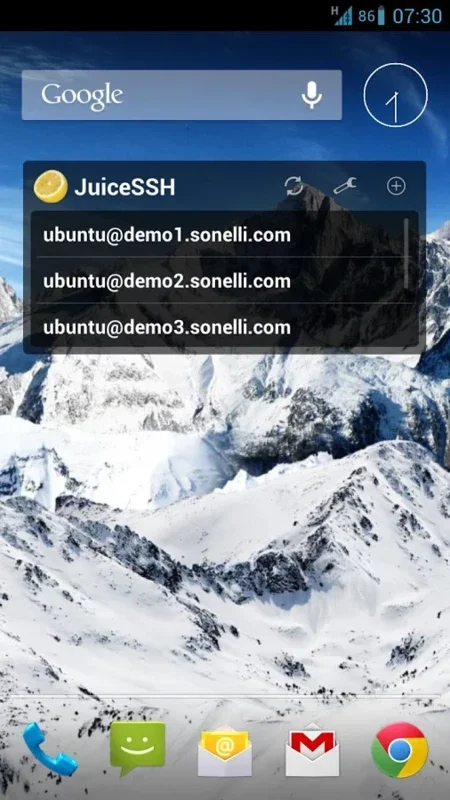JuiceSSH App Introduction
Introduction
JuiceSSH is an exceptional SSH client designed specifically for Android devices. It offers a comprehensive set of features that make it a must-have tool for users who need to access remote hosts and manage their systems on the go.
Key Features
- SSH, Local Shell, and Telnet Support: With JuiceSSH, you can easily connect to remote hosts via SSH, access the local shell, and use Telnet protocols. This provides you with flexible options for remote management and interaction.
- Customization Options: One of the standout features of JuiceSSH is its extensive customization options. You can choose from more than a dozen custom themes with different color palettes, allowing you to personalize the interface to your liking. These cosmetic changes add a touch of individuality to your SSH experience.
- Copy and Paste Functionality: JuiceSSH enables you to copy and paste text between sessions, making it convenient for transferring data and commands. This saves time and improves productivity when working with multiple SSH connections.
- URL Clicking and Dropbox Integration: You can click on URLs within the app to open them in the browser, and save SSH transcripts directly to Dropbox for easy access and sharing. These features enhance the overall usability of the app.
- Background Session Support: Keep multiple SSH sessions running in the background with JuiceSSH. This allows you to multitask and manage multiple remote hosts simultaneously without having to constantly switch between apps.
User Experience
The interface of JuiceSSH is designed to be perfectly adapted to touchscreens, providing a seamless and intuitive user experience. It is easy to navigate and use, even for those who are new to SSH clients. The app also offers fast and stable connections, ensuring that you can access remote hosts quickly and without any issues.
Conclusion
JuiceSSH is an excellent tool for Android users who need a reliable and feature-rich SSH client. With its extensive customization options, convenient features, and excellent user experience, it stands out among other SSH clients available for Android. Whether you are a developer, system administrator, or just need to access a remote host occasionally, JuiceSSH is the perfect choice.
Comparison with Other SSH Clients
Compared to other SSH clients, JuiceSSH offers a unique set of features and a more user-friendly interface. While some clients may focus on advanced functionality, JuiceSSH strikes a balance between functionality and ease of use. It is suitable for both novice and experienced users alike.
Customer Reviews
Users have praised JuiceSSH for its performance and features. Many have noted the ease of use and the wide range of customization options. The app has received high ratings and positive reviews on various app stores, indicating its popularity among Android users.
Conclusion
In conclusion, JuiceSSH is the best SSH client for Android. It offers a comprehensive set of features, a user-friendly interface, and excellent performance. Whether you are a professional or a casual user, JuiceSSH is sure to meet your needs. Download the APK of JuiceSSH for free and start enjoying the convenience of SSH on your Android device today!