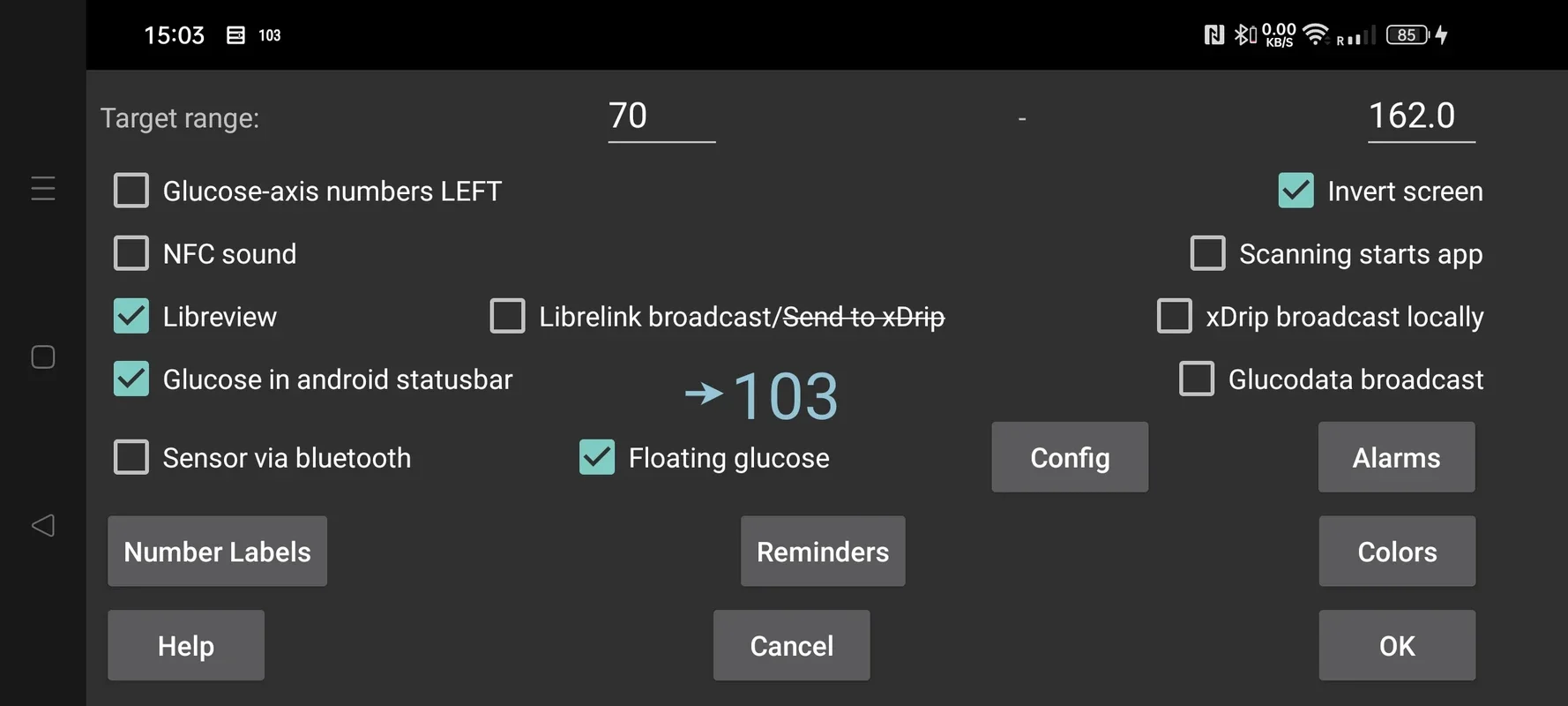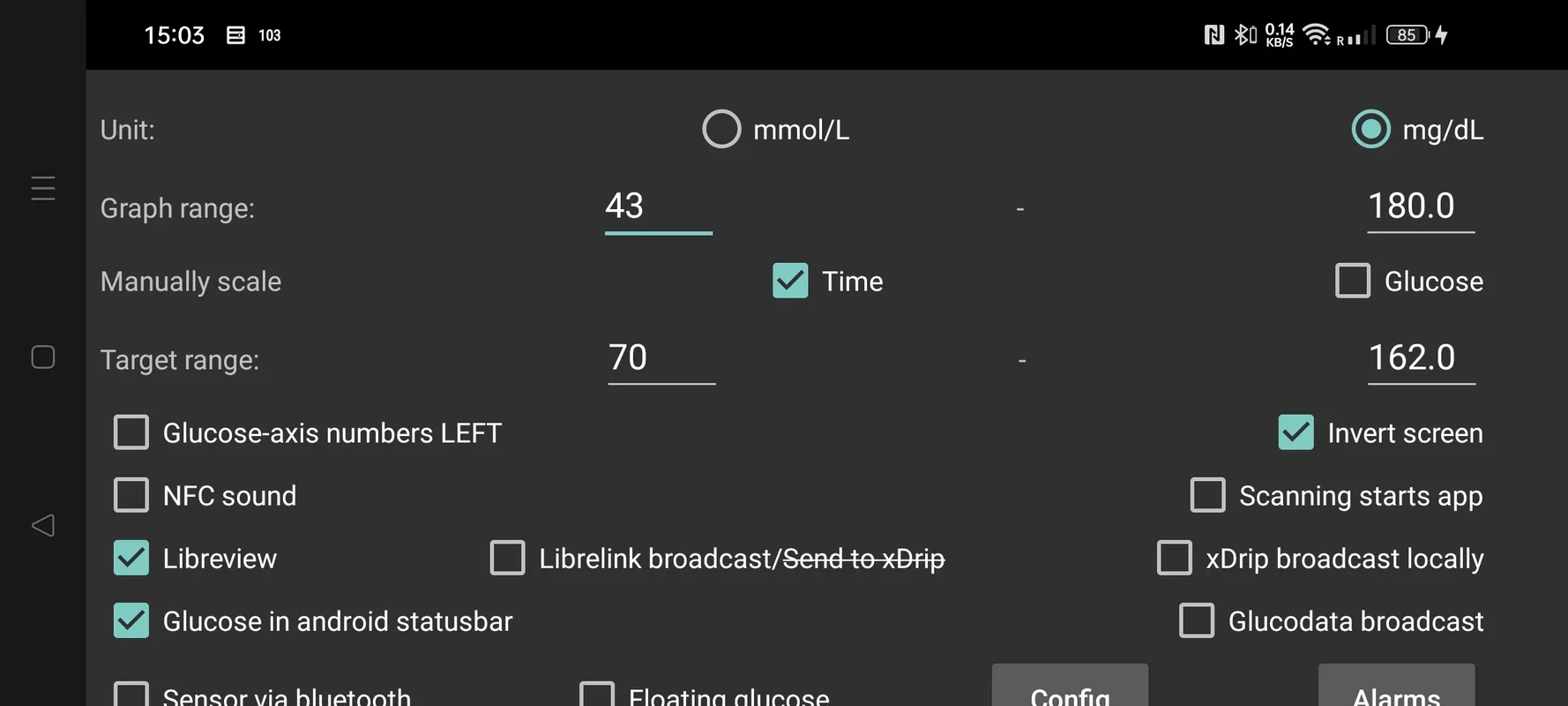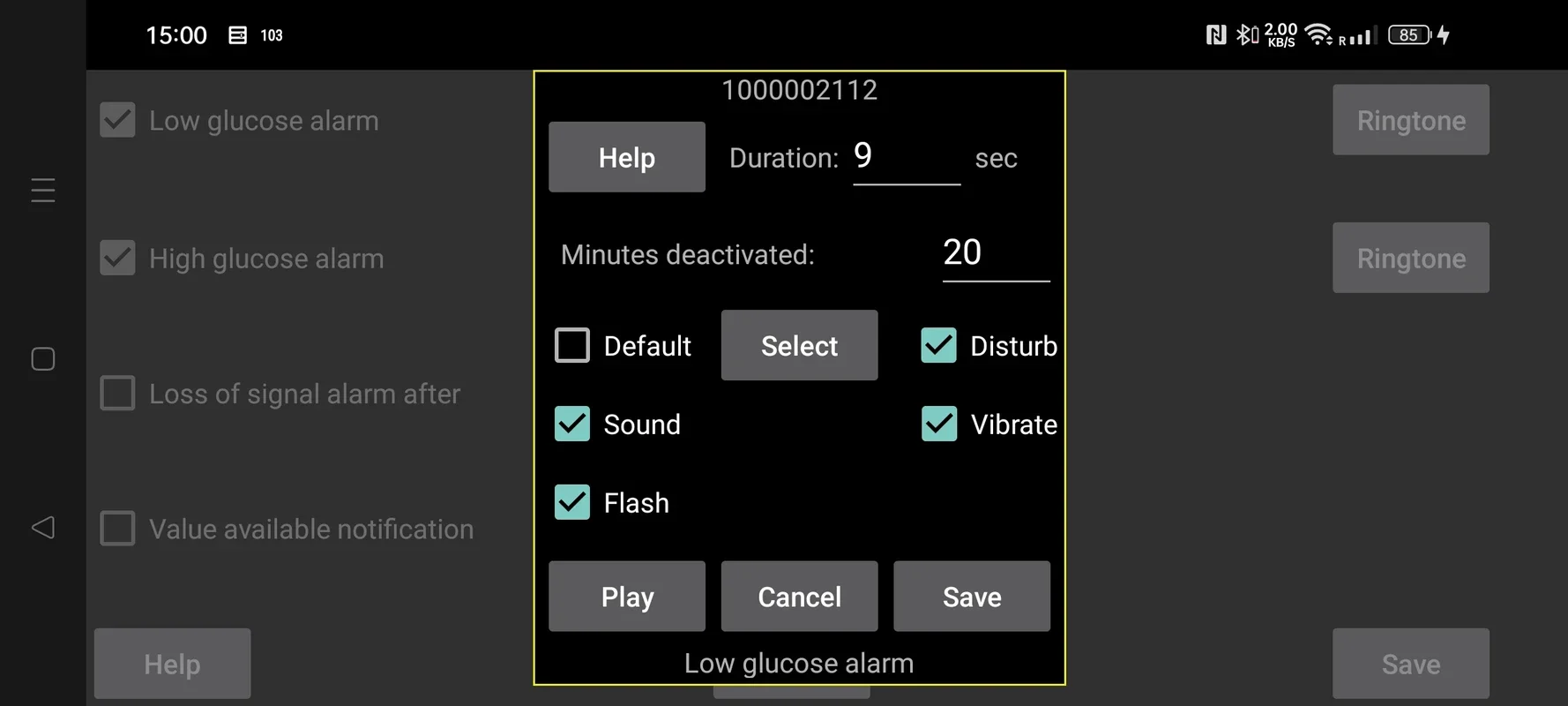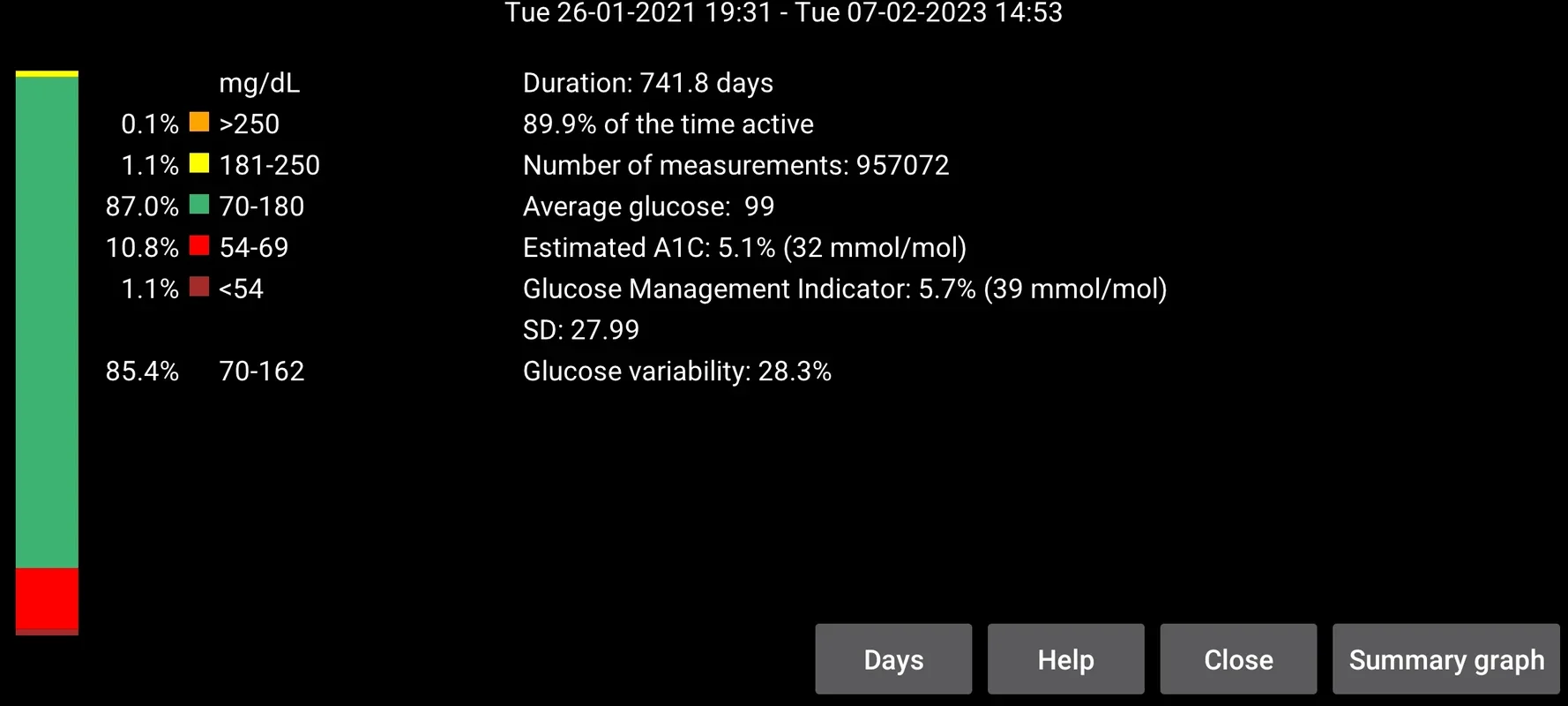Juggluco App Introduction
Juggluco is an Android application designed to enhance the functionality of Freestyle Libre 2 and 3 sensors. Unlike the standard LibreLink app, Juggluco provides real-time glucose readings directly on your smartphone, eliminating the need for constant scanning. This guide will delve into the features, functionality, and limitations of Juggluco, offering a comprehensive understanding of this valuable tool for diabetes management.
Real-Time Glucose Monitoring
The core function of Juggluco is its ability to display real-time glucose values from your Freestyle Libre sensor. This continuous monitoring provides a more dynamic view of your glucose levels compared to the intermittent readings obtained through manual scanning. This real-time data empowers users to make more informed decisions regarding insulin dosing, carbohydrate intake, and physical activity.
Compatibility and Connection
Juggluco is compatible with both Freestyle Libre 2 and 3 sensors. However, it's crucial to understand the connection process. Juggluco can only connect to a sensor already in use. Before initiating a connection with Juggluco, you must ensure that all competing connections (LibreLink app, Freestyle Libre reader, etc.) are terminated. This typically involves force-closing the competing applications and turning off any associated alarms. After this, scanning the sensor several times with your smartphone while Juggluco is in the foreground usually establishes a connection within 20 minutes.
It's important to note that once a sensor has been used with Juggluco, the alarms in LibreLink or the Freestyle Libre reader may cease to function. This is because Juggluco takes over the Bluetooth connection. Newer versions of LibreLink might regain connection priority if the sensor is new to them.
Data Display and Analysis
Juggluco presents glucose data in a clear, user-friendly format. In addition to the real-time glucose stream, it displays the results of sensor scans, including the current glucose value and an 8-hour history. This historical data is presented in a detailed graph, allowing for easy visualization of glucose trends. Users can also manually add data points to the graph, such as insulin doses, carbohydrate intake, and physical activity levels. This comprehensive data visualization aids in identifying patterns and correlations between glucose levels and various lifestyle factors.
Furthermore, Juggluco generates summary statistics from the Bluetooth data stream, including time in range, estimated A1c, and a summary graph (when sufficient data is available). These metrics provide a valuable overview of glucose control over time.
Smartwatch Integration
Juggluco offers versatile smartwatch integration, enabling users to monitor their glucose levels conveniently on their wrist. The application supports several methods of smartwatch integration:
- Android Notifications: Juggluco creates Android notifications that are relayed to compatible smartwatches.
- Kerfstok (Garmin): Integration with the Kerfstok watch app for select Garmin watches.
- xDrip Watch Apps: Compatibility with xDrip watch apps across various smartwatch platforms.
- Glucose Broadcasts: Juggluco broadcasts glucose values to other Android apps, which can then forward the data to connected smartwatches.
- Juggluco for WearOS: A dedicated WearOS app for seamless integration.
US Sensor Compatibility
Juggluco is designed to work with US Freestyle Libre 2 sensors. This compatibility ensures that users in the United States can benefit from the application's features.
Limitations and Considerations
While Juggluco offers significant advantages, it's essential to be aware of its limitations. The primary limitation is the potential disruption of alarms in other applications once a connection is established. Users should carefully consider this trade-off before using Juggluco. Additionally, the success of the connection process depends on completely removing all competing connections. Failure to do so may prevent Juggluco from establishing a connection with the sensor.
Comparison to Other Glucose Monitoring Apps
Compared to other glucose monitoring apps, Juggluco stands out with its real-time data display and versatile smartwatch integration. While some apps may offer similar features, Juggluco's straightforward interface and robust connection capabilities make it a compelling option for users seeking a seamless and comprehensive glucose monitoring experience. However, users should compare features and functionalities with other apps available to determine which best suits their individual needs and preferences. It is important to note that this comparison is based on publicly available information and user reviews. Individual experiences may vary.
Conclusion
Juggluco provides a valuable tool for individuals using Freestyle Libre 2 and 3 sensors. Its real-time glucose monitoring, detailed data analysis, and smartwatch integration capabilities offer a significant enhancement to standard sensor functionality. However, users should carefully consider the limitations, particularly concerning the potential disruption of alarms in other applications, before integrating Juggluco into their diabetes management routine. Always consult with your healthcare provider to determine the best approach for managing your diabetes.