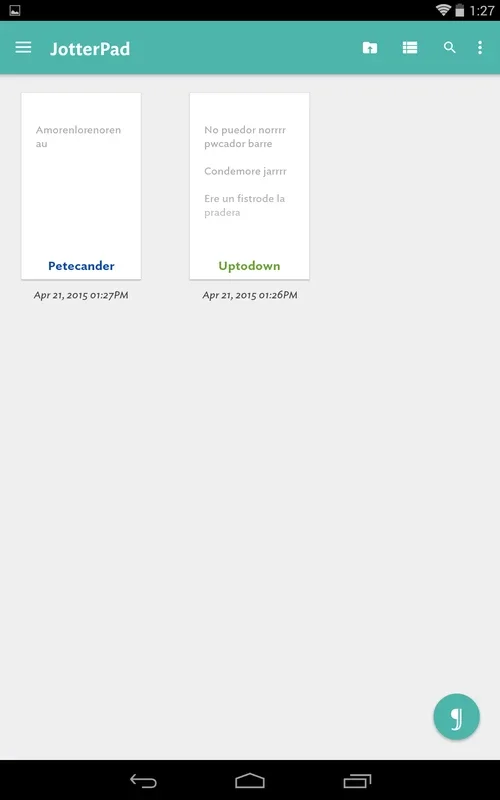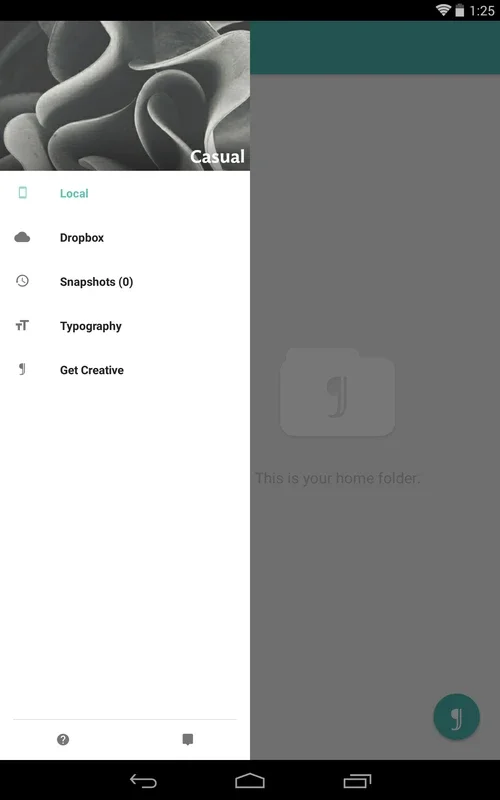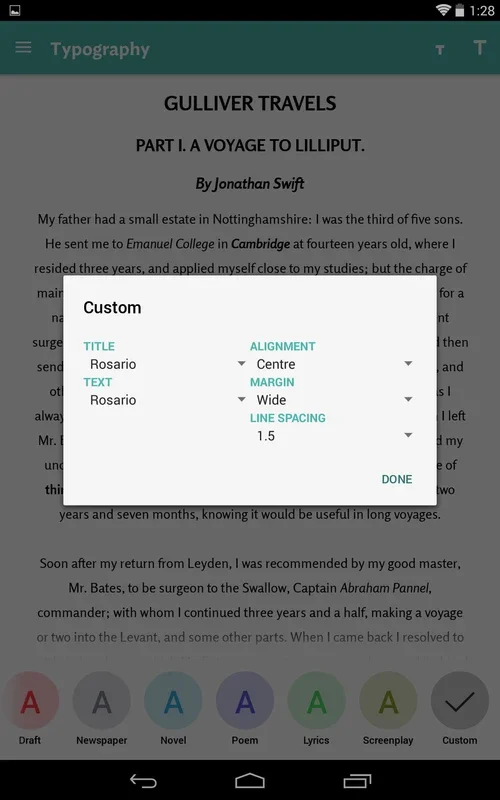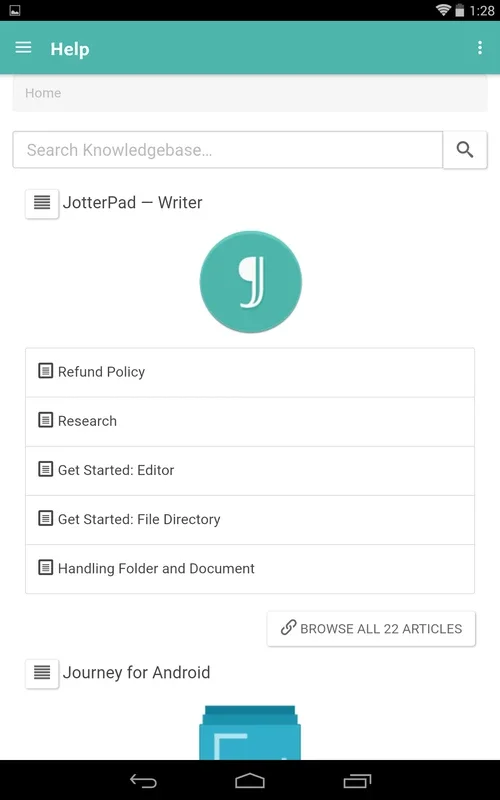JotterPad App Introduction
JotterPad isn't just another text editor; it's a thoughtfully designed writing companion for Android, seamlessly blending simplicity with powerful features. Whether you're jotting down a grocery list or crafting a novel, JotterPad provides the perfect environment to bring your words to life. This in-depth review explores its key features, benefits, and how it stacks up against other popular writing apps.
A Clean and Uncluttered Interface: Focus on Your Writing
One of JotterPad's most striking features is its minimalist interface. When you launch the app and begin writing, distractions fade away. The screen presents a clean, uncluttered space where your text takes center stage. This focused environment minimizes interruptions, allowing you to maintain your creative flow and concentrate on the task at hand. The app diligently saves your progress in the background, ensuring you never lose your work.
Customization: Tailor Your Writing Experience
JotterPad empowers you to personalize your writing experience through extensive customization options. Access the settings menu to explore a range of pre-set text styles, each carefully designed to enhance readability and visual appeal. But the real power lies in the ability to create your own unique styles. Experiment with different fonts, adjust spacing, fine-tune indentation—all without ever leaving the intuitive settings panel. This ensures that your creative process remains uninterrupted.
Beyond the Basics: Advanced Features for Serious Writers
While JotterPad excels at simplicity, it also packs a punch with advanced features that cater to more demanding writers. These features, easily accessible through the app's intuitive menu, include:
- Cloud Synchronization: Seamlessly sync your documents across multiple devices, ensuring your work is always accessible.
- Markdown Support: Utilize Markdown formatting for enhanced text structuring and organization.
- Export Options: Easily export your finished work in various formats, including PDF and plain text.
- Backup and Restore: Safeguard your writing with robust backup and restore capabilities.
Comparison with Other Popular Writing Apps
JotterPad stands out from the competition by offering a unique blend of simplicity and functionality. Unlike some apps that overwhelm users with countless features, JotterPad prioritizes a clean, intuitive interface while still providing the tools serious writers need. Compared to apps like Google Docs, which are powerful but can feel cluttered, JotterPad offers a more focused and distraction-free writing experience. When compared to minimalist note-taking apps, JotterPad provides a more robust feature set, making it suitable for longer writing projects.
Real-World Use Cases
JotterPad's versatility makes it ideal for a wide range of writing tasks:
- Journaling: Record your thoughts and experiences in a distraction-free environment.
- Screenwriting: Craft compelling scripts with ease, thanks to the app's clean interface and formatting options.
- Novel Writing: Develop your next literary masterpiece with the support of JotterPad's advanced features.
- Academic Writing: Organize and structure your research papers with Markdown support.
- Note-Taking: Quickly jot down ideas, meeting notes, or shopping lists.
Conclusion: A Must-Have for Android Writers
JotterPad is more than just a text editor; it's a writing companion that understands the needs of both casual and serious writers. Its elegant interface, powerful features, and extensive customization options make it a must-have app for anyone who values a clean, distraction-free writing experience on their Android device. The app's commitment to simplicity and functionality sets it apart, making it a top choice for writers of all levels.
This comprehensive review highlights JotterPad's strengths and positions it as a leading contender in the Android text editor market. Its focus on user experience, coupled with its robust feature set, makes it a valuable tool for anyone seeking a seamless and efficient writing experience.