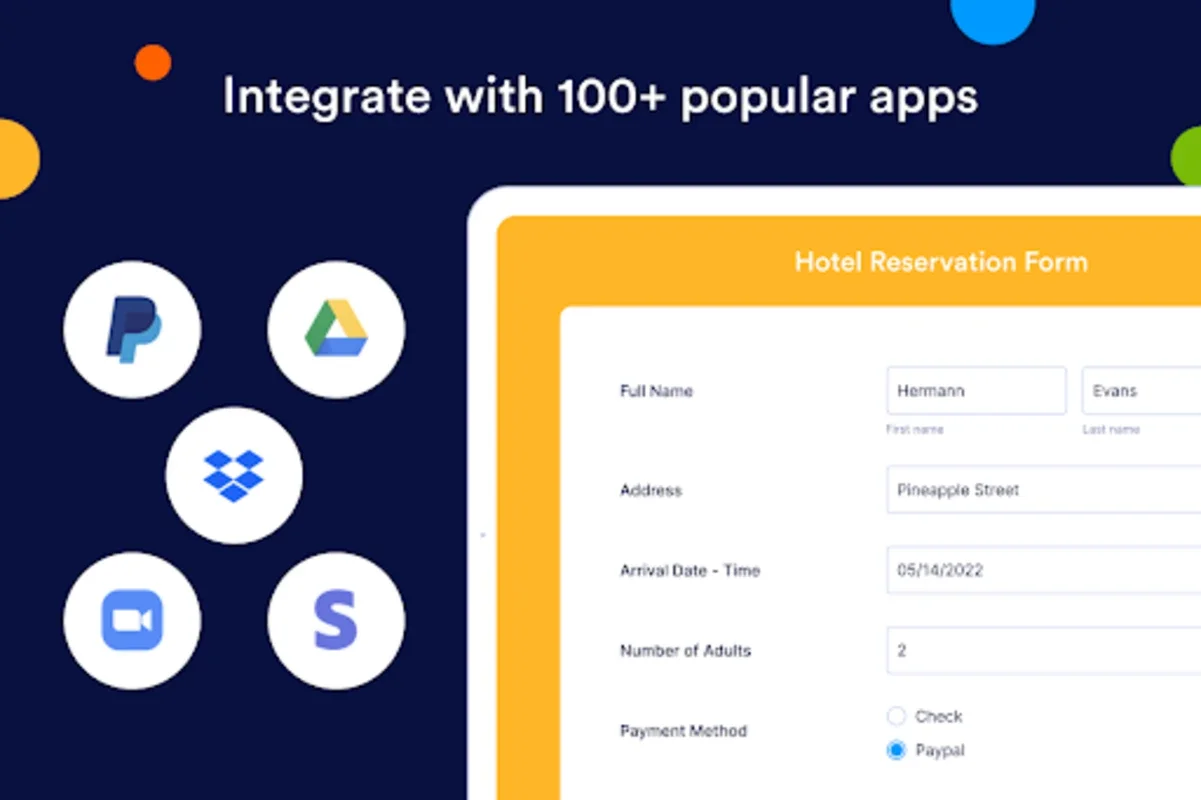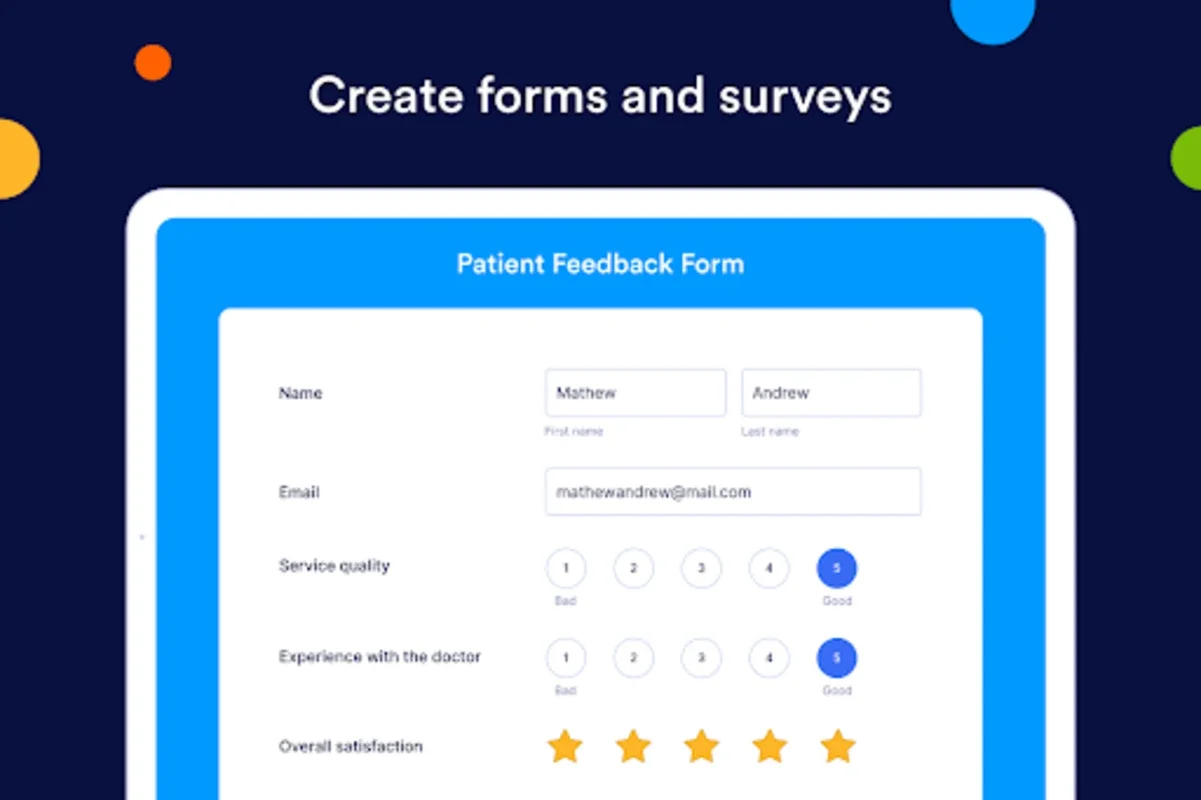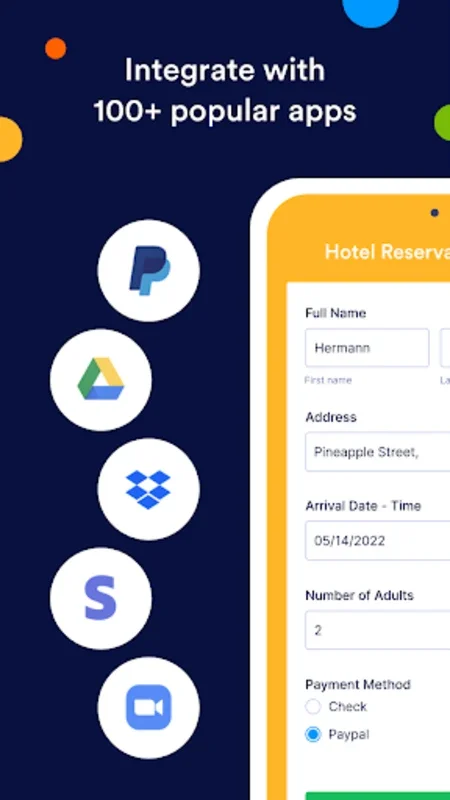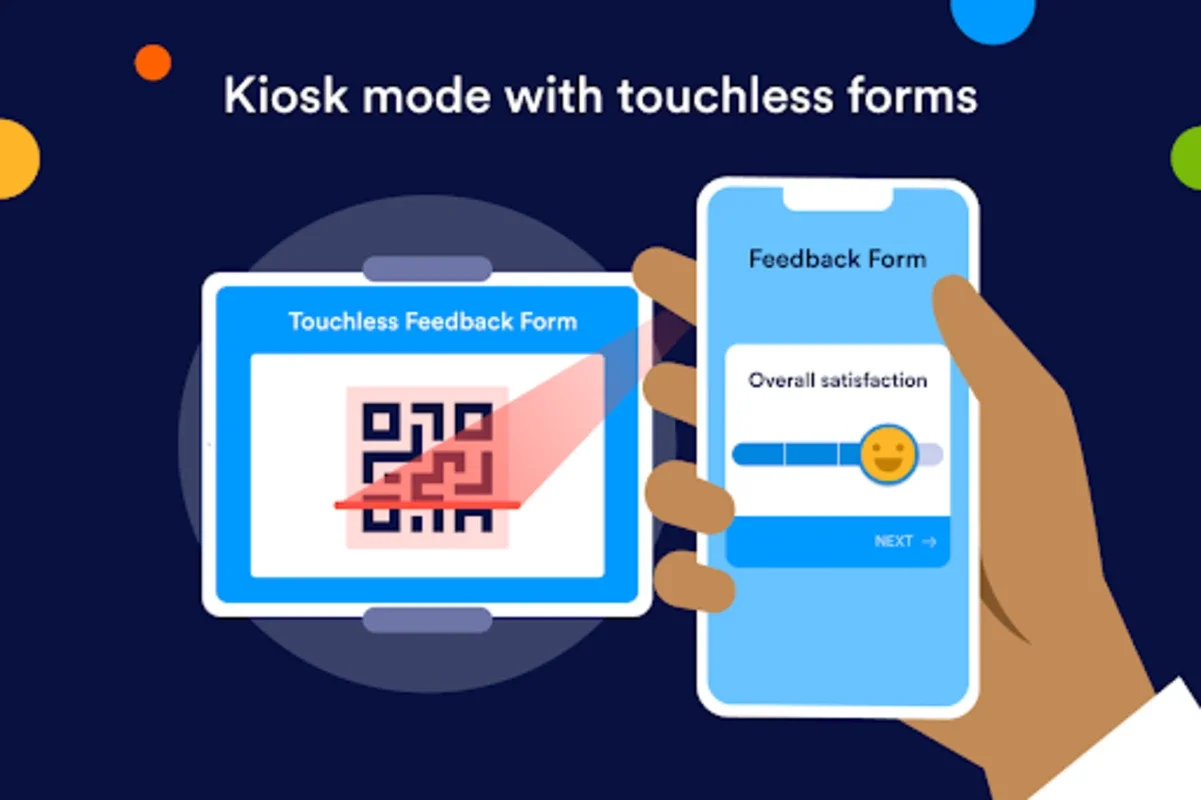Jotform App Introduction
Introduction
Jotform is a powerful online form builder that caters to a wide range of data collection needs. It stands out with its extensive features and capabilities, even when working without an internet connection.
Form Templates and Customization
Jotform boasts an impressive library of over 10,000 free, customizable form templates. These templates cover various areas such as order processing, event organization, payment systems, applications, and more. This allows users to streamline their workflows and save time by choosing a pre-designed template and customizing it to their specific requirements.
Document Creation and Signing
One of the key advantages of Jotform is its ability to create, share, and electronically sign documents within minutes. This is a highly efficient tool for automating workflows and reducing the need for in-person interactions. It enables remote work by allowing forms and reports to be submitted electronically, and it digitizes paper-based processes, saving both time and money.
Advanced Form Fields
The app offers a wide range of advanced form fields to enrich data collection. These include GPS location capture, QR code and barcode scanning, voice recording, signature capture for e-signatures, and the ability to upload files or take photos directly through the form. This ensures that your form submission process is versatile and robust.
Offline Data Collection
Jotform allows you to collect data offline, making it ideal for environments with unreliable internet access. Once you reconnect, the system automatically syncs your data, ensuring that you never lose any important information.
Kiosk Mode
With its kiosk mode feature, Jotform can transform any device into a public survey station. This is perfect for trade events, conferences, or fundraisers, as it provides fullscreen surveys and enables contactless form filling via QR codes.
Collaboration Features
Collaboration is made simple with Jotform's team features. You can easily share forms across various platforms, such as email and social media, or directly assign forms to team members who can manage them even without an account. This promotes teamwork and ensures that everyone is on the same page.
User-Friendly Form Building
Building forms with Jotform is incredibly user-friendly and does not require any coding skills. The drag-and-drop builder makes it easy to create complex forms without the need for technical expertise.
Workflow Automation
Workflow automation is enhanced through tools like conditional logic and autoresponders. These features allow you to automate various processes within your forms, saving time and improving efficiency.
Analytics and Reporting
Jotform also offers powerful analytics capabilities that help generate insightful reports for your data. This allows you to gain valuable insights into your form submissions and make data-driven decisions.
App Integrations
The platform integrates seamlessly with a variety of apps and services, such as CRM software, cloud storage, and payment processors (including PayPal, Square, Stripe). There are no additional transaction fees, making it a cost-effective solution for businesses of all sizes.
Data Security
Data security is a top priority for Jotform. It offers 256-bit SSL encryption, PCI DSS Level 1 security, and GDPR compliance to ensure that your information remains protected. This gives users peace of mind when using the platform.
In conclusion, Jotform is a versatile solution for creating and managing forms for all types of businesses and organizations. It makes data collection and processing more accessible, secure, and efficient, and its extensive features make it a must-have tool for anyone looking to streamline their workflow and improve their data management processes.