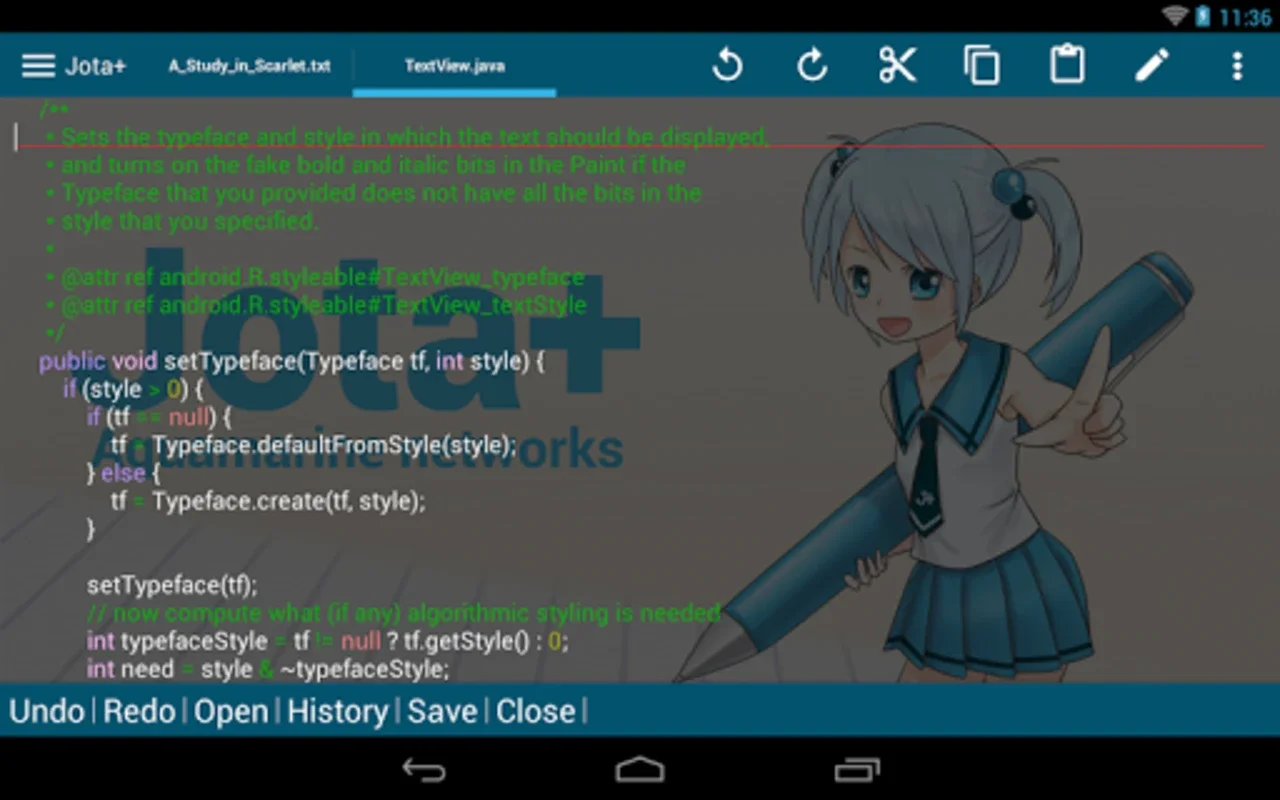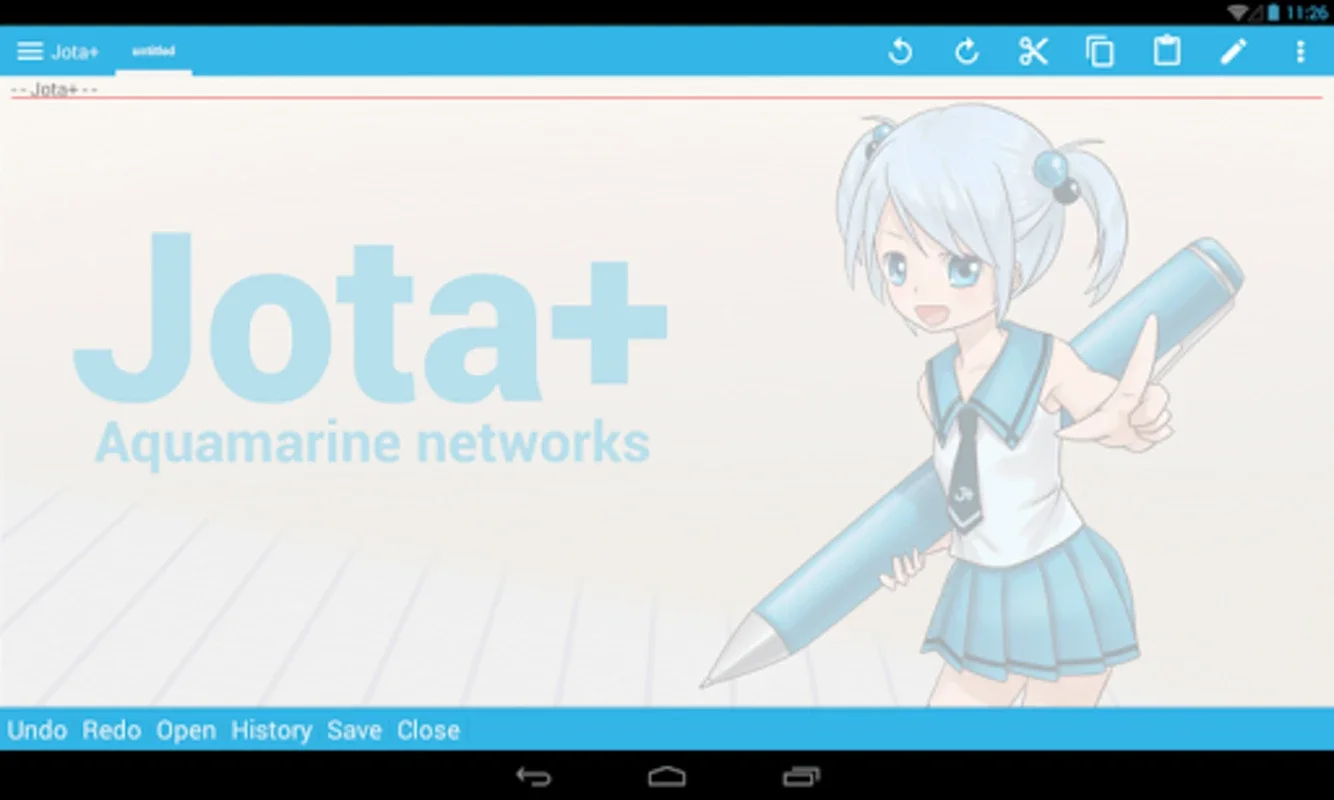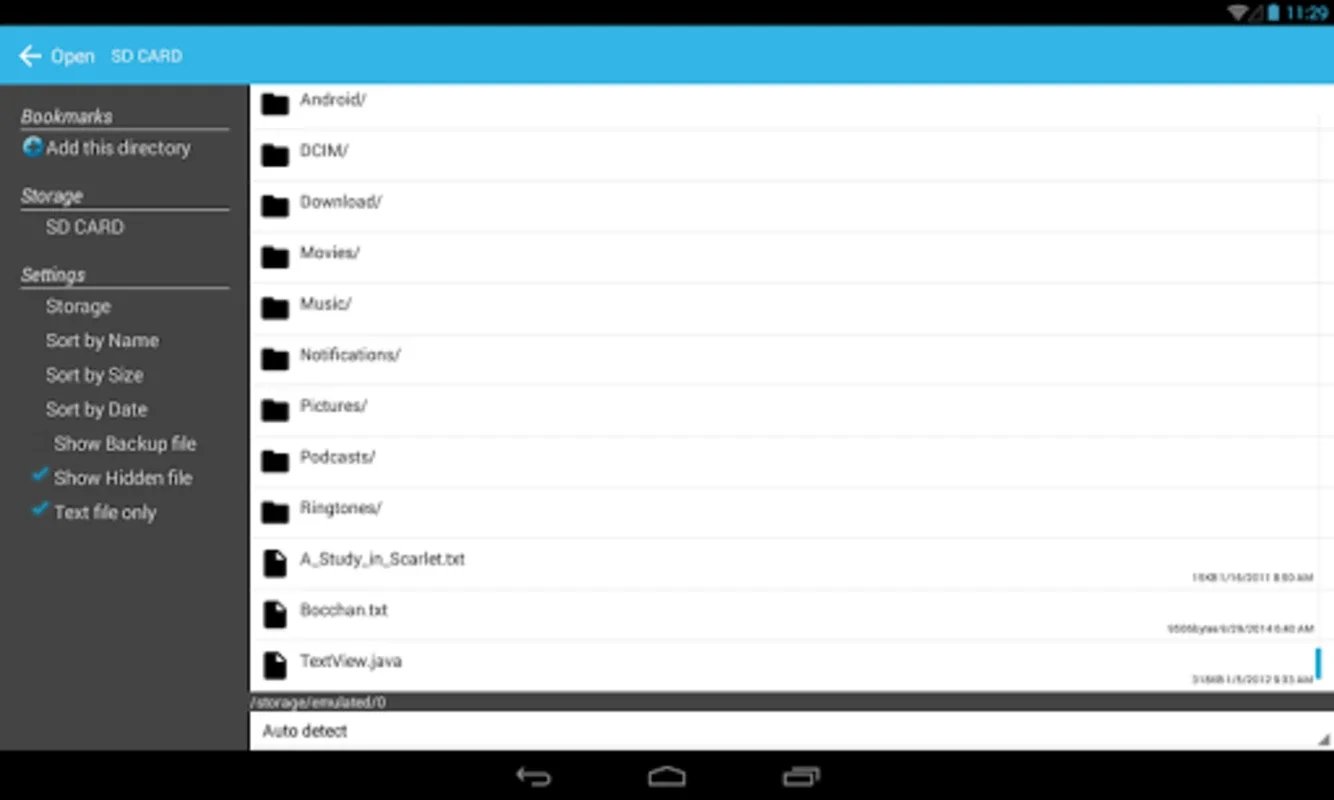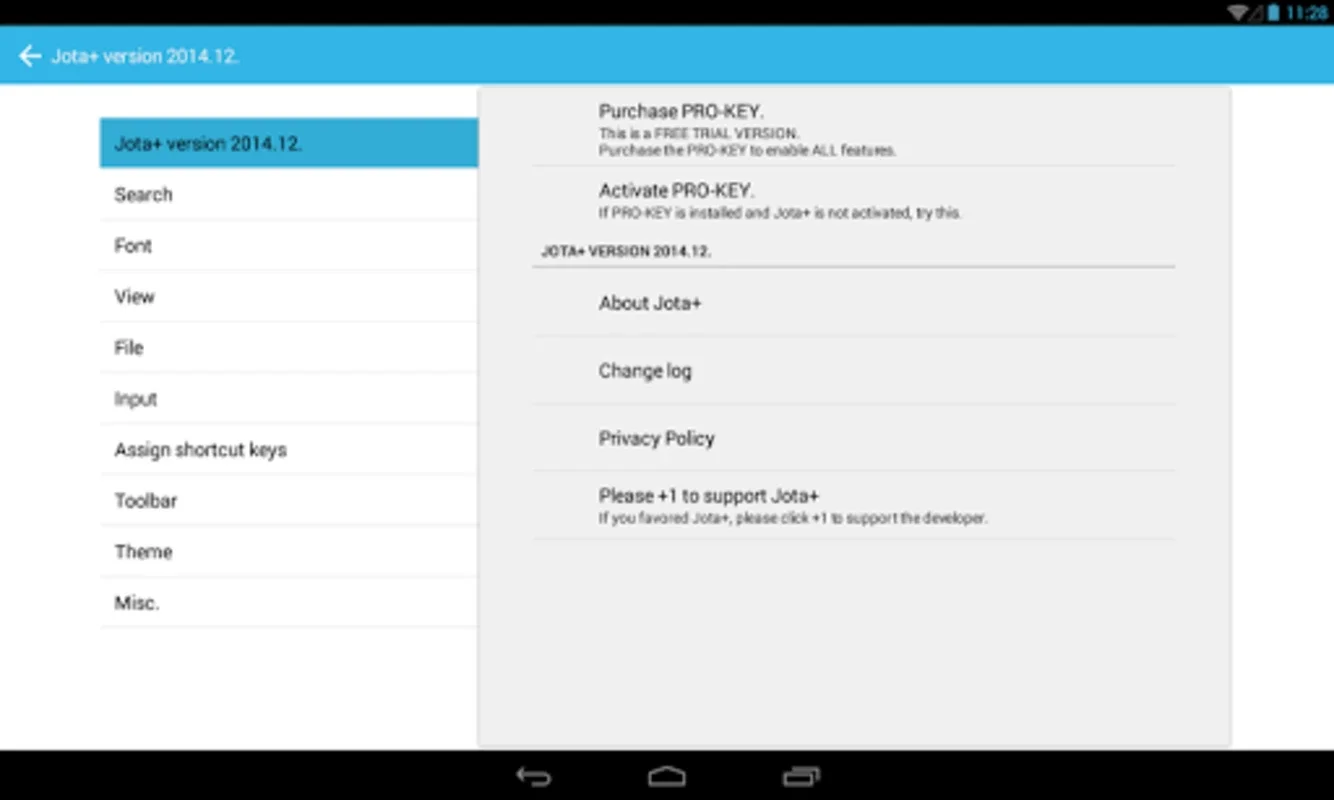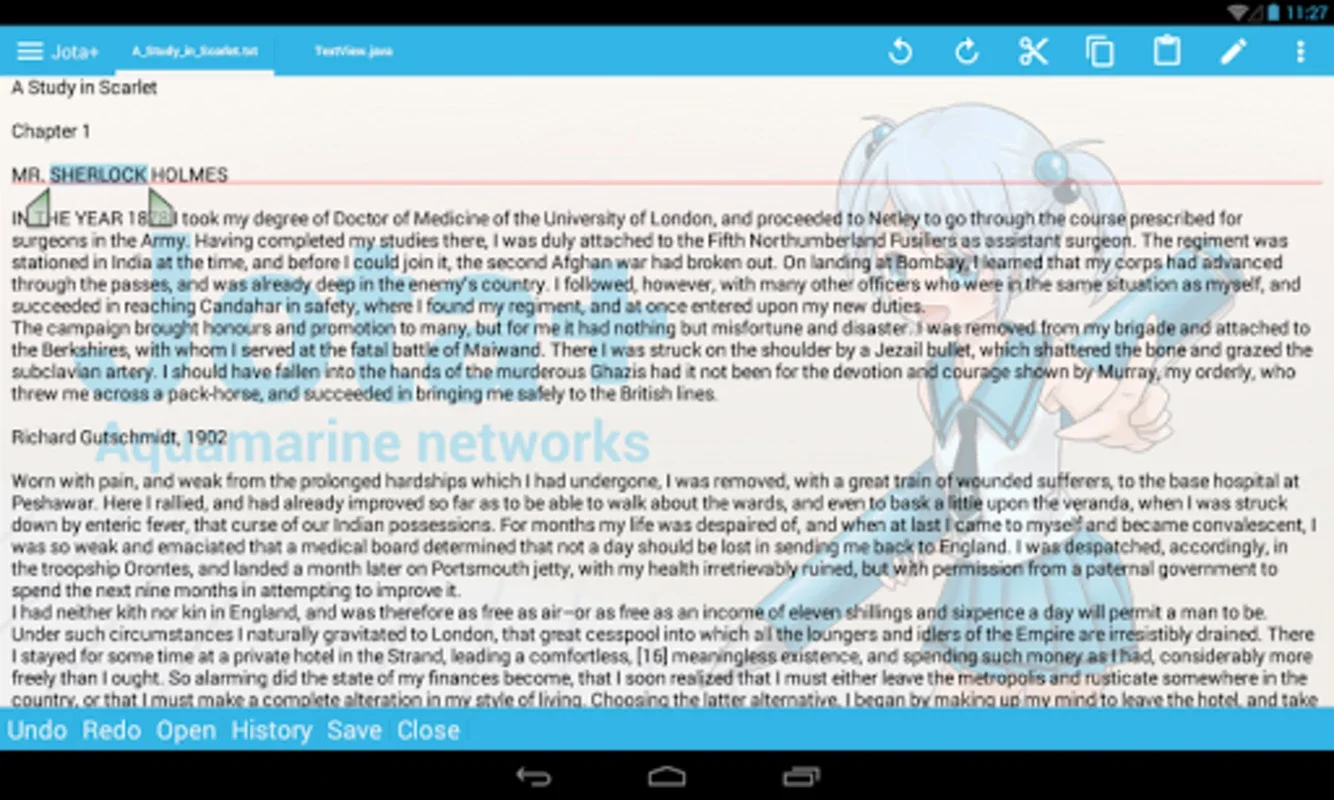Jota+ App Introduction
Jota+ stands out as a highly efficient text editor tailored specifically for Android users. It is designed to meet the diverse needs of both documentation and programming tasks, offering a seamless experience.
Advanced Text Editing Features
Jota+ boasts advanced search and replace functionalities, including the use of regular expressions. This allows for precise text manipulation and makes navigation through large documents a breeze. The highlighting of search terms further enhances the user's ability to quickly locate specific information.
In addition to advanced search capabilities, the text editor provides the option to customize font styles. Users can choose between proportional and monospaced fonts, depending on their specific requirements. This flexibility ensures that the text appears exactly as desired, enhancing readability and overall user experience.
Another useful feature is the ability to install shortcuts for frequently accessed files. This saves time and effort, allowing users to quickly access their most commonly used documents with just a few keystrokes.
Jota+ also includes additional features such as line numbers, tab and line-break markers, and a live count of characters, words, and lines. These features provide valuable insights into the structure and content of the text, enabling users to make more informed edits and revisions.
Customization and Compatibility
The app allows for a highly customizable toolbar, enabling users to personalize their editing experience. Additionally, it offers syntax highlighting for numerous programming languages, making it adaptable to various coding environments.
Fixed phrase and clipboard management further enhance efficiency. Users can save frequently used phrases and quickly insert them into their documents, saving time and reducing typing errors. The clipboard management system also allows for easy access to previously copied text, making it convenient for copying and pasting between different documents.
Integrated with a built-in file browser, Jota+ offers bookmark management and seamless interaction with various cloud storage services. This allows users to easily manage their files and access them from anywhere, providing greater flexibility and convenience.
Jota+ is compatible with physical keyboards, Bluetooth or USB, and is optimized for Chromebooks. This adds more versatility to its use, allowing users to connect their preferred input devices and work on their Android devices with ease.
Secure and Reliable Performance
Jota++ is a trusted choice due to its safe operational standards. It requires no intrusive permissions and offers real-time backup support through its Rescue Center. This ensures that users' data is protected and can be easily recovered in case of any issues.
While the free version provides ample functionality, additional features can be unlocked with a PRO-KEY purchase. This allows users to enhance their editing experience and access additional tools and capabilities.
Jota+ is committed to continuous updates and providing a secure, malware-free environment for text editing on Android devices. Users can rely on the app to perform reliably and securely, without the worry of malware or other security threats.
In conclusion, Jota+ is a powerful and versatile text editor for Android users. With its advanced features, customization options, and secure performance, it is an essential tool for anyone who needs to edit text on their Android device. Whether you are a programmer, a writer, or simply someone who needs to manage documents, Jota+ has you covered.