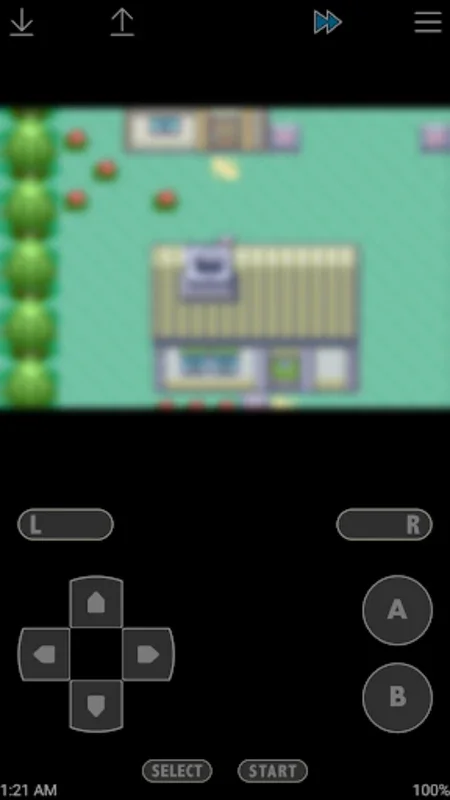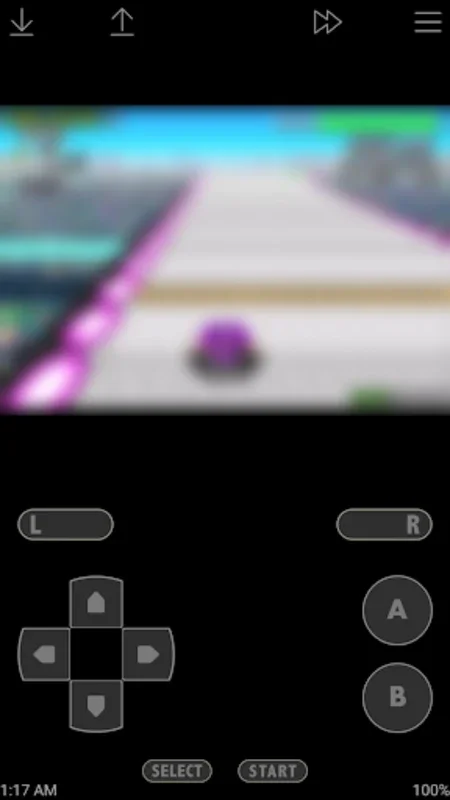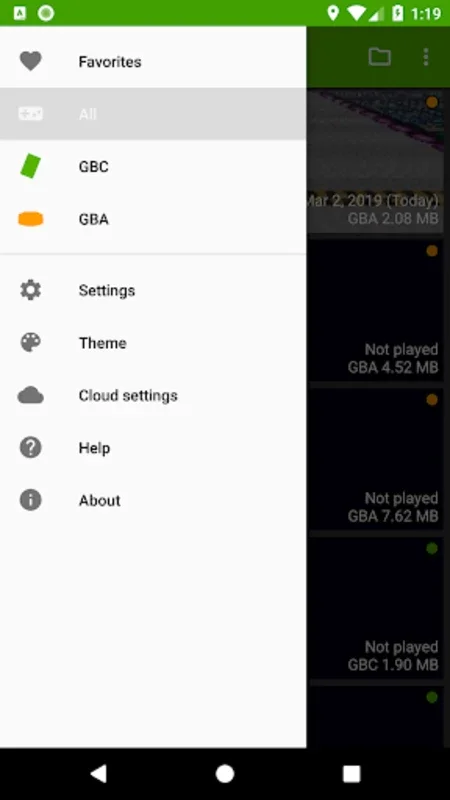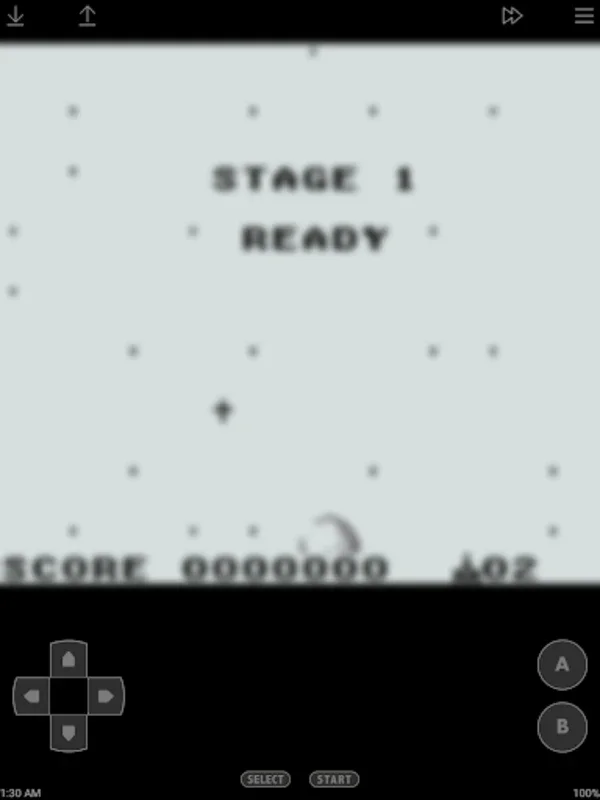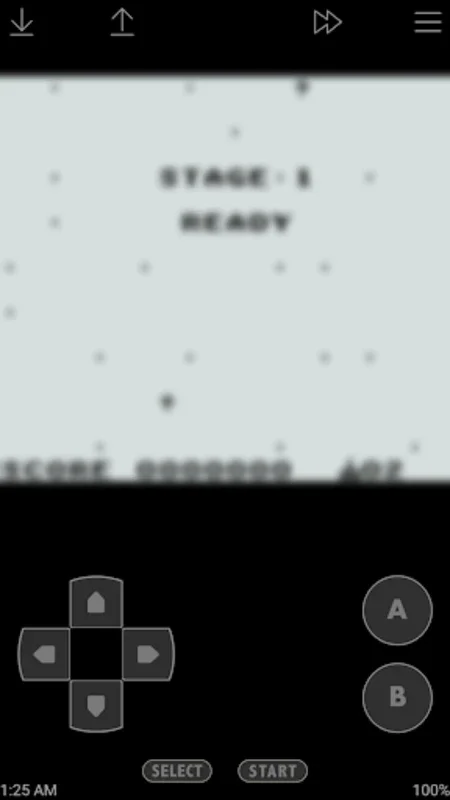John GBAC App Introduction
Introduction
John GBAC is a remarkable emulator that brings the nostalgia of classic gaming directly to your Android device. With its seamless integration of Game Boy Advance (GBA) and Game Boy Color (GBC) titles, it offers a unique gaming experience that combines the essence of retro gaming with modern functionality.
Compatibility
This emulator is specifically designed for Android 6.0 and newer, ensuring that you can enjoy your favorite retro games on the latest Android devices. Whether you have a high-end smartphone or a budget-friendly one, John GBAC runs smoothly and provides an immersive gaming experience.
Key Features
- High-quality Rendering: The emulator offers high-quality rendering, bringing the graphics of GBA and GBC games to life on your Android screen. You'll be amazed by the sharpness and detail of the game visuals.
- Search Your Own Game Files: One of the standout features of John GBAC is the ability to search for your own game files in both the SD card and internal storage. This gives you the freedom to play your favorite games without the need for additional downloads.
- Virtual On-screen Keypad: The emulator includes a virtual on-screen keypad, making it easy to control the games even if you don't have a physical controller. The keypad is customizable, allowing you to adjust the layout and key configurations to suit your preferences.
- Support for Zipped Files: John GBAC also supports zipped files, making it convenient to store and play multiple games in a single file. You can easily extract and play your favorite games with just a few taps.
- Customizable Layouts and Key Configurations: To enhance your gaming experience, the emulator allows you to customize the layouts and key configurations. You can adjust the buttons to match your preferred control scheme, ensuring a more comfortable and enjoyable gaming session.
- Turbo Buttons: For those who want to speed up gameplay, John GBAC features turbo buttons. You can set the speed from 0.25x to 16x, allowing you to play games at a faster pace if you prefer.
- Save Game States with Previews: Saving game states has never been easier with John GBAC. The emulator allows you to save your progress and even preview the saved states, making it easy to resume your game from where you left off.
- Screenshot Option: If you want to capture your gaming moments, John GBAC has a screenshot option. You can take screenshots of your favorite game scenes and share them with your friends or save them for future reference.
- Bluetooth and MOGA Controller Compatibility: Gamers who prefer physical controls can connect their Bluetooth or MOGA controllers to John GBAC. This provides a more authentic gaming experience and allows for more precise control.
- Dropbox Support: For those who want to sync their games across devices, John GBAC supports Dropbox. You can easily transfer your game saves and progress between different Android devices using Dropbox.
- Cheats: If you need a little help or want to add some excitement to your gaming, John GBAC offers cheats. You can enable cheats to give yourself extra lives, unlimited items, or other game-enhancing features.
- Ad-free Option: To enjoy an ad-free gaming experience, users have the option to purchase an ad removal feature within the game. This gives you a distraction-free environment to fully immerse yourself in the gaming world.
Conclusion
With John GBAC, you can relive the glory days of GBA and GBC gaming on your Android device. The emulator combines the best of both worlds - the nostalgia of classic gaming and the convenience of modern technology. Whether you're a seasoned gamer or a beginner, John GBAC offers a fun and engaging gaming experience that you won't want to miss.