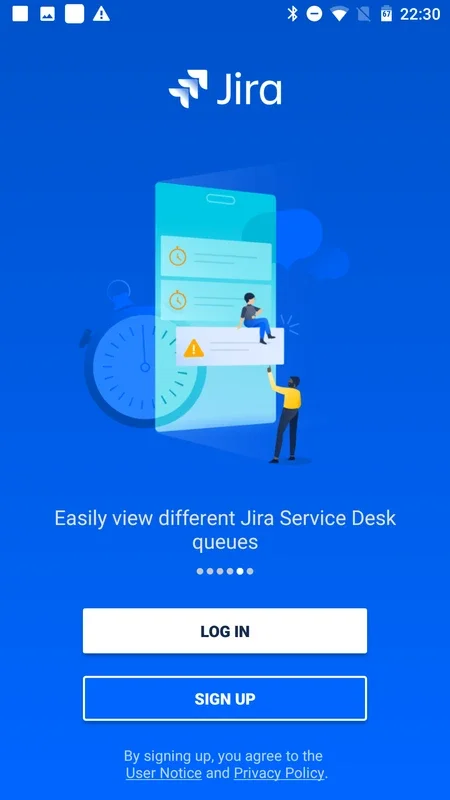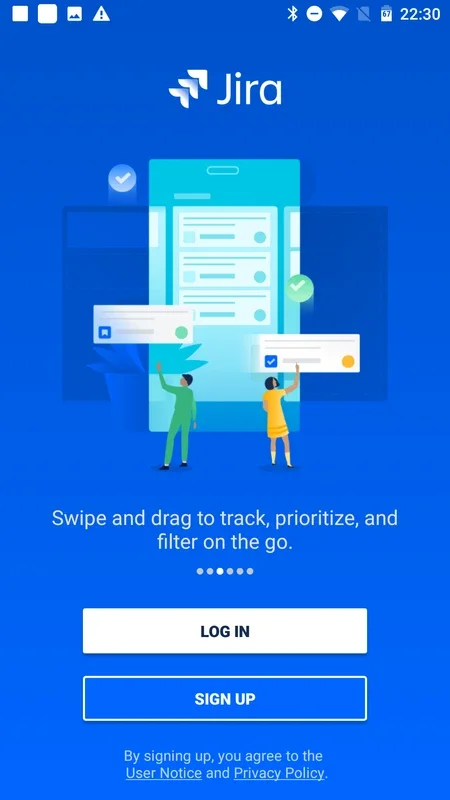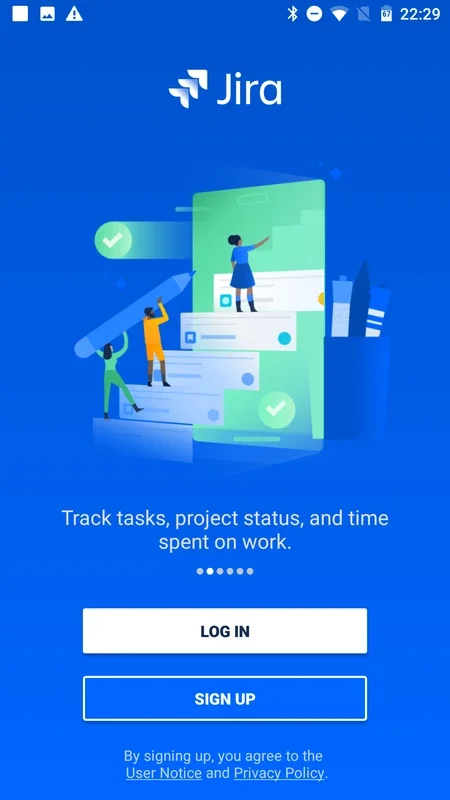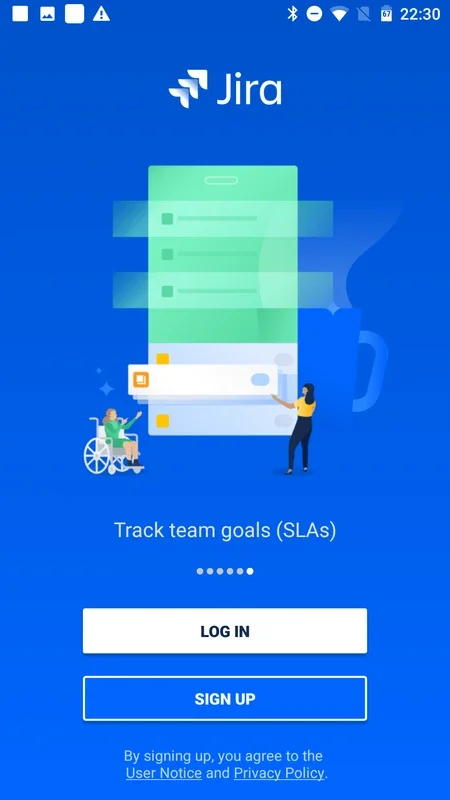Jira Cloud by Atlassian App Introduction
Jira Cloud by Atlassian is a powerful tool that has transformed the way teams manage projects. In this comprehensive article, we will explore the various features and benefits of this remarkable software.
Introduction to Jira Cloud by Atlassian
Jira Cloud by Atlassian is a cloud-based project management solution that is specifically designed for teams of all sizes. It offers a wide range of features that help teams plan, track, and manage their projects more efficiently.
Key Features of Jira Cloud by Atlassian
- Agile Project Management: Jira Cloud by Atlassian supports agile methodologies, allowing teams to work in an iterative and collaborative manner. It provides tools for creating and managing sprints, backlogs, and user stories.
- Issue Tracking: The software enables teams to easily track and manage issues. Users can create, assign, and prioritize issues, and track their progress throughout the project lifecycle.
- Workflow Customization: Jira Cloud by Atlassian allows users to customize workflows to match their specific project requirements. This flexibility ensures that the software can be adapted to the unique needs of each team.
- Reporting and Analytics: The software provides powerful reporting and analytics capabilities, allowing teams to gain insights into project progress, team performance, and other key metrics.
- Integration with Other Tools: Jira Cloud by Atlassian integrates with a wide range of other tools and services, making it easy for teams to incorporate it into their existing workflow.
Who is Jira Cloud by Atlassian Suitable For?
Jira Cloud by Atlassian is suitable for a wide range of teams and organizations. It is particularly useful for software development teams, but can also be used by teams in other industries such as marketing, design, and project management consulting.
How to Use Jira Cloud by Atlassian
- Sign Up and Log In: To get started with Jira Cloud by Atlassian, users need to sign up for an account on the Atlassian website. Once registered, they can log in to the Jira Cloud dashboard.
- Create a Project: After logging in, users can create a new project by selecting the appropriate project template and providing the necessary project details.
- Configure Workflows and Settings: Users can then customize the workflows and settings for their project to meet their specific requirements.
- Add Issues and Tasks: Users can add issues and tasks to their project backlog and assign them to team members.
- Track Progress and Manage Issues: Throughout the project lifecycle, users can track the progress of issues and tasks, update their status, and communicate with team members.
Conclusion
Jira Cloud by Atlassian is a powerful and versatile project management tool that offers a wide range of features and benefits. Whether you are a small startup or a large enterprise, Jira Cloud by Atlassian can help you streamline your project management processes and improve team collaboration. With its user-friendly interface, customizable workflows, and powerful reporting capabilities, Jira Cloud by Atlassian is a must-have tool for any team looking to improve their project management efficiency.