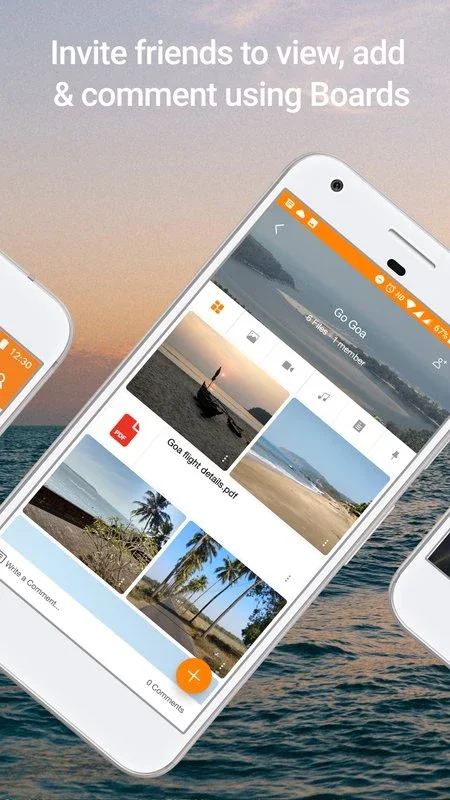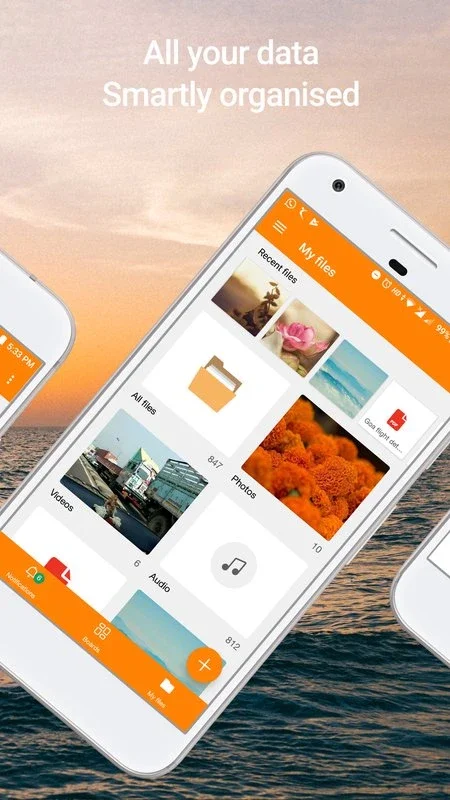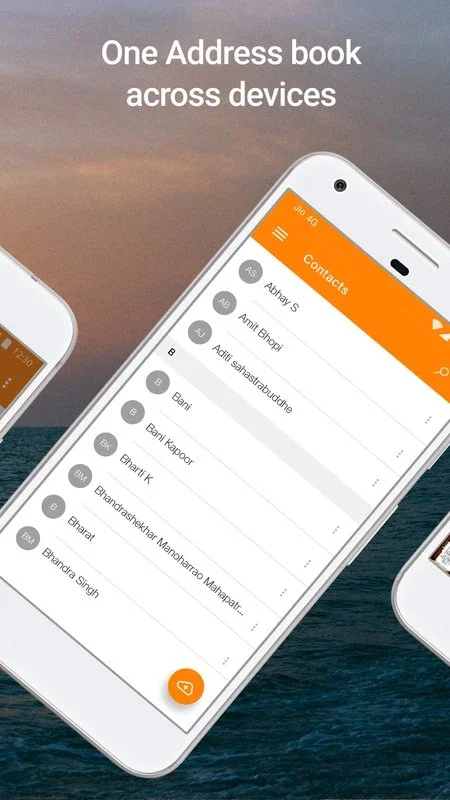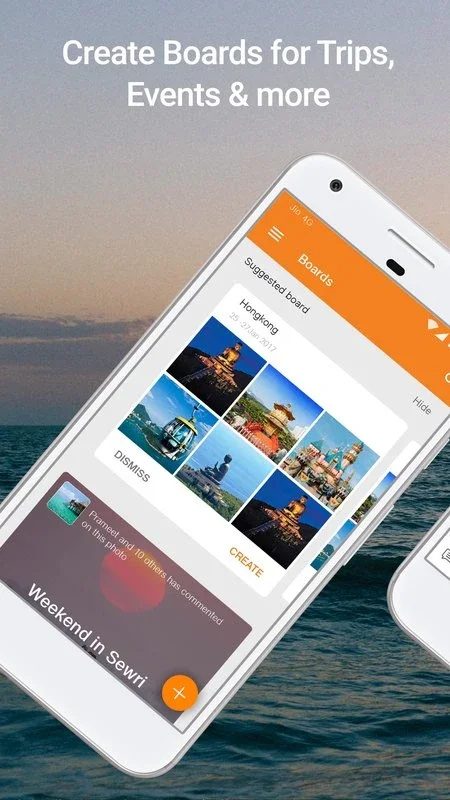JioCloud App Introduction
JioCloud is not just another cloud storage service; it's a comprehensive solution that transforms the way you manage and access your digital files. In this article, we'll explore the numerous features and benefits that make JioCloud stand out from the competition.
1. Introduction to JioCloud
JioCloud offers up to 15 GB of free online storage, providing users with a generous amount of space to store their precious photos, videos, documents, audio, contacts, and messages. This ensures that your digital life is neatly organized and accessible from any device, be it a smartphone, computer, or TV.
2. Auto Backup Function
One of the key features of JioCloud is its Auto Backup function. Once enabled, it automatically safeguards your phone data within the cloud. The system intelligently backs up all existing and new files according to your preferences, eliminating the hassle of manual backups and ensuring that your valuable data is always protected.
3. Contacts Backup Option
JioCloud also offers a Contacts Backup option, which consolidates your smartphone contacts into a single, organized address book stored on the cloud. With easy restoration capabilities, you can rest assured that your contacts are always safe and accessible. Additionally, the service helps manage your contacts by identifying and merging duplicates, keeping your contact list clean and up-to-date.
4. Customizable Backup Settings
Flexibility is at the core of JioCloud. You have the freedom to customize your backup settings by selecting your preferred backup network (mobile data or Wi-Fi) and choosing the types of files you wish to backup. This gives you complete control over your data and ensures that only the files you want are backed up.
5. File Sharing and Collaboration
Sharing files with JioCloud is a seamless experience. You can quickly and securely share content of any size and type with friends, without the need for them to have an account. The 'Boards' feature further enhances collaboration, allowing you to create shared albums for various events or projects where friends can view and contribute files.
6. Intuitive File Organization
File organization in JioCloud is intuitive and user-friendly. The service features a timeline view and the ability to create folders to suit your organizational needs. Users can easily sort and arrange their files, making file management a breeze.
7. Reliability and Security
JioCloud guarantees not only convenience but also reliability. With multiple copies of your data securely stored, you can be confident that your files are safe and accessible whenever you need them. The app ensures that you never have to worry about losing a file, providing peace of mind.
In conclusion, JioCloud is an all-encompassing cloud service that combines robust features, seamless collaboration, and top-notch security. It simplifies the way digital files are managed on Android, making it an essential tool for anyone looking to streamline their digital life.