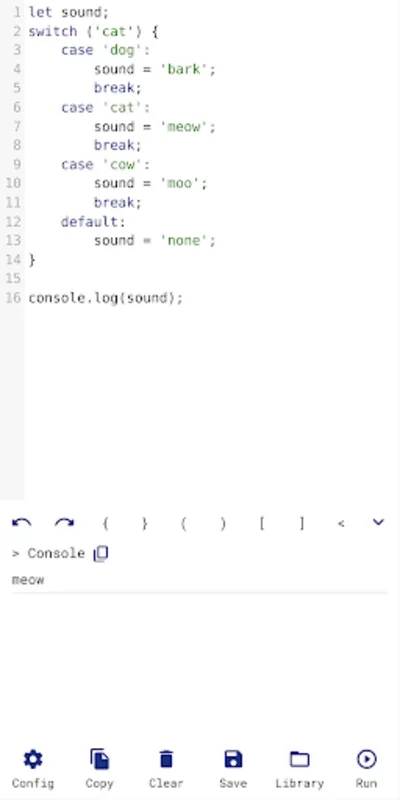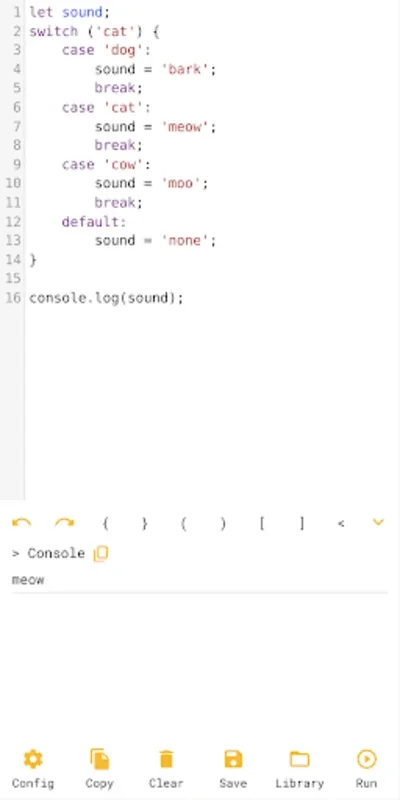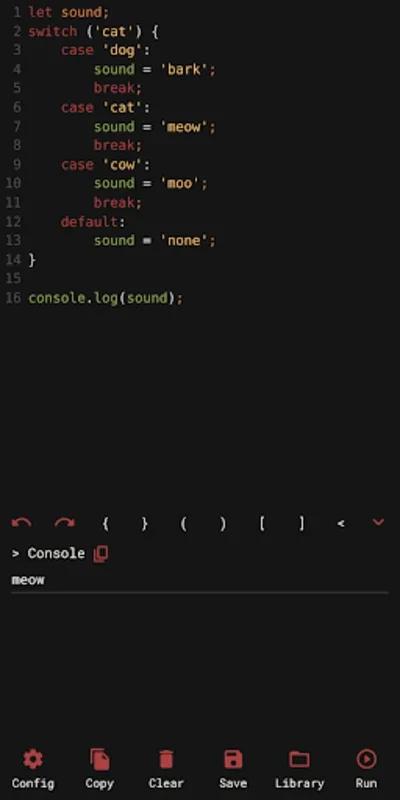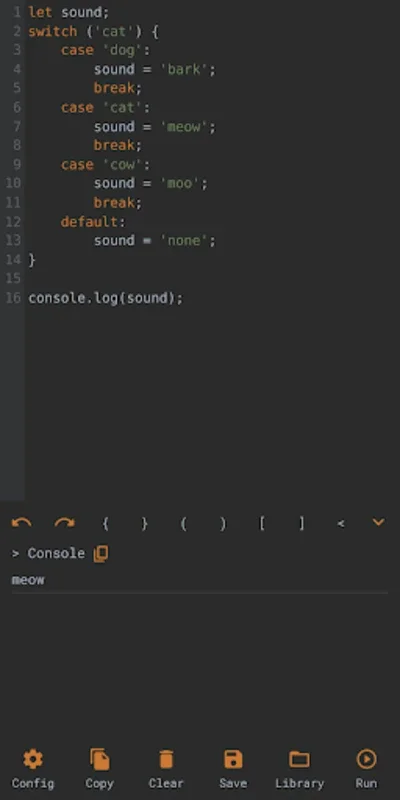JavaScript Editor App Introduction
Introduction
The JavaScript Editor for Android is a remarkable application that has been designed to meet the coding needs of developers on the go. It offers a seamless experience for those who want to write and test JavaScript code directly from their Android devices. This editor is not just a simple tool but a comprehensive solution for various coding requirements.
Features of the JavaScript Editor
Syntax Highlighting
One of the most important features of the JavaScript Editor is its syntax highlighting. This feature makes the code more readable by differentiating different elements of the code such as keywords, variables, and functions. It helps developers to quickly identify any errors or areas that need attention in their code. For example, if a variable is misspelled, it will be easily noticeable due to the distinct color coding.
Customizable Themes and Fonts
The ability to customize themes and fonts is another great advantage. Developers can choose a theme that suits their visual preferences and working environment. A dark theme might be preferred in low - light conditions, while a light theme could be more suitable for daytime use. Similarly, the option to select different fonts allows for a more personalized coding experience.
Intuitive Partial Autocomplete
The partial autocomplete feature is intuitive and aids in writing code faster. It suggests possible completions as the developer types, reducing the time spent on typing out long function names or variable declarations. This is especially useful for those who are familiar with the JavaScript library and want to quickly write code without having to remember every single detail.
Workflow Essentials
The undo/redo functionality is a staple in any good editor. It allows developers to correct mistakes or revert to a previous version of their code easily. The import/export functionality is also crucial. It enables developers to transfer their scripts between different devices or share them with other developers. This is very convenient for collaborative projects or when working on multiple devices.
Saving and Managing Scripts
The JavaScript Editor provides an easy way to save and manage scripts. The app has its own library where scripts can be stored. This library is organized in a way that makes it easy to find and access specific scripts. Additionally, developers can also save scripts directly on their Android devices. This gives them more flexibility in terms of storage and backup options.
Performance Considerations
The performance of the JavaScript Editor is dependent on the JavaScript version supported by the device's WebView. However, it is designed to run smoothly in a minimalist environment. This means that even on devices with limited resources, the editor can still function well. It is optimized to use the available resources efficiently, ensuring that the code runs without any significant lags or glitches.
Who Can Benefit from the JavaScript Editor?
Seasoned Programmers
For experienced programmers, the JavaScript Editor offers a convenient way to quickly test out ideas or make small changes to their code while on the move. They can use it to debug code snippets or experiment with new JavaScript features without having to be in front of their desktop computers.
Novice Developers
Novice developers will find the JavaScript Editor to be a great learning tool. The syntax highlighting and autocomplete features can help them learn the correct syntax of JavaScript. They can also practice writing code and see the results immediately, which is very motivating for those who are just starting out in the world of programming.
Conclusion
In conclusion, the JavaScript Editor for Android is a valuable tool for both experienced and novice developers. Its features such as syntax highlighting, customizable themes, and intuitive autocomplete make it a great choice for coding on the go. The ability to save and manage scripts, along with its performance in a minimalist environment, further adds to its appeal. Whether you are looking to quickly test a code snippet or learn JavaScript, this app is a great option to have on your Android device.
Future Prospects
As technology continues to evolve, there is potential for the JavaScript Editor to incorporate more advanced features. For example, it could integrate with cloud storage services to provide more seamless backup and sharing options. It could also support more advanced JavaScript frameworks and libraries, making it even more useful for developers working on complex projects.
Comparison with Other Editors
When compared to other editors available for Android, the JavaScript Editor stands out in terms of its simplicity and ease of use. Some editors may offer more complex features but at the cost of a steeper learning curve. The JavaScript Editor, on the other hand, focuses on providing the essential features that are most useful for JavaScript coding in a straightforward manner.
Final Thoughts
The JavaScript Editor for Android is a great addition to the toolkit of any developer. It offers a balance between functionality and simplicity, making it suitable for a wide range of users. Its performance, features, and ease of use make it a top choice for those who want to code JavaScript on their Android devices.