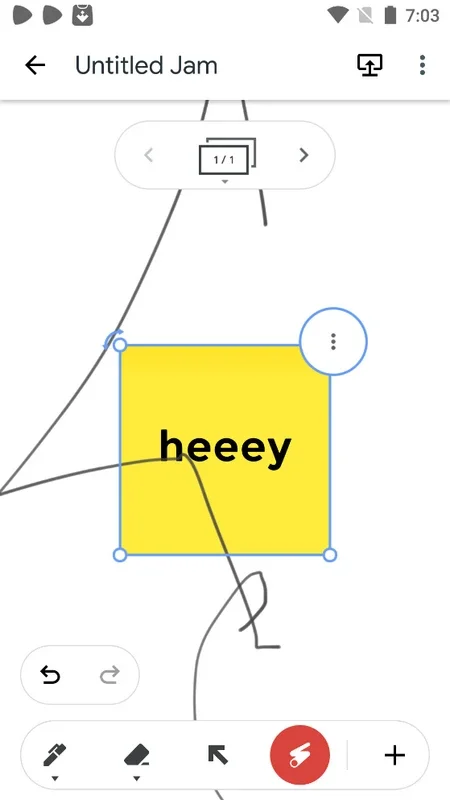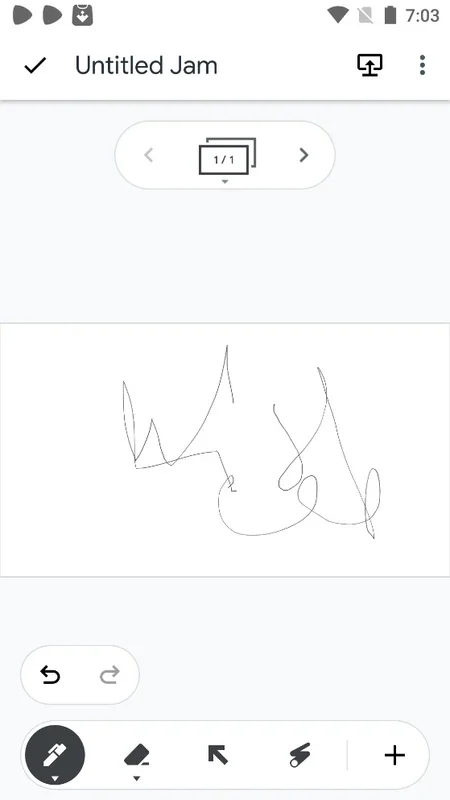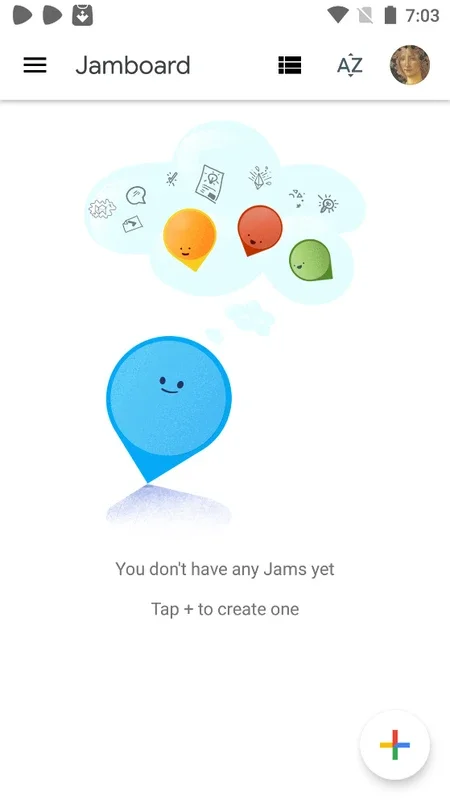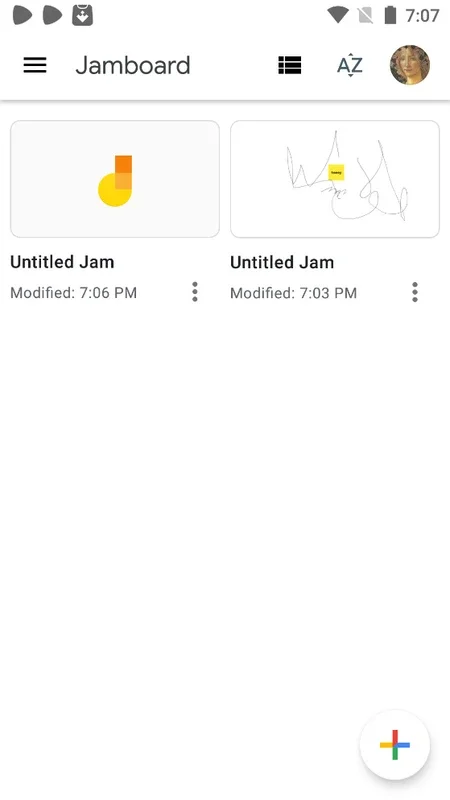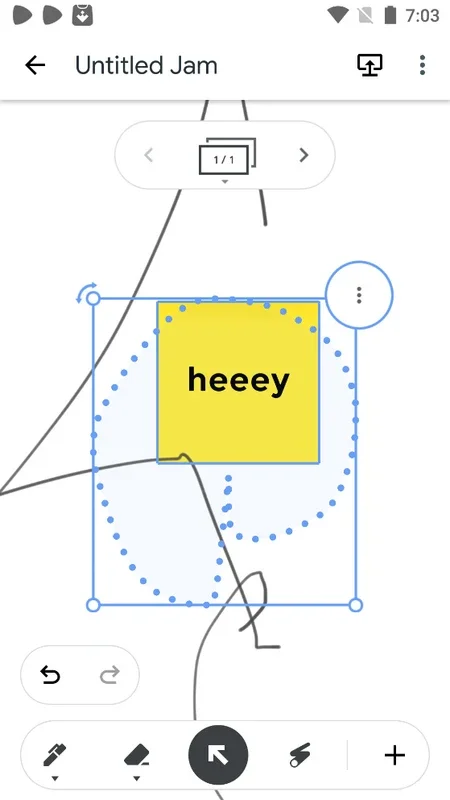Jamboard App Introduction
Jamboard is a remarkable software that has revolutionized the way people organize their thoughts, plan projects, and collaborate with others. It offers a plethora of features that make it an indispensable tool for various purposes.
The Concept behind Jamboard
Jamboard is designed with the idea of providing a digital space that mimics the flexibility of a physical whiteboard. It allows users to freely express their ideas without the constraints of traditional note - taking methods. Whether you are an individual looking to jot down your thoughts or a team aiming to brainstorm together, Jamboard has got you covered.
Features of Jamboard
Jamboard comes with a wide range of features that enhance its usability. One of the key features is the ability to create multiple boards. These boards can be either private, for personal use only, or shared among a group of people. This makes it ideal for both individual projects and collaborative efforts. For instance, a student can create a private board to study and organize their notes, while a project team can have a shared board to plan and track their progress.
Another great feature is the variety of elements that can be added to the boards. Users can write down text, draw figures, add images, and even place post - it notes. The text can be formatted in different ways, and the drawings can be as detailed or as simple as the user desires. The addition of images allows for a more visual representation of ideas, which can be very helpful in certain situations. For example, if you are planning a marketing campaign, you can add images of your products or target audience to the board.
The post - it notes are also a useful addition. They can be used to highlight important points or to break down a complex idea into smaller, more manageable parts. Moreover, Jamboard allows users to add comments to different elements on the board. This promotes communication and feedback within a team, as members can easily leave their thoughts and suggestions.
Jamboard for Different Users
For individuals, Jamboard can be a great tool for personal development. It can be used for goal setting, where you can write down your long - term and short - term goals and then break them down into actionable steps. You can also use it for creative writing, by jotting down ideas for stories or poems and then expanding on them. Additionally, it can be used for learning, such as creating mind maps for different subjects or summarizing important concepts.
In a business or work setting, Jamboard is extremely valuable. Teams can use it for project planning, where they can map out the different tasks, assign responsibilities, and set deadlines. It can also be used for problem - solving sessions, where team members can brainstorm solutions and then evaluate them on the board. For example, a software development team can use Jamboard to plan the features of a new application, discuss the technical challenges, and come up with solutions.
Jamboard vs. Traditional Methods
Compared to traditional methods of note - taking and idea organization, Jamboard has several advantages. Traditional note - taking on paper has limitations in terms of space and the ability to edit. Once you write something down on paper, it is difficult to make changes without making the page look messy. With Jamboard, you can easily edit, move, or delete any element on the board.
In comparison to using a physical whiteboard in a group setting, Jamboard offers the advantage of being accessible from anywhere. Team members do not need to be in the same physical location to collaborate on a Jamboard. They can access the board from their own devices, whether they are at home, in the office, or on the go. This makes it more convenient and efficient for remote teams or for teams with members in different locations.
Jamboard and Mobile Usage
Jamboard is especially useful when used on a smartphone. The mobile version of Jamboard allows users to access their boards on the go. This means that you can quickly jot down an idea when it strikes you, even if you are not in front of your computer. For example, if you are in a meeting and come up with a new idea, you can immediately open Jamboard on your phone and add it to the relevant board.
The mobile interface of Jamboard is designed to be user - friendly, with all the important features easily accessible. The touch - screen functionality makes it easy to write, draw, and interact with the elements on the board. You can also use the camera on your phone to take a picture and add it directly to the board, which is a very convenient feature.
Conclusion
Jamboard is a powerful and versatile tool that offers a unique way to organize ideas, plan projects, and collaborate with others. Its features, such as creating multiple boards, adding various elements, and enabling collaboration, make it suitable for different types of users, whether individuals or teams. Compared to traditional methods, it has clear advantages in terms of flexibility and accessibility. And with its mobile version, it becomes even more accessible and convenient for users to use it whenever and wherever they need to.